
Photographer Uses Ripped Pantyhose Over Lenses for Soft-Focus Photos
A photographer has shared a neat trick that gives photos a soft-focus look: placing ripped pantyhose over the lens.

A photographer has shared a neat trick that gives photos a soft-focus look: placing ripped pantyhose over the lens.

Keeping batteries charged for your camera and accessories is the bane of the professional photographer. With the increasing popularity of battery-hungry mirrorless cameras like the Canon EOS R5 and R6, this has become all the more challenging and important, and that’s what drove me to create this simple hack to track which batteries are charged, and which ones need to go into the AC charger when I get home from a shoot.

There are certain vintage lenses out there that are prone to have glass elements that yellow over time. If you have one of these lenses, you don't have to live with yellow-tinted results: here's a 3-minute video in which photographer Mathieu Stern shares a simple trick for restoring the lens.
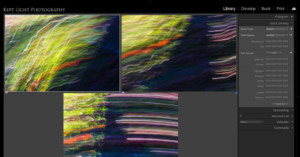
Sometimes it may be necessary to make a set of images darker or lighter, more or less contrasty, or otherwise change their appearance but retain their relative appearance. Lightroom has the ability to make relative adjustments on a selected set of images to facilitate that.

Here's a quick tip from talented photographer, filmmaker, and YouTube star Peter McKinnon. In his latest "two-minute Tuesday" video, he showed how adding a simple overlay onto some black foam core can take a basic top-down product shot to the next level.

The spot removal tool in Lightroom is a fast and simple method to touch up a photo and cleanup imperfections. While not as accurate or full-featured as the various touchup tools in Photoshop, sometimes you only need a simple and fast way to perform a touchup directly from Lightroom.

If you're looking for at-home photo ideas, here's an 18-minute behind-the-scenes video by photographer Irene Rudnyk showing how you can get dappled light for a portrait shoot with a small budget and studio space.

Photographer, filmmaker, and YouTube superstar Peter McKinnon is better known for his video work these days, but he recently took a step back to share a simple photo "hack" that can yield more dramatic portraits in a matter of seconds.

Photographer and educator Serge Ramelli recently shared a brilliant little post-processing tip that he's calling "the best kept secret to Dodge and Burn in Lightroom." It's a simple technique, but it could end up saving you a lot of post-processing time.

If you ever shoot a photo through a chain-link fence (at a zoo, perhaps) and want to erase the fence from the shot, here's a 15-minute tutorial by PiXimperfect that shows how you can do it in Photoshop in 3 simple steps.

Wondering how to make the most of the gear you have on hand? Here is a quick tutorial on how you can use your on-camera flash and a simple 5-in-1 reflector to create the look of an off-camera softbox.

Using Lightroom to remove spots caused by sensor dust is a pretty straight forward process: just click "Visualize Spots" and use the Spot Removal tool, right? Well, photographer Anthony Morganti thinks that he's discovered a better way, and in the video above he shows you a "hidden" Lightroom trick that makes it easy to systematically search your images for sensor spots... or anything else for that matter.
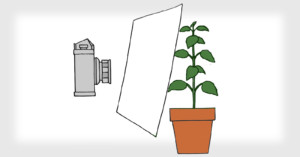
Do you love both photography and houseplants? If so, did you know that you can easily use your camera to measure the intensity of the light falling on your plants?

The glorious colors of summer are fading away, and the windy weather makes outdoor macro photography difficult. In other words, it’s the perfect time to take photography inside and stage creative photos with things around the house.

Photographer and extremely popular Instagrammer Jordi Koalitic—whose work we shared with you a couple of weeks ago—has released a behind-the-scenes video sharing some of the clever photography tricks that have helped him "go viral" online.
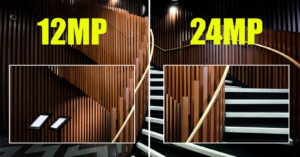
"Super-resolution" and "pixel-shift" photography isn't just possible if you have a fancy camera that can move the sensor 1 pixel between shots. As Usman Dawood of Sonder Creative demonstrates in this video, you can even do it with your run-of-the-mill smartphone, shooting hand-held.

I recently shot a bunch of simple macro shots of sand textures when I was in Iceland. This was so-called ‘black sand’ (which is actually volcanic and not really sand) in the area of Stokssnes.

Photographer Karl Taylor recently put together a quick tutorial video that shows you how to use ND filters to "burn" a long-exposure in-camera while you're taking the shot. It's a neat trick, and a good solution for those times when a graduated filter won't work.
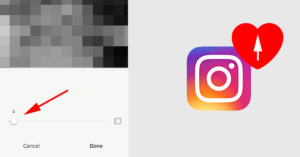
In mid-2016, Instagram started using an algorithm to order the photos you're shown, which was a big change from the simple chronological feed that had been used since the beginning. If you're not happy with the reach and engagement your photos on getting on Instagram, there's a rumored trick you may want to try.

A video has been making the rounds this week that shows a "hack" for locking down the shutter mechanism while changing lenses on Nikon's full-frame mirrorless Z6 and Z7 cameras. Basically, you remove the battery while the camera is on, causing an error, and change lenses after that. Do NOT do this.

Check out this photo. Although it may look like a color picture upon first glance (and even more so if you squint or view it from a distance), it's actually a black-and-white photo with thin color grid lines overlaid on it to trick your brain into filling in the missing color.

Earlier today, photographer Matt Kloskowski shared a very useful little tip for Adobe Lightroom users. When making local adjustments, he shows you how to use the color picker to select any color from within Lightroom. Actually any color on your computer screen.

Shooting in a studio has its advantages. But although being warm, dry and convenient are greatly appreciated, shooting between the same four walls can get a little boring if you’re constantly using them as backgrounds for your shots.

Have you ever been disappointed to find the eyeballs of your subject to be not as sharp as you had expected even though your camera confirmed that autofocus had locked onto them? Photographer Steve Perry of Backcountry Gallery made this 9.5-minute video explaining how he avoids this "false positive autofocus trap" when focusing in tricky situations or on tricky subjects.

If you're zoomed into a photo in Photoshop, popular ways to move around include holding the spacebar (and then clicking and dragging) or clicking inside the Navigator panel. But there's a lesser-known trick that's just as handy, and the Photoshop Training Channel explains how it works in this 2-minute video.

In this video and article, we’ll show you how you can use a bridal veil to create interesting flares and light leaks in-camera. It can be hard to get the right amount of flare in an image, especially when the sun is overpowering the frame. Here is a simple trick we like to use to block just enough sun to get the perfect shot.

Want to shoot a "bullet time" shot but don't have an ultra-expensive camera array or high-speed camera? Here's a 27-second video showing a brilliantly cheap and easy way you can create the same effect with any video camera.

Want to learn how to get your portrait subjects to give you the poses and expressions you're going for? Photographer Miguel Quiles made this helpful 11-minute video in which he shares one of his best tricks: getting subjects to play a character.

If you’re like me and you’ve tried to attach gels to your lights in the past, you’ve likely resorted to using one of the many types of sticky tapes available. When I used to manage a studio, I would see all manner of tapes being used to attach gels to hot modifiers.
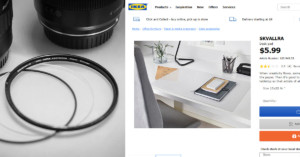
How hard is it to remove a stuck filter on a camera lens? If it happens with a slim profile filter, you are left with less of a surface to grip.