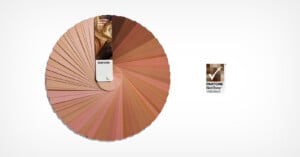
Pantone Expands its SkinTone Guide to 138 Total Shades
Just a few months after its initial launch SkinTone Product Suite, Pantone has expanded it with a new guide that includes added shades and compatibility across multiple platforms.
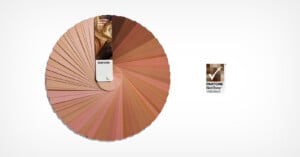
Just a few months after its initial launch SkinTone Product Suite, Pantone has expanded it with a new guide that includes added shades and compatibility across multiple platforms.
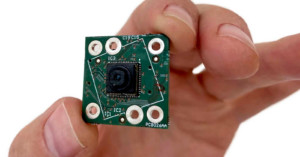
Semiconductor company Spectricity has developed a proprietary spectral imaging technology that is capable of greatly improving smartphone cameras by making them smarter and able to capture colors more consistently no matter the lighting condition.

Some may enjoy editing, but most photographers will agree that actually taking the photos is the best part of the job. So finding a way to speed up and reduce the amount of time spent at the computer is more than welcome, which is where Retouch4Me comes into play.

Pantone has launched the Pantone SkinTone Validated program, which is an addition to its existing validation program for colors and is the first such program that will attempt to validate the appearance of skin tones in displays and print.

Adobe has teamed up with prominent photographers who are experienced in photographing subjects with darker skin tones to release a set of free presets that aim to deliver more naturally calibrated photos of all skin complexions.

In the history of photography, the equipment and processes in portraiture were often calibrated with lighter skin in mind. Buzzfeed's As/Is made this video in which it did a photo shoot with dark skin models and had them share about times in which their skin tone was poorly reflected on camera.

If you're new to the world of studio portraiture and you've noticed that the skin tones in your photos are often turning out wrong, it's possible you're getting color contamination from the ambient lights in your studio -- be that a bank of windows or overhead lights.
Lindsay Adler and CreativeLive want to help you clear that up, and so they've published this short snippet of their Skin 101 course to explain how best to avoid this issue.

When it comes to nailing the white-balance in a photo, it's rarely an easy task, especially with portraits. It becomes even more arduous when you're trying to stylize the image a certain way, since you might not want the same tones and color balance in your skin tones as you do in the rest of your image.
This tutorial by the folks at Phlearn shows you how to get past those challenges and achieve the results you want in every part of your photo without having to sacrifice elsewhere.
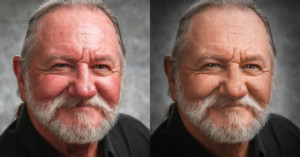
Without a makeup artist at your disposal, even a great portrait can be ruined by shiny skin. So if you're looking through the results of your most recent portrait shoot and there's a lot of shine there, here's a fantastic tutorial that shows you how to get rid of it without making the photo look like it's been doctored.

French artist Pierre David has a project titled "The Human Pantone" in which he recreated Pantone's popular color guide using photographs of 40 different models. The work was commissioned for the Museum of Modern Art in Brazil, so David selected 40 people from the museum to serve as his models. The resulting work is found on paint cans in addition to swatches, and is meant to highlight the issues of beauty, diversity, acceptance, and racism.