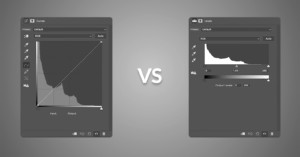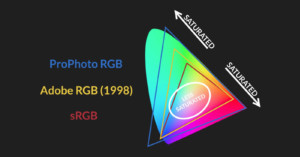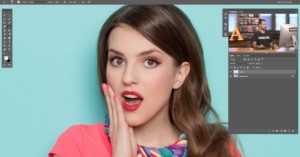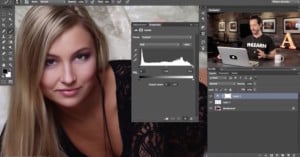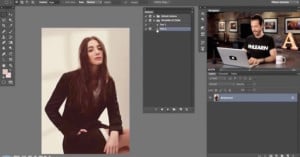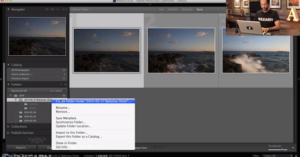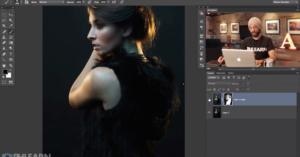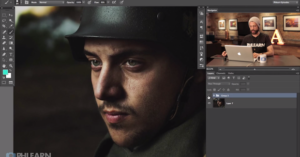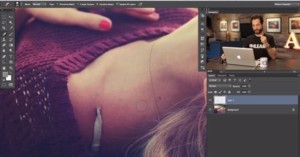How to Get Professional Results with Photoshop’s AI Sky Replacement Tool
One of the major updates to the latest version of Photoshop is the addition of Sky Replacement: a tool that has the potential to save you a ton of time when editing your landscape images. But as Aaron Nace explains in this video, this AI-powered tool requires a bit of thought if you want to get professional results.