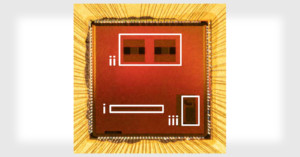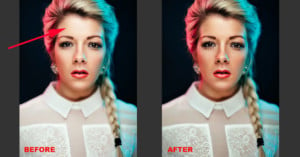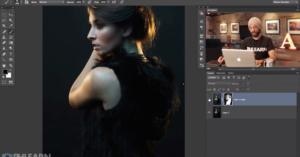Pixelmator Photo Adds Clarity and Texture Improvements in Big Update
Pixelmator Photo has released what it calls a "major" update, headlined by all-new Clarity and Texture adjustments that it says allows photographers to improve the appearance of fine details using a texture-aware algorithm.