UnifyDrive UT2 Hands-On: Good Ideas Marred by a Messy User Experience
![]()
The UnifyDrive UT2 is a portable and expandable NAS storage solution — the first of its kind — that looks like a bigger, better, and more customizable version of the now-defunct Gnarbox. Unfortunately, despite its many good ideas, the UT2 is plagued by poor design and a bad user experience.
Update #1 10/3/2024: UnifyDrive clarified that the USB-C port is the 3.2 protocol, it just can’t take full advantage of the transfer speeds of that protocol, which leads it to read as much slower. The company also says that the data transfer port can be used to supply power to the UT2 when it’s plugged into a computer, it just depends on how much power the attached computer provides through the port. At the time of update, UnifyDrive did not supply power draw numbers, so it’s still likely best to have it plugged into power in addition to attached to a computer during transfers.
Update #2 10/4/2024: Despite being informed of the contrary during the evaluation period, UnifyDrive says that the data transfer port can also act as a charging port for the UT2 “as long as the computer complies with the USB PD power delivery protocol and provides at least 12V and 2A, it will work perfectly and can simultaneously charge the built-in UPS battery inside the UT2.”
Additionally, as long as the USB-C cable and wall adapter included in the package is used, it takes just about 25 minutes to charge to over 90% if the UT2 is under a light load.
The UT2 has raised over $350,000 on Kickstarter because the idea of a mobile, easy-to-use backup solution still remains popular. While LaCie partnered with DJI on the Copilot and Gnarbox tried too, nothing has managed to stick, and photographers are still yearning for something that gives them the convenience and security of mobile backup without needing a computer.
On paper, the UT2 sounds like the most versatile and easy-to-use attempt at solving this problem yet. It has built-in CFexpress and SD card slots and a one-click backup capability that will dump the cards into user-replaceable M.2 SSDs. It promises multi-network support and built-in encryption, too, all managed via a smartphone app, through a home network, or via an attached computer, all for $400.
Well, almost — none of the backing options on UnifyDrive’s Kickstarter actually include the SSD; photographers will have to supply their own. That’s not a big deal though, as these are not particularly expensive anymore, they’re easy to swap in and out, and direct control over how much storage you get and from which manufacturer is appreciated. The UT2 can handle two 8TB SSDs, bringing the total capacity to 16TB.
That is the pitch, anyway, but in practice, the UT2 disappoints.
Atrocious Battery Life Limits Usability
For starters, what makes products like the Gnarbox, LaCie CoPilot, and now UT2 so appealing is the fact a computer isn’t needed and, therefore, they have built-in batteries so they can operate. Unfortunately, what isn’t immediately clear in the company’s marketing is how bad the battery life is on the UT2: it’s less than an hour (closer to 40 minutes sometimes). You can certainly push the real-world use out a bit if you judiciously turn it off when you’re not actively dumping memory cards into it, but that’s not the experience that UnifyDrive builds up in its marketing, especially since it also says the UT2 can be used to stream videos to multiple devices simultaneously on a long car ride. Unless you also pack an external battery bank, that’s not happening.
![]()
The need for an external battery is one the company specifically pointed out to me during my evaluation period by UnifyDrive — the built-in battery isn’t meant for day-to-day use but rather just in case of an emergency. I don’t think it’s reasonable to assume that most people who see the UT2 and its promised use cases will think that in addition to buying one, they also need to buy the SSD storage and the battery. The costs add up quickly.
NAS Was Never a Good Idea for A Portable Drive
First, I want to be clear that I do like NAS, or network-attached storage, as a backup solution at home. The problems arise when you try and take that experience and cram it into a portable drive that also does a large number of other tasks. It’s an abysmal format for a portable backup solution for reasons that I hope will become obvious in this write-up.
NAS are not meant to, by design, be plugged directly into a computer. UnifyDrive says the UT2 is compatible with some NAS software but specifically points to Docker. When I asked about Docker, the company admitted it’s not an easy platform to start using and I agree. NAS, in general, has the most user un-friendly software in the storage space and not having a first-party desktop solution makes the process of onboarding a new user that much more complicated. That said, even if UnifyDrive did have first-party software, I remain unconvinced that it would solve my issues since the company’s existing software, and app, isn’t easy to parse either.
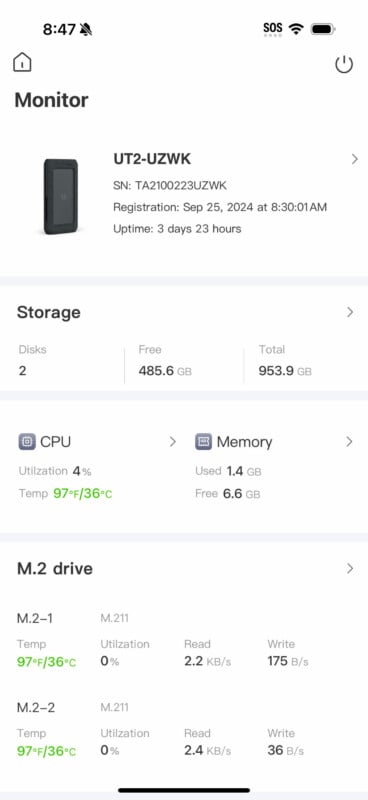
UnifyDrive has an app that can wirelessly manage the UT2 but it’s not what I would call well designed. It gets the job done, but the interface is clunky and it doesn’t work how you would naturally think it would.
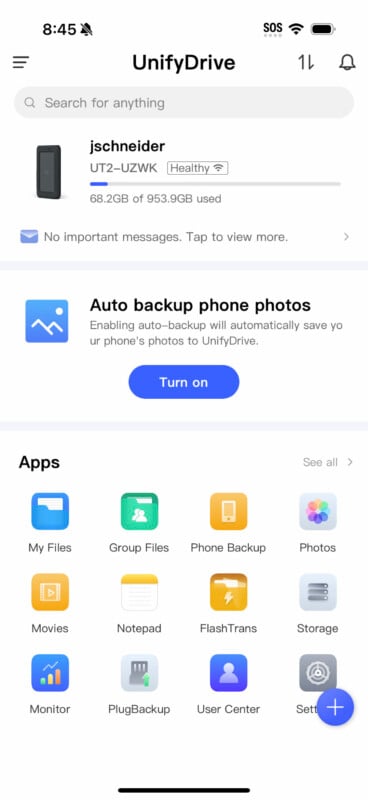
For example, the “Files” tab looks like it’s empty even when you’ve backed up memory cards into it because it doesn’t register them as “Recent.” Even after accessing files, they’ll never show up here. To get them on this main screen at all, you have to first navigate to them using the bottom options (Files is the second option), and then start looking at them for the UT2 to file them on this quick access screen under “Accessed.”
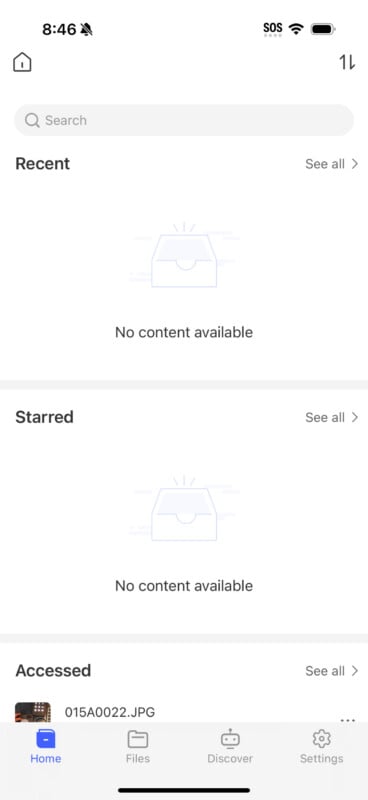
Now is probably a good time to mention that the ability to back up memory cards is great, but it’s not on by default. In fact, none of the features of this drive are. To even start using the UT2, it requires a lengthy update (mine took about 15 minutes to complete) and then you must go into each setting and enable them.
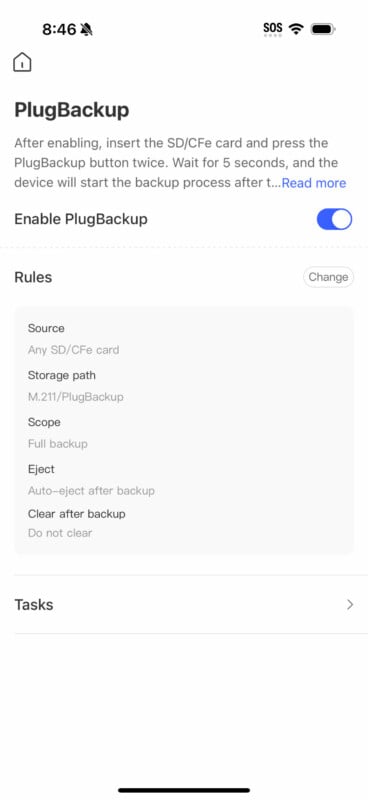
Want to back up SD cards? Better turn that on. Want to plug it into a computer to access files? You have to turn that on, too. It’s just an odd decision to have every meaningful connection option turned off by default when the entire point of the device is to use these features.
An SSD, But Only Sometimes
Using the UT2 how I’m certain many photographers will want to isn’t straightforward. I am guessing that a majority will want to take it into the field, dump memory cards into it, then take it home and put those files into long-term storage (or at least cull them). While it is advertised as a NAS, UnifyDrive also notes it can be plugged into a computer to act like a standard SSD to make this process more seamless.
That’s only partially true. While you can do that, you have to enable the feature in the app and then select how much of the UT2 you want to use as an SSD. That’s right, the entire drive can’t be set to be both NAS and SSD. Sure, that makes sense if you understand how NAS works, but it’s not at all how an average user would expect data management for a portable memory card backup solution to function.
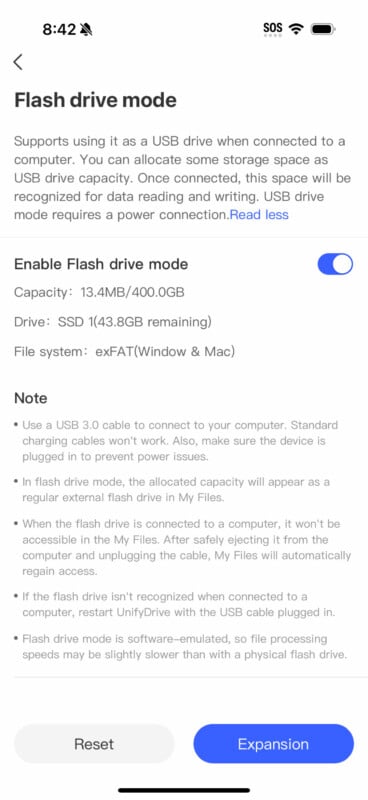
Worse, after I backed up a memory card and realized it wasn’t just acting like an SSD, I went and turned that on, and the files I backed up weren’t copied over to the partition I made as an SSD. So, to this day, I still don’t have access to the files I imported from the SD card on my main editing computer.
Yes, I am aware it is possible to get them either by using Docker or by perhaps moving the files around on the app from their current position to the SSD partition (I am not sure this is possible, I’m just giving it the benefit of the doubt). What I am saying is that the UT2 user experience is just so incredibly poor. It is not designed out of the box to do what the company advertises it can do. In order to get to that point, assuming it is possible, you have to jump through multiple hoops, none of which are explained by the app and were only explained to me piecemeal because I have direct contact with the company.

When plugged into a computer. UnifyDrive says that it’s smart to plug both the power cable and the data cable in at the same time to assure that it remains topped up. However, if your computer is capable of at least 12V and 2A, it can charge through the data port.

While it is equipped with a USB 3.2 Gen 1 port, it operates at the speed of USB 3.0. I was getting about 340 MB/s write and 200 MB/s read speeds. That’s classic portable HDD performance (not that different from the DJI Copilot I tested back in 2018); it is shockingly slow, especially when I know that the M.2 SSDs inside are much faster.
![]()
I think UnifyDrive believes most people will transfer data using their network, but I know this is a foreign concept for many. It’s especially irksome knowing that the whole point of this drive for many people will be to secure footage from travels quickly before getting them onto a main storage system. I don’t believe that the UT2 will be used as a backup and primary storage device given the limitations. I don’t think it’s good at either of those tasks, frankly.
A Mishmash of Features
There are other problems I didn’t talk about, such as the fact this drive looks rugged due to the silicon bumpers all around it, a la LaCie, but it’s actually covered in literal holes so it won’t survive a second if the environment is even the slightest bit dusty or wet. Not only does it have a fan which is one point of ingress, the panel that houses the M.2 SSDs has open grates that directly expose the SSDs.
![]()
Speaking of the fan, UnifyDrive says the UT2 has “silent” operation, but that’s definitely not true. While the fan isn’t what I would call loud, it’s certainly audible and I’ve heard it fire up multiple times in my living room when it’s connected to my router. I would say it’s louder or at least at a more irritating pitch than my Mac Studio when it’s managing a video export.

It’s not at all pocketable, a word I saw tossed around in UnifyDrive’s marketing. The body of this thing is rather huge for a portable drive — it’s six times as big as my LaCie Rugged SSD. I don’t have a single pocket on any piece of clothing I own that the UT2 comfortably fits in.
Great Ideas, Flawed Implementation
I really like what the UT2 promises. I love the idea of a small, encrypted NAS that is also a standard portable SSD with built-in memory card readers and one-click backup functionality. Unfortunately, the implementation of these features in the UT2 is extremely poor. The app isn’t easy to use, nothing is on by default, the benefits of NAS become hindrances on direct data access, and the battery life is straight-up bad.
![]()
At this point, I think it should be obvious that I don’t think the UnifyDrive UT2 is a good purchase. There are lots of little issues I have with it (and several big ones) but the main takeaway is that I think UnifyDrive tried to do too much. I think the UT2 would have been a significantly better product if it wasn’t a NAS and instead focused on just being an excellent SSD with built-in memory card backup support. The built-in HDMI for streaming content, the WiFi access for multiple connections at once, the smartphone backup feature, and the fact it’s a NAS all add up: the UT2 is just trying to be too much to too many people.
I will say that UnifyDrive seems to understand that there are user issues with this device and it intends to adjust how it handles direct-to-computer connections. That’s great, but even if this was fixed, it only addresses one of the several issues I have with the UT2.
Alas, at least for now, the dream that was Gnarbox remains just that.
Disclaimer: Make sure you do your own research into any crowdfunding project you’re considering backing. While we aim to only share legitimate and trustworthy campaigns, there’s always a real chance that you can lose your money when backing any crowdfunded project. PetaPixel does not participate in any crowdfunding affiliate programs.