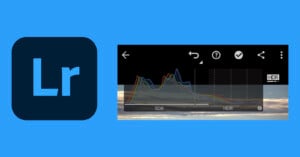
Lightroom on Android Now Supports Ultra HDR Photo Editing
Lightroom on Android got a major update which adds support for Ultra HDR image editing.
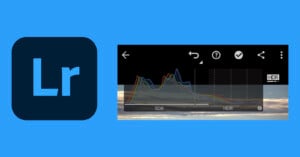
Lightroom on Android got a major update which adds support for Ultra HDR image editing.

Adobe has announced new features for Lightroom for Mobile that are designed to give photographers the ability to edit and work faster within the app and show how they did their work. The mainline application has also received updates.

Professional photographer and YouTuber Chris Parker explains how to easily take an extremely underexposed image and edit it in a professional way with masks using Adobe Lightroom Mobile.

Adobe has announced that it will be launching a redesigned and more powerful way to make selective adjustments -- collectively referred to as masking -- in Adobe Camera RAW (ACR) and all Lightroom applications at the end of October.

Announced in 2018, we're finally starting to get a look at the $6,000 Zeiss ZX1. The camera is designed to be a photo capture, edit, and share device, and as such runs Lightroom Mobile right on the rear LCD.

This morning, multiple readers wrote in to alert us to a major Adobe gaffe. It seems the latest update to the Lightroom app for iPhone and iPad inadvertently wiped users' photos and presets that were not already synced to the cloud. Adobe has confirmed that there is no way to get them back.

Early this morning, Adobe unveiled a massive feature drop across the entire Creative Cloud ecosystem. Every app that matters to photographers—from Photoshop, to Lightroom, to Camera RAW—has been updated with exciting new features, design updates and, well, some new logos, too.

If you're looking to hone your Lightroom CC and Lightroom Mobile skills, Adobe has launched a new series of bite-sized video tutorials that you might be interested in. The series is called "In a Lightroom Minute," and it's made up of 60-second (give or take) tutorials that cover a wide variety of topics.
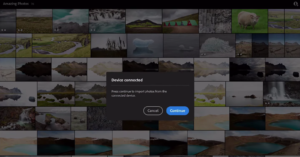
Adobe has released a new "speak peek" of an upcoming feature that many photographers have been begging for ever since Lightroom debuted on iOS: seamless photo import into Lightroom from a mobile device.
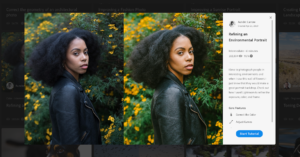
Photoshop for iPad and Adobe's new camera app stole the show today at Adobe MAX, but photographers will be glad to hear that Adobe hasn't forgotten about Lightroom. All of Adobe's Lightroom apps (CC, Classic, and Mobile) got some useful updates today.

In addition to releasing a host of new features and improvements across its Lightroom lineup, Adobe has also unveiled a new Technology Preview for Lightroom Mobile on iOS that allows you to capture simulated long exposure photos without a tripod.

Here's a 15-minute video by photographer Sean Tucker in which he runs through an effective technique for processing black and white images, with a focus on mobile. Tucker demonstrates using curves and HSL sliders to achieve a dramatic look for his images that end up on his Instagram.

Adobe released a major update for Lightroom Mobile on both iOS and Android today. And in addition to a few simple features like "speed review" and a notification widget for iOS, and radial & linear selection tools for Android, Adobe dropped a bombshell: RAW HDR capture... on your smartphone.
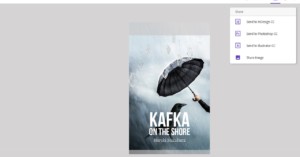
Starting this month, select Chromebook users will be able to download and use a full suite of Chromebook-optimized Adobe Android applications for free. From Photoshop Mix to Lightroom Mobile and more, Adobe wants to give students the tools they need to unlock their creativity inside the classroom and beyond.

Adobe made a huge announcement today that will change the iPhone photography game entirely: the newest version of Lightroom Mobile for iOS now lets you capture RAW DNG photos right inside the app.

Professional travel photographer Elia Locardi made this 30-minute video tutorial that shows how he's able to shoot and edit top-notch RAW photos without carrying a laptop around, and instead using the Adobe Lightroom Mobile app, which got RAW editing in June 2016.

This is pretty big: Adobe today announced a major update for Lightroom for Mobile, and one of the exciting new features is the app's new ability to open any type of RAW file that can be opened on Lightroom for Desktop.

Adobe today announced Lightroom Mobile version 1.4 for Android devices. With this latest version, the photo editing app is now completely free -- you don't need an Adobe Creative Cloud subscription to download and use the app.
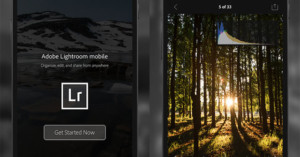
Adobe has announced Lightroom mobile for Android phones. It's an app that helps extend your workflow beyond your desktop and allows you to use your phone to review and edit your photos. Changes made through the app are automatically synced back to your Lightroom catalog on your computer.

After showing off early versions on photography shows and leaking a troubling $100/year Lightroom for iPad page momentarily earlier this year, Adobe has finally dropped the iOS version of Lightroom in our laps for free.
Well, actually, that depends. If you're a Creative Cloud subscriber, chances are this app was just dropped in your lap for free. If you're not, then Adobe has turned something of a cold shoulder to your plight... you can't even buy it.
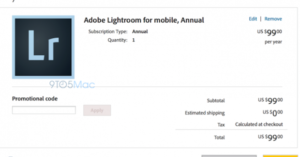
Back in May, Adobe Lightroom product manager Tom Hogarty appeared on the online show The Grid and gave the photo community a sneak peek at the powerful RAW editing capabilities of the tablet version of Lightroom the company is working on.
At the time, the app was very much in the 'alpha' stages, but it seems Adobe is finally primed to release the first version judging by the product references that accidentally appeared on the company's site earlier this week.