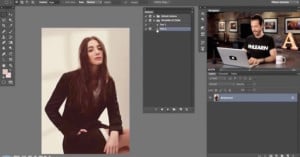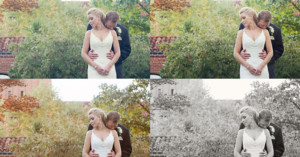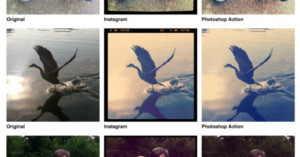These Free Photoshop Enhanced Filters Put the Default Ones to Shame
Unsatisfied with the default selection of filters in Photoshop, developer Terry Johnson has created a set of enhanced filters that greatly improve on Adobe's and can be downloaded as a set of free actions for Photoshop and Photoshop Elements.