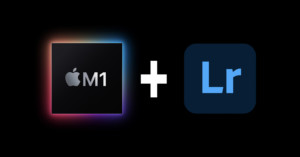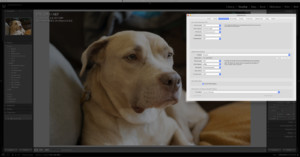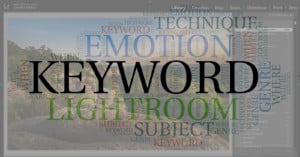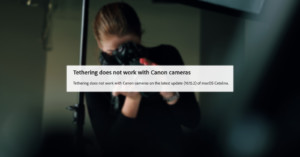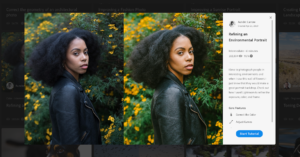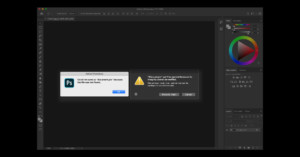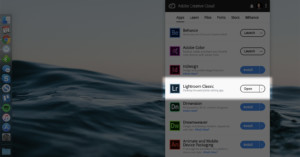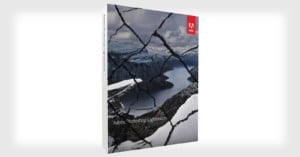
Adobe Lightroom v6 is Falling Apart
Lightroom version 6.0, officially Adobe Photoshop Lightroom CC 2015, was the last major release of Lightroom that was available with a perpetual license (i.e. a one-time purchase). Unfortunately, some users who don't wish to make the jump to paying a subscription through the Creative Cloud are finding that "perpetual" isn't as all-encompassing as they thought.