Fujifilm X half Review: As Close to Film as Digital Can Get
When Fujifilm teased its new X half camera, the industry went into a tizzy trying to figure out if it was a half-frame analog camera or a compact digital. It turns out that the Fujifilm X half is actually not half a camera but more like two cameras in one.
It’s a compact digital pocket camera, but it’s also an analog film camera… sort of. The key aspect for the relatively expensive $850 X half to be successful is if the camera can convincingly immerse the user in an analog-like experience. If the X half can pull this off, it will be the first digital camera to do so.

Fujifilm X half Review: How It Feels
The X half is adorable and everyone who lays eyes on it immediately falls in love. Very few cameras can capture people’s imaginations this effectively and the potent combination of three stylish colorways, classy script font and vintage-inspired curves makes for an instant classic.
The camera is square on one side and rounded on the other, with no real grip to speak of, and yet the camera is easy to carry around due to its featherweight 8.5-ounce (240-gram) frame. The lens is tiny, and the 10.8mm f/2.8 focal length gives the same 32mm full-frame equivalent range as the storied Fujifilm QuickSnap disposable camera. This is a truly pocketable little camera. It even has a threaded shutter button to take trendy soft releases. However, I was disappointed that classic analog cable releases don’t function at all. The immersion is already slipping.


Despite its similar focal length to the QuickSnap, nothing about the X half feels disposable. The camera sports a manual focus ring, a beautifully machined aperture ring, and a generous exposure compensation dial. It doesn’t take long to notice the vertically oriented back LCD panel and optical viewfinder. This is not a half-frame analog camera, but it shoots like one.
I was pleasantly surprised to find the OVF matching almost perfectly with the composition shown on the back panel, and found myself relying on it quite a bit. The back panel has just 0.92 million dots, but it looks sharp considering its tiny dimensions. Unfortunately, its small frame is a nuisance. Although you can clear the info typically listed on the LCD, the overall experience of using the screen is cramped and unpleasant. This tiny screen further compounds the frustration because the touch functionality is your primary way of controlling the camera. There is also a thin LCD screen shaped like a vertical bar that facilitates some secondary controls.


The Fujifilm X half features complete manual control, but the exposure compensation and aperture are analog in nature, and the shutter speed and ISO can only be set with the cramped touch panel, or preferably left to the whims of the auto-exposure system. There is a switch on the body to go between stills and video mode, but the 1440 by 1080p video mode quality is dismal at best, and you would be better served by almost any smartphone on the market.
The X half is an exercise in minimalism and is otherwise quite simple to use. By swiping the screen up, down, left, or right, four alternate menu screens are available to control various functions.


Swiping to the left brings up the main menu, where you can set the date and time, format cards, customize some controls, and generally manage the X half operations. Swiping upward brings up a quick menu that lets you change white balance, autofocus controls, and image quality, with a simple touch. Swiping to the right is where you will find the famous Fujifilm simulation modes as well as some fun filter effects to try out. Lastly, you can swipe down to access the film camera mode and connect to the X half app, which we will discuss shortly.
My main issue with the control scheme of the X half has to do with the cumbersome nature of the touch interface. If you swipe too quickly, the screen won’t register the movement, and often tapping the screen takes a couple of tries to get things going. The X half responds well if you slow down and take your time, but this can often be frustrating when a quick photo has to be taken.



There is a playback button, a completely cold flash shoe, and a USB-C port to charge and connect the camera. Like many other X series cameras, the X half uses the W126-S battery and has all-day battery life on one charge. There is also a single SD card slot for storage. You can also turn an electronic flash switch on the side of the camera, which engages an LED-style strobe. This is a big letdown because, as bright as the LED is, it can’t give the stark, point-and-shoot chic that is so popular today. I understand that a classic Xenon bulb and capacitor take up valuable space, but this choice to go LED instead feels like a missed opportunity. If it is any consolation, the LED can work as a tally lamp or continuous light source when shooting video. Nonetheless, the immersion continues to erode.



Wait. Did I mention that the Fujifilm X half has a functional thumb winder? Immersion majorly restored. However, in practice, it was not as refined an experience as I had hoped for.

Fujifilm X half Review: How it Shoots
The X half’s image quality is basic thanks to its 18-megapixel Type 1 image sensor. Due to the small sensor, the depth of field is extensive, so it’s challenging to get any subject separation from the background; everything is nearly always in focus. This means that images from the X half are reminiscent of a basic point-and-shoot compact camera. It’s important to note that there is no RAW recording option available at all — it’s JPEG only.
![]()
![]()
I like Fujifilm Film Simulation modes a lot, and all my favorites are here. The X half has reduced the options to only the most popular choices, but fear not, Nostalgic Neg, Acros, and Classic Chrome have all returned. I don’t care much for the toy camera effects, such as miniature mode or fisheye effects, but I did play with new filters like halation and light leaks and found them to be a fun novelty. These new effects are randomized, so you don’t know what you’ll get until you shoot, and they are pretty convincing.



I especially liked the expired negative filter, which gives you three choices of color cast and accurately mimics the bleached look well. Drop the exposure slightly and add some grain, and you can have a lot of fun. The secondary screen does a nice job of visually reminding you of what filter effect or film simulation you are using.
![]()
![]()
Autofocusing is pretty simple, thanks to a predominantly central array of focusing areas and very basic contrast detection focusing. I found the face and eye detection useful for portraits, but fine focus is not required anyway. You can set the camera to focus continuously but this camera is not made for fast action. In fact, there is a fair amount of delay before the camera acquires focus and an even longer delay before you can shoot another frame. Again, trying to rush the camera will only lead to disappointment.


The thumb winder does play a part when shooting in the regular camera mode. It allows you to take two subsequent images and then store those as a pair of vertical photos side-by-side. You get both originals as well as a third image of the combination, and it is easily achieved by taking one shot, cranking the winder, and then taking another. After trying this function, I would probably avoid it because I end up fidgeting with the thumb winder and putting myself into the 2-in-1 mode without thinking. Besides, the app allows you to combine images similarly in post, which is far more useful.
![]()
![]()
Fujifilm X half Review: Film Camera Mode
It’s time to cover the Film Camera Mode, arguably the X half’s main selling point. This mode is Fujifilm’s attempt to mimic the analog film experience as closely as possible while still taking digital images. First, like any film camera, you have to decide what film stock you are going to use. Once you make this decision, you are locked in for the entirety of the “roll.” You can choose one of the Film Simulation choices or one of the filter effects like expired negative for example.

![]()
![]()
Next, you decide whether to shoot 36, 54, or 72 shots before the roll is over. You can also apply a date and time stamp on all your images. Otherwise, it’s a lot like shooting film. You can only use the OVF and the back screen simply shows your current shot in the roll and basic shooting data.

![]()
![]()
You can control the aperture if you want, but all other manual controls are automatically handled by the camera. You also must use the thumb winder after taking a picture to “advance” the “film” before you can shoot another frame. I sound like a broken record but if you are too quick with this winder the camera fails to register the action and you get a flashing red led to inform you. For a feature designed to enhance the immersive experience, I once again found myself jolted out of the experience.


![]()
![]()
I still must commend Fujifilm for trying to make the experience as interesting as possible. The X half does mimic a classic automatic film camera quite closely. I like that there is no instant gratification and that you must commit to a film roll just like you would with film. The experience is further enhanced when you use the app to “develop” your digital “film” roll.
![]()
![]()
The app transfers your images and gives you a contact sheet of all your shots, organizing the images into folders on the SD card separate from your other shots. You can manually find your “film” shots on the SD card if you want, but the experience is designed with the app in mind. You can also print or share your shots, create more 2-in-1 shots, and do some basic editing.
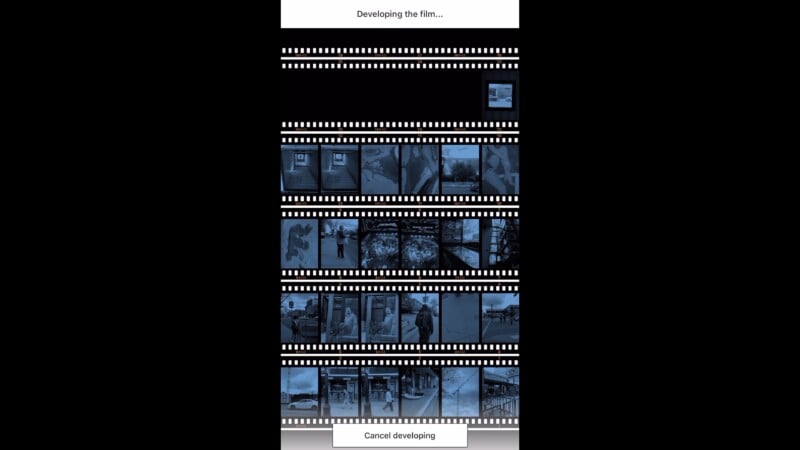

Fujifilm X half Review: Almost Like a Film Camera
The Fujifilm X half’s analog-inspired experience is fun, and maybe that is all that matters in the end. However, I enjoyed the standard camera experience more because I get manual controls and the option to change color modes whenever I want. This may be a natural response when you come from a more serious photographic background, though. At least the X Half has something unique to offer for anyone using it and I suspect there is a target user in mind who will go absolutely nuts for the X half.
I think that Fujifilm has mostly succeeded in recreating the analog experience despite some immersion-breaking issues. It is absolutely essential to treat the X half as a casual and carefree shooting experience in order to enjoy your time with it. However, the $850 price might throw some buyers off despite the “premium” branding. This is a purpose-built product designed as a pocket camera for casual snapshots, which gives you a very different experience from your smartphone. If you look for a more in-depth and capable camera here, you will miss the point.
Are There Alternatives?
There is nothing like the Fujifilm X half, which is the main selling feature of this camera. The Pentax 17 gives you an authentic analog experience if you want to keep things affordable and accessible. Otherwise, the X half might scratch your analog itch without actually being analog.
Should You Buy It?
Yes. The experience is fun, and there is nothing like it on the market right now. If you understand what Fujifilm is trying to do and love the concept, I’d recommend it. However, the camera will remain true to itself, so photographers will have a rough time if they try to force the camera to be something it isn’t.