Pixelmator Pro 3.4 Adds Advanced PDF Editing Tools
![]()
Pixelmator Pro version 3.4, also known as Camelot, is available now and adds advanced PDF support to the popular image editing app for macOS.
Arriving just over six months after Pixelmator Pro 3.3, which added a powerful new “Remove Color” tool for photo and video editing, Pixelmator Pro 3.4 promises to “unlock the power of PDF editing.”
The app features a “completely revamped PDF engine” that lets users open individual pages from multi-page PDF documents, work with vector PDFs, edit images and shapes in Apple PDFs as separate layers, and convert documents to PDFs using macOS’ Shortcuts feature.
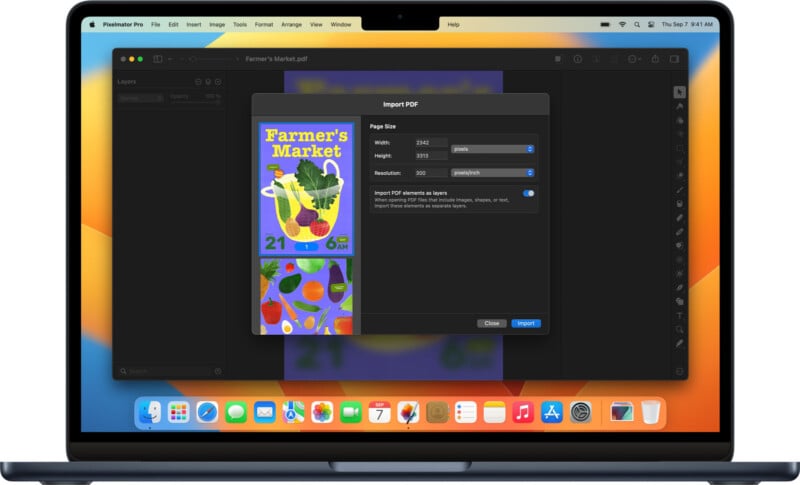
Alongside editing tools for advanced PDF documents, Pixelmator Pro also preserves any edits a user makes to a PDF when exporting. “Edit image and shape elements in PDF files as layers, and preserve all vector data, blend modes, opacity, and masks when exporting,” explains Pixelmator.
While advanced PDF support will appeal to only some of Pixelmator Pro’s core audience, the improved functionality significantly improves Pixelmator Pro’s utility for work and education applications.
Beyond the powerful PDF tools, Pixelmator Pro 3.4 offers an extensive collection of tools for photo and video editing, painting, illustrating, graphic design, and more. The Mac-exclusive software takes full advantage of Apple’s powerful technologies across the board, including Core ML, Metal, and Swift.
For photographers, Pixelmator Pro includes diverse non-destructive photo editing tools for processing RAW files from over 600 digital cameras, performing critical color adjustments, tweaking the look and feel of images, performing noise reduction, using AI to “magically” increase image resolution, and much more.
![]()
Pixelmator Pro includes AI-powered object selection, subject selection, and background removal. The app’s layer-based workflow also includes robust masking tools. A popular Pixelmator Pro feature introduced last year, Deband, was just implemented into Pixelmator’s enthusiast-oriented Photomator software.
Pixelmator Pro 3.4 is available now. Running natively on Apple Silicon, Pixelmator Pro 3.4 promises super-fast performance on all Apple M-series computers. As part of promotional back-to-school pricing, Pixelmator Pro is available for a limited time for $34.99, discounted from the app’s regular price of $49.99.
The complete details about Pixelmator Pro’s advanced features are available on Pixelmator’s website.
Image credits: Pixelmator