Canon EOS R7 First Impressions: The Performance King of APS-C
![]()
APS-C cameras from other manufacturers have grown stagnant and unexciting, but the Canon EOS R7 aims to change that with more megapixels, faster continuous shooting, and better autofocus.
Build Quality and Design
The Canon EOS R7 features a new body design that sits somewhere between the EOS R10 and Rebel T8i in complexity. It’s not quite a 90D replacement in this sense since it lacks certain buttons and has no topside display, but it does have an attractive new dial and multi-controller joystick combo on the back.
![]()
![]()
![]()
The new dial is placed so that my thumb aligns with two controls that take up the same space. I did enjoy using it, however, it comes at the cost of eliminating a scrub wheel where the bizarrely located on-off-movie switch is instead of having the flat wheel around the four-way D-pad. If it were that way instead, the R7 could have had three dials for the three exposure settings (shutter speed, aperture, and ISO) rather than what we ended up getting which hides ISO behind a separate button press. This is one of the most significant pain points for me who shoots full manual.
Another issue with the new body shape is how overly compact it is, a problem I also expressed in my first impressions of the R10, the other APS-C camera launched today. It only took a couple of hours of shooting before a finger on my grip hand developed a blister from rubbing against the lens. I don’t have large hands, but the short height of the grip means I can’t angle my fingers into the cramped space very well.
![]()
![]()
![]()
On the righthand side of the body is a sliding cover that houses two UHS-II SD card slots, similar to the EOS R6. The R7 takes LP-E6NH batteries, which are the same type found in the R6 and R5, and are larger than the ones used in the R10. After shooting around 900 photos over the course of a day, the battery still had about a third of its life left.
I appreciate that the four-way D-pad can be programmed for many custom functions. Compared to the R10, the R7 has more customization options, including the ability to immediately recall different exposure and autofocus settings while holding down a button.
![]()
![]()
![]()
Lastly, it’s worth mentioning that the EOS R7 has dust and moisture resistance comparable to the 90D. So not exactly locked down like we have seen in the OM-1, but it’s better than whatever the R10 is doing. Another avenue of dust that’s being blocked off is at the sensor: this camera does have a mechanical closing shutter that protects the sensor when it is turned off.
Image Quality
Equipped with a newly-developed 32.5-megapixel APS-C sensor and DIGIC X image processor, the Canon R7 has the best image quality I’ve seen from a crop-sensor camera. The colors and rendition of scenes look lovely, it has a lot of headspace for dynamic range, and the ISO performance isn’t bad at all considering the sensor size.

![]()
![]()
![]()
![]()
Looking at the noise levels, even at a midrange of pushing ISO 1,000, the photos hold together well. From my testing, it appears that around ISO 3,200 is when details start to wash away. This is much improved from the last time I owned a Canon APS-C camera, the 7D Mark II, where ISO 800 asked too much. It still is not on the same level as a newer full-frame Canon camera, but then again, I rightly didn’t come into it with such lofty expectations of this smaller sensor.





It features in-body image stabilization that can compensate for shake at up to seven stops when paired with a lens that also has image stabilization. Many of my photos with the camera were taken with the RF 100-500mm lens, and after figuring in the 1.6x crop factor, it has an 800mm equivalent focal length. Even then, the combination was relatively stable even handheld for wildlife and sports.
One new trick debuting in the EOS R7 is an auto-leveling mode that uses the physical sensor. Available in both stills and video, the sensor will keep itself as level as possible while shooting, although I didn’t notice much of a difference in practice.
It worked, but it’s barely noticeable. You know how when you use the leveling guide in the camera, there are a few degrees of tilt where the display continues to show you’re perfectly level because the gyroscope isn’t that precise? This is where I see it as most useful because now when the level display shows you’re level, it will be level.
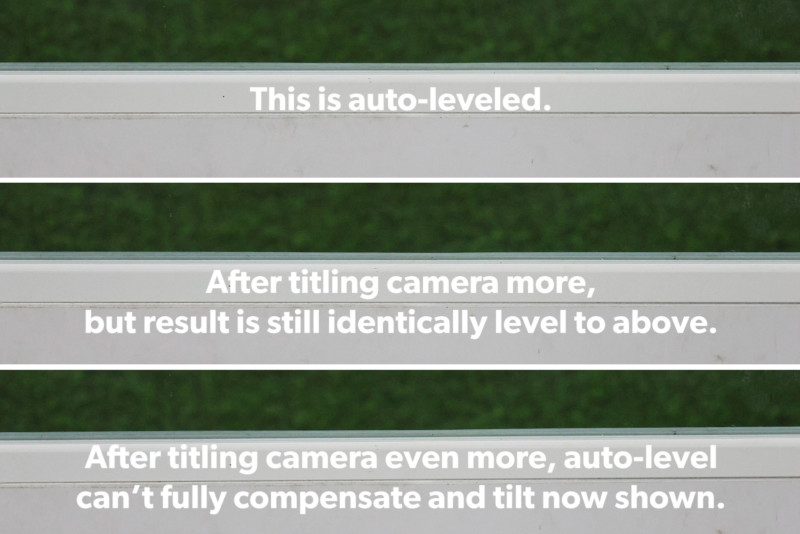
The R7 can continuously shoot up to 15 frames per second with a mechanical shutter and up to 30 frames per second using the electronic shutter. According to a Canon representative, there are no drawbacks while shooting at the maximum mechanical frame rate. Other brands may slow down the viewfinder image or compress the RAW files more in high-speed bursts, so it’s excellent news on this front. The electronic shutter exhibits rolling shutter effects that will make fast-moving objects look smeary and weird, so use caution if venturing over to this mode.
I did find that the camera is particular in using SD cards with the highest write speeds available to get the best experience. For example, when firing off at 30 frames per second, the camera can shoot 61 JPEG+RAW frames recording to a Sony TOUGH card with a write speed of 299 MB/s, but with a Delkin card that has a write speed of 250 MB/s, it could only take 55 frames. Then when it comes to clearing the buffer, it took 8.5 seconds with the Sony TOUGH card and a ridiculous 25 seconds with the Delkin.
![]()
![]()
Autofocus
The autofocus functionality of the EOS R7 has been inherited from the $6,000 EOS R3. It won’t have the same speed since the R7 lacks a backside-illuminated stacked sensor, but at its core, it has similarities. This camera has subject recognition for humans, animals (including birds), and vehicles.
The way this camera works for subject tracking is that if it’s in the frame, the camera picks up on it and is ready to go. We no longer need to pick the right focus area and move the focus point over the subject to tell the camera what to follow: the camera knows. It’s been a complete game-changer with the R3 I’ve been using for the past six months, and it seamlessly translates to the R7.
![]()
![]()
That said, the reliability is not ironclad like with the R3. Even when I see the subject being tracked in the viewfinder, the resulting sequence of images will still have some that are out of focus. The hit rate is exceptional for the $1,500 price, but I see its imperfections in this early stage of hands-on time.
Mirrorless APS-C Done Right
Overall, I’m impressed with what the Canon EOS R7 packs into its far-too-compact body. It’s enough to where a professionally-skilled photographer might consider buying this for a second camera to access the deeper crop while retaining megapixels. It has a fast mechanical frame rate for action and excellent image quality even in moderately low lighting conditions. It even gives a fair shake at mimicking the autofocus intelligence of the much more expensive R3.