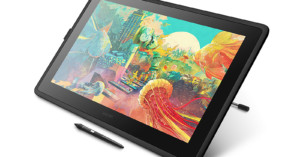Wacom Movink 13 Display Tablet Review: A Bright and Vibrant Portable Tablet for Photographers
Pen Display Tablets have typically been a professional's tool. While incredibly useful and precise, they have usually been quite large, sometimes even mounted to a workstation. In the last few years, portable options, like the $749 Wacom Movink 13, have become increasingly more viable for both hobbyists and professionals alike.