Adobe to Increase the Prices of Some Photography Plans Next Month
![]()
Adobe has had a lot going on in the last few days. Last week, the company unveiled a very impressive new tool, Reflection Removal, available now as a Technology Preview in Adobe Camera Raw. Meanwhile, its stock price has tumbled nearly 15 percent in the last five days, signaling investor concerns over Adobe’s AI ventures. Now Adobe is previewing its photography app plans for 2025, including a price hike arriving next month.
Update 12/18: Lost in the shuffle is that the Photography (20GB) plan, which will have the largest price increase in terms of percentage of all, will no longer be available to brand-new customers starting on January 15, 2025. Those with active subscriptions can continue them indefinitely at a higher price once their plan is up for renewal. This article has been updated and a separate follow-up will arrive later today.
While Adobe’s new blog post discusses some upcoming features for Photoshop and Lightroom, which will be covered shortly, it is worth tackling the price changes up front.
“For more than a decade, we’ve brought photographers hundreds of innovative features in Lightroom and Photoshop without changing the price of our photography plans. Today we’re announcing an update to these plans to better reflect the value that the apps deliver,” Adobe explains. “These plan updates come into effect for new subscribers on January 15, 2025, and will become effective for existing members only when your plan next renews.”
Adobe offers three photography-oriented plans: Photography (20GB of cloud storage), Photography (1TB), and Lightroom (1TB). As their names suggest, the two Photography plans include Photoshop, Lightroom Classic, and Lightroom, while the third offering does not include Photoshop.
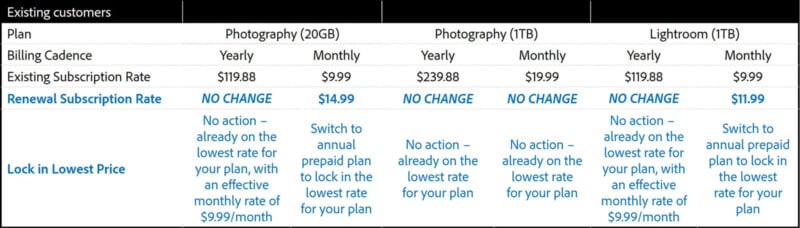
The Photography (20GB) plan is changing, although not across the board. The pre-paid annual fee of $119.88 is staying the same. The monthly billing option remains, although it is increasing from $9.99 monthly to $14.99 per month — with an annual commitment. This can seem confusing, but basically, users commit to a year of payment but pay each month rather than all at once. Users who want out of their monthly payments before a year has passed will pay an early termination fee, as outlined in Adobe’s contractual terms. Existing members who wish to continue to pay an average of $10 a month will need to switch to the pre-paid annual plan.
Further, new customers will no longer have the Photography (20GB) plan as an option. The plan will only be available to existing subscribers.
“Existing members who pay monthly can switch to the pre-paid annual plan to maintain the $9.99/month price. We will continue to support this plan for existing customers, however this plan will no longer be available to new customers,” Adobe explains.
The Photography Plan (1TB) cost is not changing at this time.
As for the Lightroom (1TB) plan, there are good and bad changes on offer. This plan previously did not include Lightroom Classic, but only the “new” Lightroom. The monthly plan is increasing from $9.99 to $11.99, although Lightroom Classic is being added to the mix. Like with the Photography (20GB) plan, users can maintain their current price by switching to a pre-paid annual plan, which stays steady at $119.88 annually.
Adobe Photography Apps in 2025
“Our mission is to continuously deliver innovation across Lightroom, Lightroom Classic and Photoshop to provide you more power and value across all platforms, including on Mac, Windows, Android, iPhone, iPad and the web,” Adobe promises, noting that Lightroom was recently named Apple’s Mac App of the Year.
![]()
Some of Adobe’s image editing advancements this year include more AI for things Generative Remove and Distraction Removal, plus the new Reflection Removal tool. Adobe also focused on bettering camera tethering in Lightroom this year, including improved support from Canon, Nikon, and Sony. Advanced Edits arrived this year in Lightroom and Adobe Camera Raw, and a new Adaptive Profile helps photographers achieve a better photo editing starting position. One can’t overlook the continually improving Denoise feature in Lightroom, either, which has quickly cemented itself as one of the best noise reduction features on the market.
![]()
But what about 2025? After all, a justification for the infamous move to subscription-only more than a decade ago was the promise of consistent and frequent updates. Looking ahead to next year, Adobe says it is focused on addressing top requests from the photography community, including new features addressing culling, editing, and sharing, while continuing to “innovate in Lightroom Classic.”
“We know that manually culling hundreds or even thousands of photos to find your very best is one of the most tedious and time-consuming parts of photography, and we’re working to help dramatically streamline this process,” Adobe says. “Our goal is to save you hours of precious time by automatically identifying the best photos during import.”
That’s a compelling way to use AI, and Adobe says it will continue to take a “creator-first approach” to AI and generative AI features in its apps. Photographers should expect more features like Generative Remove in Lightroom and Distraction Removal within Photoshop. Adobe is working on AI features that “complement photography workflows.”
![]()
Once photos are edited, people want to quickly share them, whether on social media or with paying clients. Adobe promises to “focus on improving sharing to make photo sharing easier while giving you better ability to express your personal brand.”
Another improvement focused on speed and efficiency includes expanded one-tap editing tools.
“One thing we hear consistently is that you want more of the Quick Actions we’ve introduced to quickly make customized edits to your photos. In 2025, we plan to introduce even more intelligent, one-tap editing suggestions tailored to what’s in your photo. Again, our goal is to give you time back and help photographers create stunning, shareworthy photos quickly,” promises Adobe.
Image credits: Header photo licensed via Depositphotos. Additional images by Adobe.