New Adobe Express Includes Firefly AI and Better Integration with CC Apps
In late 2021, Adobe launched Creative Cloud Express, a new entry-level platform that replaced Adobe Spark. Adobe Express proved a capable, powerful platform for users of all skill levels, and Adobe has now launched a new public beta that greatly enhances Express’ power and collaboration tools.
An All-in-One Web App for Designing Nearly Any Content
Express is an all-in-one app for designing and sharing a wide range of social media posts, videos, photos, PDFs, flyers, logos, and more. While other Adobe Creative Cloud apps like Photoshop, Premiere Pro, and Lightroom focus on creative professionals and enthusiasts, Adobe Express is designed to cater to users of all skill levels, including beginners.
![]()
That said, the new version of Adobe Express, launching in public beta on desktop today and coming later to mobile devices, features new ways to collaborate across Adobe’s entire suite of apps, making it easier to integrate Express into a team environment where some people are working in Photoshop, others in Premiere, and some in Illustrator.
Improved Integration with Other Adobe Apps
Adobe hopes to make Express the “perfect complement” to its flagship applications. Creative Cloud members can now seamlessly import, edit, and stay synced across apps within Express, and the app supports real-time collaboration. For example, if a user works with a linked Photoshop file in Express and that file is updated in Photoshop, it will update in real time within Express.
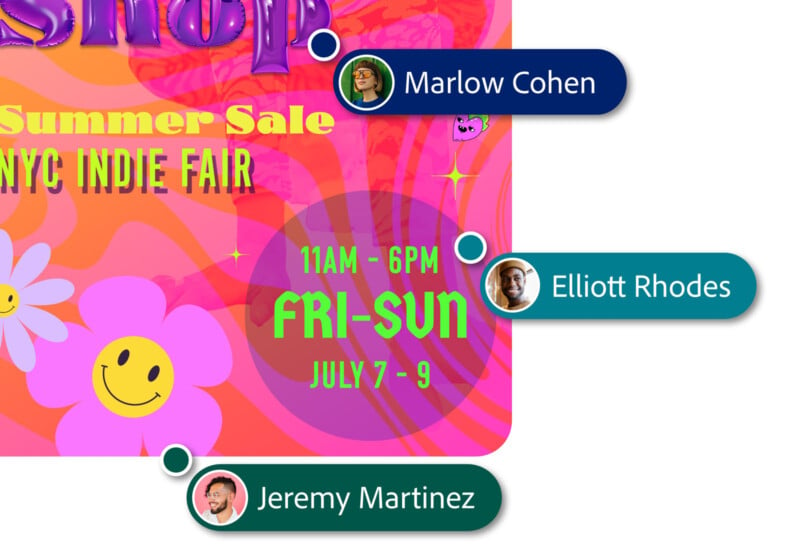
New Express Includes Adobe Firefly AI
Another significant change to Express is the introduction of Adobe Firefly artificial intelligence (AI) technology. Users can use Firefly to create content using text prompts and easily make fancy text and graphics. Adobe adds that Firefly adds more AI power to the extensive collection of high-quality templates and assets already featured in Express.
Templates are a significant part of Adobe Express’s broad appeal. The app includes thousands of templates for flyers, social media posts, cards, menus, brochures, presentations, album covers, and more. When users select a template, they can quickly adjust existing shapes, text, and graphics and add new pictures as they see fit.

With Adobe Firefly, generating media is easier than ever. For commercial use, Firefly is distinct among generative AI models because it’s been trained using Adobe Stock and public domain assets, meaning that it is free from some of the legal murkiness surrounding other generative AI models.
Adobe recently announced that it is bringing Firefly to Google Bard, Google’s experimental conversational AI service. Adobe Express will also integrate with Bard, allowing users to create Firefly images in Bard and modify them using Express.
Express Promises a ‘Seamless’ Workflow
“The new release of Adobe Express brings together technology from Photoshop, Illustrator, Premiere, and Acrobat with our Firefly generative AI models into a fun and easy web application experience, allowing everyone, from individuals to large organizations to create content that stands out,” says David Wadhwani, president, Digital Media Business, Adobe. “Creators can now make stunning videos, designs, and documents faster than ever before and our seamless workflows with our flagship applications give Creative Cloud subscribers even more control over the creative process.”
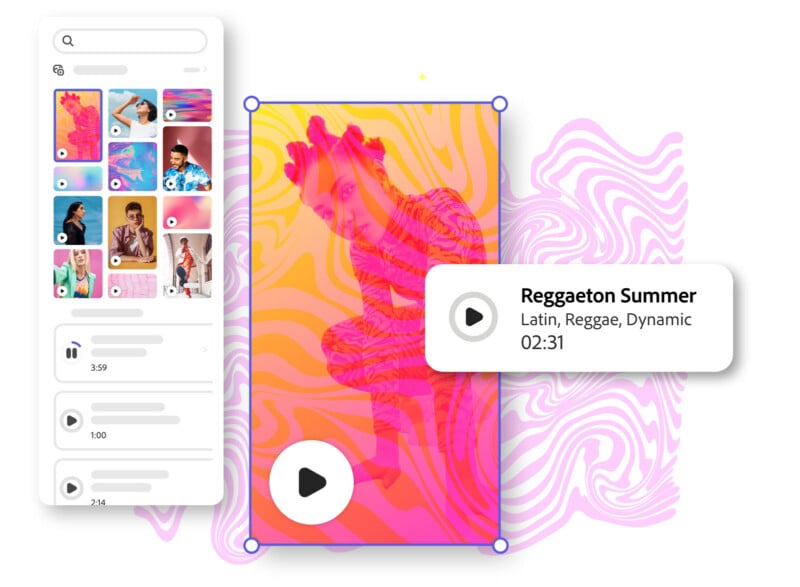
The “seamless workflow” Wadhwani mentions goes beyond improved collaboration and integration with other Adobe apps. The app includes new videos, multiple-page templates, and design elements to enhance Express’ all-in-one editing capabilities. Adobe Express offers nearly 200 million assets, including design and video templates, Adobe Stock images, video and audio assets, fonts, icons, backgrounds, and shapes.
![]()
The new all-in-one editor also supports PDF editing. It features expanded AI tools to help creators quickly find assets for their projects. Users can add new animations to text, photos, and other assets to create more dynamic content. Powered by Adobe Character Animator, a new Animate from Audio feature allows users to create characters and sync their lips and gestures to recorded dialogue.
Additional improvements include new quick actions, including “remove background” and integration with Experience Manager Assets. There are also new animation types, including Fade In, Pop, Flicker, and Bungee, that add dynamism to text, photos, videos, and other assets.
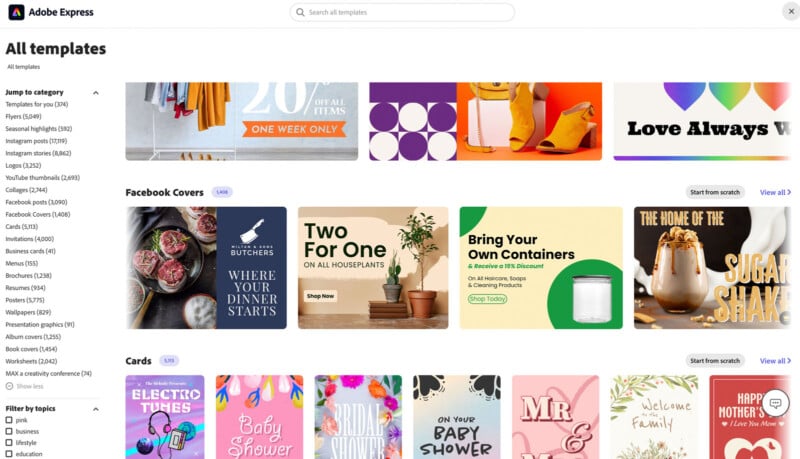
First Impressions
While PetaPixel had only a brief hands-on with the all-new Adobe Express ahead of today’s announcement, it’s undoubtedly impressive.
While photo and video editing tools in Express can’t match the power of those found in Photoshop and Premiere Pro, the ease with which a user can create nearly any type of content and prepare it for sharing and publishing is very impressive.
In PetaPixel’s review of the last major version of Express, Anete Lusina wrote, “If you want to get everything done in one place — enhance an image, remove its background, create an easy collage, and add other design elements, including high-quality stock photos — CC Express delivers on this, and more.”
![]()
That’s still true with the new version of Express, but Adobe has significantly expanded the tools it provides users and made significant strides concerning real-time collaboration. While Adobe Express may not be a one-stop shop for every type of user, it could be for many, and it plays nicely with Adobe’s other apps, ensuring that diverse teams can work together better than ever.
Pricing and Availability
The new version of Adobe Express is available to try for free as a public beta on desktop. The eventual full release will be available on mobile as well.
Although free to use, Adobe Express offers premium templates and assets requiring a paid subscription. Adobe Express Premium is $9.99 per month, although, with an annual plan, customers can save 16 percent. Integration with other CC apps may also require additional subscriptions. While Express is included with Creative Cloud subscriptions, other CC apps aren’t included with a premium subscription to Express.
Image credits: Adobe