VSCO Keys Speeds Up Your Lightroom Workflow with Keyboard Shortcuts
![]()
Visual Supply Co (AKA VSCO), best known for its film emulation software, has launched a new product that’s designed to reduce the time you spend post-processing your images in Adobe Lightroom. VSCO Keys is a tool that adds powerful and customizable keyboard shortcuts to Lightroom 3 and 4. You can assign keys to the various sliders in the program, allowing you to keep your hands off your mouse during photo editing.
Here’s a snazzy little promo animation:
…and here’s a walkthrough video showing how it actually works:
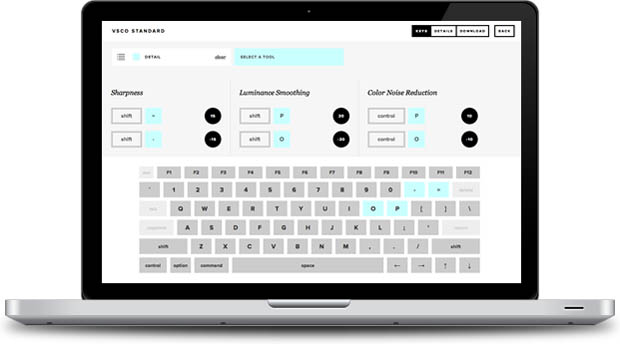
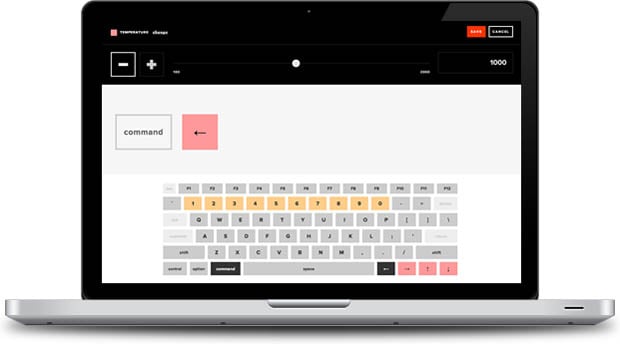

If you find yourself doing the same repetitive edits using your mouse for most of your work, then assigning those adjustments to keyboard keys can definitely help make your life easier; muscle memory helps much more when you’re using a keyboard rather than a mouse.
VSCO Keys isn’t exactly cheap: priced at $125 $79 [see below], it actually costs about the same as Lightroom itself. There is a 14 day free trial though, which allows you to see what kind of time-savings you can achieve by using it.
Update: VSCO has lowered the price of Keys to $79 (or $59.25 for current VSCO Film owners).