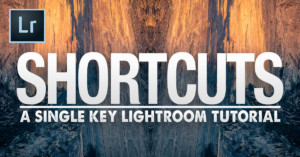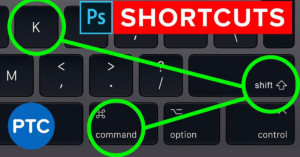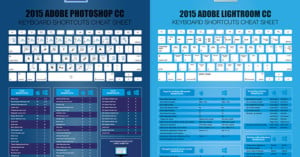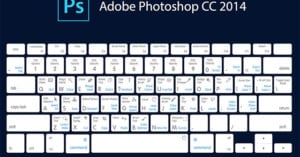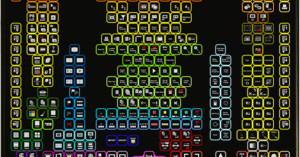60 Second Tip: How to Create Custom Keyboard Shortcuts in Photoshop
In the most recent episode of Adobe's "Photoshop Magic Minute," Photoshop Product Manager Meredith Stotzner shows you how to create your own custom keyboard shortcuts in Photoshop in just 60 seconds.