
Overlay an Inverted Layer Onto a Photo to Brighten Underexposed Areas
Adam Dachis over at Lifehacker offers a simple method for correcting underexposed photo with any image editor that supports …

Adam Dachis over at Lifehacker offers a simple method for correcting underexposed photo with any image editor that supports …

David Hobby has written up a great post over at Strobist on how …

So I've been shooting some shows for some of the choral groups on campus at my school, and I've started to notice a trend: people make some stupid faces when they are singing. They can range from an approaching sneeze to a full-on O-face.

Mark Rober — the guy behind the gaping-hole-in-torso costume — recently came up with a creative way …

Here’s a short and sweet video in which Chicago-based food photographer Stephen Hamilton …
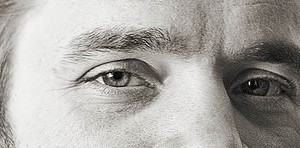
Here’s a quick and simple tip for better portraits by Reddit user rmx_: …
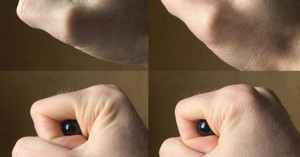
Steve 21 has an interesting trick for finding good available light: he places …

Reading a camera’s user manual is a great way to become familiar with all of its features and functions, …

Beauty dishes are pricey, and so are dedicated cases for carrying them around. If you want a cheap and …

Here’s a video in which business-savvy photographer Sal Cincotta shares some tips on how to turn your photography service …

Have a habit of losing your lens caps? Add a clip to them to keep them attached to your …

Having trouble framing shots when “shooting from the hip” and not looking through (or at) your camera? …

Want to made giant prints of your tiny phone photos? Instead of doing the enlargement purely with Photoshop, …
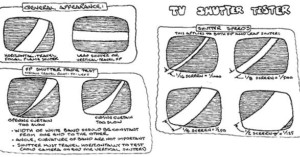
Wondering whether or not the shutter speeds on your camera are accurate? Instead of taking it to …

With the introduction of iOS 5, Apple finally turned the iPhone’s volume up button into a shutter …

Canon's 50mm f/1.8 Mark II is a terrific lens for its price, but its build quality definitely leaves something to be desired. Do a quick search, and you'll find legions of broken-hearted Canonites who had their 'Nifty Fifty' split into two pieces after accidentally bumping or dropping it. Flickr user tastygiant is one such Canonite, but he subsequently discovered an awesome use for the broken lens:
Being a geek, I figured I could use the broken pieces in the future, so I shelved it and bought a new 50mm 1.8 Canon lens. One day, while taking shots around my apartment, I stumbled across the broken lens again and decided to reverse the "barrel assembly" onto the front of my intact 50mm. Everything was blurry of course, but I noticed if I got very close to an object the detail came into view. After adjusting the aperture to around f5.6, I had a clear image.
It's important to note that you should switch to Manual focusing and rotate the focusing ring to "infinity".

Here’s a quick tip for if you ever have a hard time removing a lens filter from …

You don't need to shell out money for a nicer camera or a special lens to play around with macro photography. In addition to freelensing and using your lens backward, you can also place an ordinary magnifying glass in front of your lens to enlarge the world. Graphic designer Clif Dickens shot these close-up photos using a magnifying glass and an iPhone 3GS.

Modern DSLR lenses don’t usually have aperture rings, and opening and closing the aperture is the camera’s …

Claus Thiim captured this beautiful image of …

Photographer Peter Wirén came up with a super cheap and easy way to record sliding shots using his DSLR. Instead of buying an expensive slider or dolly system, he simply cut the fingers off an old glove and used them as "socks" on his GorillaPod.
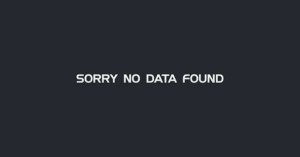
Having this image on your camera might get you out of a situation where someone illegally demands that you …

Like many electronic devices, cameras often come with certain cables that are neither necessary enough to be used often …

Here’s a quick and easy tip from Scott Kelby for portraiture: reduce the …

Here’s a fun and creative idea that requires brains rather than a big budget: using an ordinary video-capable camera …
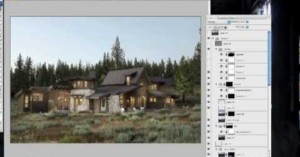
Here’s an educational time-lapse tutorial by Los Angeles-based architectural photographer Mike Kelley in …
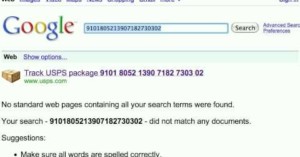
Here’s a neat productivity tip for those of you who regularly buy stuff online (e.g. obsessive photo gear buyers): …

In this video, UK photography instructor Damien Lovegrove demonstrates how you can add …

We shared a couple weeks ago that it's possible to scan film using an ordinary flatbed scanner and a DIY cardboard adapter, but did you know you can also use a large-screen cell phone or tablet computer to provide the necessary backlighting? All you need is a way to turn a large portion of the screen entirely white (e.g. a "flashlight" app). Simply place the device facedown over the film on the scanner, and scan it with the cover open.

Having a hard time getting a kid to smile? Children’s photographer Jennifer Tonetti-Spellman …