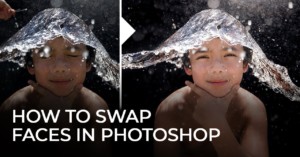
How to Swap Faces in Photoshop in Four Easy Steps
Our friend Pye Jirsa from SLR Lounge recently teamed up with the folks from Adorama to put together a very handy Photoshop tutorial you may want to bookmark for later. In this video, he shows you how to swap faces and expressions in four easy steps.






