How Lightroom Can Tell You What Lens You Should Buy
![]()
Lightroom has a feature that can help you use your photography metadata to make informed lens buying and upgrade decisions. In my personal case, Lightroom proved to me that I don’t need a 24-70mm lens. I’ll show you how.
![]()
I would not have been as successful with my 24-70mm zoom. Here I had a comfortable working distance, allowing me to capture a nice expression.
Really, why are 24-70mm f/2.8 lenses so popular? If you’re a manufacturer I get it: high price, high profit. A limited range makes it easier to design it to perform well and provide a decent maximum aperture — all justifying the high price and profit. But I’ve had these lenses and in practical terms of everyday use, you may as well just have a 24-50mm.
With a more limited range, it could be faster… probably for the same price or even less — say, a 24-50mm f/2.5 or maybe even a f/2.0. Now that would be a useful lens and a great companion to a 70-200mm or 70-300mm.
It seems the alleged value of the range beyond 50mm is that one could use the 70mm end for portraits. Can you shoot a portrait at 70mm? Sure, but if you’re serious about shooting a portrait, aren’t you going to get out your fast 85mm 1.8/1.4/1.2 and make use of a more ideal portrait length and the option of a very limited depth of field and a comfortable working distance? Or an even longer lens?
If you own a 70-200mm, how often do you use it at 70mm for portraits? Most photographers would probably agree it’s much nicer around that 85mm-120mm range of the zoom. If you’re not shooting portraits, then that 20mm isn’t that important in terms of reach. Perhaps there’s a tiny bit more compression but it’s pretty negligible.
How to Find What You Need
Here’s how I used my metadata to prove that I don’t personally need a 24-70mm. I think Lightroom works the best for this, but it’s still practical enough to do in ON1 Photo Raw or Adobe Bridge. I’ll show the steps in Lightroom first:
1. Go into the Lightroom Library module and select an appropriate folder, drive or All Photographs in the Catalog panel. In Grid view (G key or menu View->Grid) bring up the filter bar (use menu View->Show Filter Bar or \ on the keyboard.) If you don’t own Lightroom you can use the Browse module (Filters->Advanced) in ON1 Photo Raw, my current favorite all-round image program, or you can use metadata in Adobe Bridge if that’s your cup of tea.
Use the “Lens” and “Focal Length” columns to select photos in a portrait range. If your filters are off on the far right side you can use the dropdown and pick Default or Camera Info filter groups. When you hover over the title bar of a column you’ll see a dropdown menu to choose your metadata category. In this example, Focal Length is highlighted in blue.
![]()
Once you have the two columns needed, you use CMD/CTRL click to select the individual lenses and focal lengths you want to see. Here I used CMD/CTRL click to highlight the 24-120mm in the Lens column.
2. As an optional step, you can narrow down your image selection into a group that will contain a lot of portraits. You can use keywords, collections or folders depending upon how you have your images organized. Additionally/alternatively you can shift click a bunch of images in the grid view.
3. The two main columns you’ll need are Lens and Focal Length. If your filters are off on the far right side you can use the dropdown and pick Default or Camera Info filter groups. When you hover over the title bar of a column you’ll see a dropdown menu to choose the Lens and Focal Length categories.
Using these two columns, CMD/CTRL click the focal lengths from a zoom that include a range from 70mm-105mm to see what range you shoot portraits. The number of each you shot is displayed on the right but it’s important to select them so you can see the actual images. I did this with 9,000 shots from my Nikon AF-S 24-120mm f/4.0.
In the 50-75mm range, I had no portraits other than a few including at least an upper torso if not full body. The 85-105mm range is where most of my portraits reside. The one focal length with the most use for portraits? 85mm. Second place is 105mm. I find a similar correlation looking at the 11,000 images shot on my Sony FE 24-240mm lens.
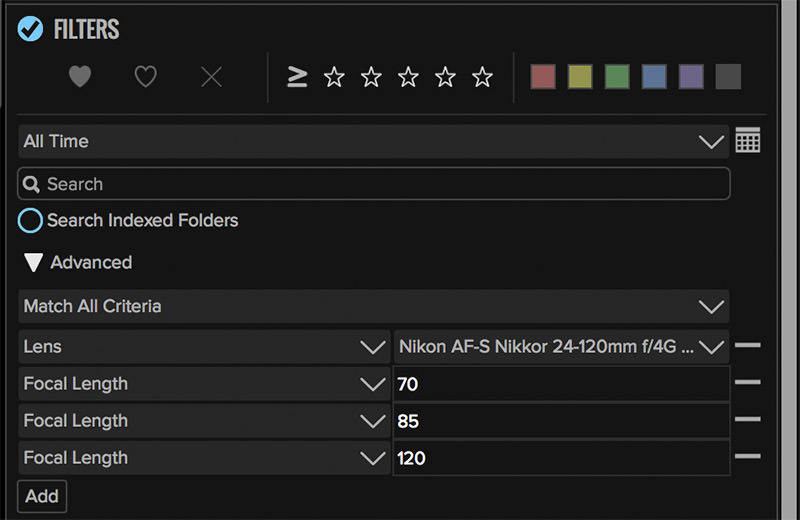
Bear in mind that while I’m zooming during a shooting session I’m just looking through the viewfinder for the best perspective, not even paying attention to the focal length. In this case, the metadata helps me see my most used focal lengths.
The ones I used most for portraits were, not surprisingly, my portrait length primes. They far outnumber (by thousands) those I’ve shot with zoom lenses: 85mm lenses on my full frame cameras or the 56mm f/1.2 for my Fuji system which has a full frame equivalent of 85mm.
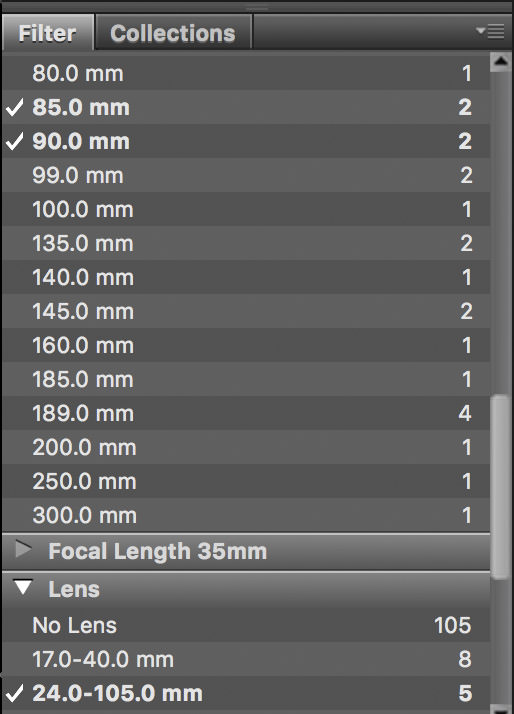
In addition to the frustration I always felt trying to use the 70mm focal length, Sony, Canon, and Nikon all hover around $2,000 for their lenses in the 24-70mm f/2.8 category. For the same money, you can buy a lens with a more useful zoom range and buy an 85mm prime for portraits. In some cases, you’ll even have money left over, especially if you go for the f/1.8 on the prime.
For my Sony full frame system, I have a 24-240mm zoom and a Zeiss Batis 85mm f/1.8. Sigma didn’t have their 24-105mm f/4 Art lens in the Sony mount at the time or I may have gotten that one. I had similar setups with Canon (24-105mm f/4, 85mm f/1.8) and Nikon (24-120mm f/4, 85mm f/1.8) when I had those systems. I’m not that bothered by the slower aperture for the zooms, especially when I have f/1.8 or faster for a portrait length.
I should mention that it’s not entirely fair to compare full frame zooms with crop frame or Micro 4/3 formats. The smaller formats allow lens designers more flexibility. This is why you see lenses on these systems with full frame equivalents going from 24mm to 80mm or 85mm and still maintain an aperture of f/2.8.
If you have a full frame camera and don’t already own a 24-70mm lens, think twice before you spend the two grand. Try my method above to help yourself make an informed choice. You may just end up with more useful lenses and some money in your pocket.
Making use of the metadata you amass over time is great to help you with other lens buying decisions too. Most photographers have at least one zoom lens. When you’re ready to buy a prime lens you can use this method to figure out which one(s) might be the most useful for the way you shoot.
About the author: Joel Wolfson is an internationally published photographer who loves teaching as much as shooting. The opinions expressed in this article are solely those of the author. He shares his 30 years of experience as a working pro with other photographers and enthusiasts by way of his workshops, 1 on 1 training, webinars, articles, blog and speaking engagements. He is one of the pioneers of digital photography, having conducted digital photography seminars for Apple and other corporations starting in the early 90s. This article was also published here.