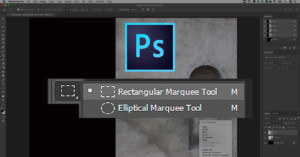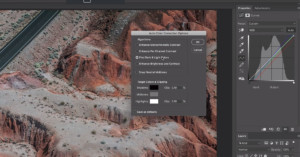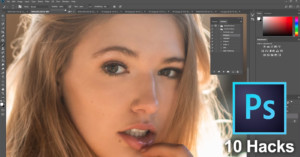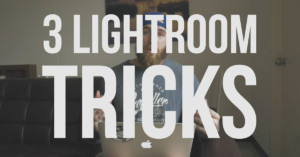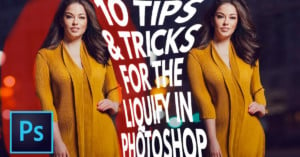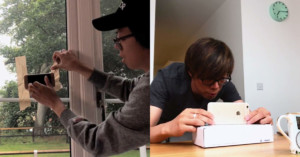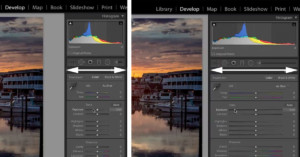Pet Photographer’s Portraits Show Why Animals Mean So Much To Us
People love cats, dogs, and other pets. They are cute and lovable and make our lives so much better. Few capture the personalities of furry, four-legged friends quite like professional photographer Grace Chon, who has carved out a strong niche in the animal photography space.