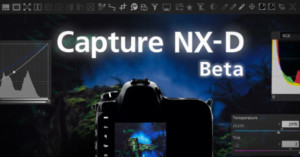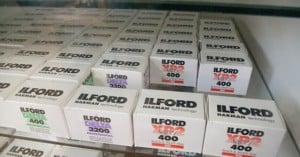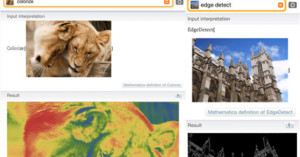I Had 164 Rolls of Film Processed at Once: Here’s How I Do It
I recently stopped into the Costco in Mountain View, California with 164 rolls of Kodak Portra 400. You should’ve seen the look of the staff -- it was a look of confusion, awe, and amazement.
They were surprised that all that film I brought in was all shot by me. They were also partly worried that they would have to process all of it. I reassured them by telling them to take their time. I wasn’t in a rush. After all, I had been sitting on my film and letting them “marinate” for nearly a full year.