The Best Web Hosting for Photographers in 2025

One of the single most worthwhile investments you can make as a photographer is paying for a bespoke website. Whether you’re a commercial assignment photographer looking to showcase your best work, a batch shooter wanting to create a home for your purchase galleries, or anything in between, an online presence outside of social media is a crucial component of any creative’s toolkit.
Here, I’m going to do my best to cut through the noise and figure out which of the most popular hosting services might be best for a given creative use case.
Let’s take the on-ramp to the information superhighway.
Built vs. Bought
The core difference between many of the hosting solutions on offer is the degree to which the website owner needs to worry about actually “building” their site beyond editing page content. As previously mentioned, if you’re willing to get your figurative hands dirty, you can put together a solution that is tailored precisely to your specific needs, using a site like WordPress. This path offers complete control over every aesthetic and technical component of your site, so if you’re well-versed in Javascript, CSS, or HTML, this might be the option for you.
However, I, probably like most of you, am much more concerned about having things taken off my plate and having my website “just work” without having to fuss around with a bunch of technical stuff. For us, there are thankfully a bevy of turn-key solutions available that make going from nothing to a fully functional website a snap, and these are primarily what I’ll be focusing on here.
The Big 2
![]()
Darlings of content creators everywhere, Wix and Squarespace are undoubtedly top of the tree of consumer-level DIY web hosting when it comes to the sheer number of people using their platforms, at least when it comes to paid users. Each of these offers a similar purchase proposition – a visual website builder accompanied by a suite of back-end tools designed to make managing your site and generating traffic more efficient.
The actual product offerings between the two are similar enough in functionality to almost be the same. The drag-and-drop website builders are very similar, as are the feature packages available in the various subscription tiers. Of the two, though, Squarespace certainly seems like the better value, with each of its paid plan tiers being significantly less expensive than the approximately equivalent counterpart from Wix (the least expensive option that supports e-commerce is $23/mo on Squarespace and $29/mo on Wix).
The main problem I have with both of these platforms is that they do not seem to be particularly well-suited to monetizing your photos in the ways that I, and many photographers, would want to. Since they’re both designed to do everything pretty well, they forego a number of features that would be incredibly useful for a particular user.
As of the time of writing, neither Squarespace nor Wix seem to have any kind of support for uploading a gallery of many photos all at once and allowing visitors to purchase one or more. In order to sell photos at all, you have to upload each photo individually as its own product, with an individual title, description, price, and all associated data. This might not be a concern for a fine art photographer or someone who only wants to sell prints, since both sites offer integrations with 3rd-party printing services, but for volume shooters like me who come away from a shoot with thousands and thousands of photos, this is likely to be a dealbreaker.
To make matters even worse, Wix actually did have this function in the past. My site has been hosted on Wix for the entire time I’ve had it, and the Pro Galleries and Art Store features allowed my customers to browse the relevant galleries and purchase only what they wanted to purchase. It was exactly the functionality I wanted, and I was happy with it.
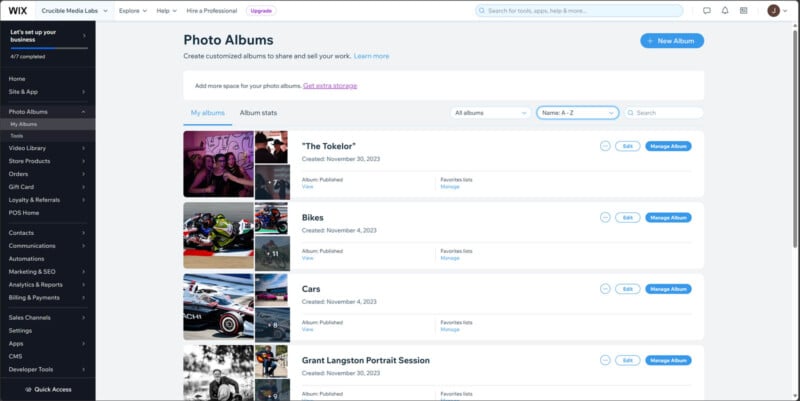
However, after a spate of external assignments that had taken my attention away from my normal work, I was shocked to find that the Pro Galleries feature had been replaced with the Photo Albums system, without any form of notification-no email, no text, no pop-up in the builder, nothing. This meant that rather than simply being able to create a new page for each album with a grid of photos for browsing, I would need to go into the back end of the builder and create what is basically an entire new multi-page site for each batch of photos. Clunky and slow, but I guess if it still works, it still works?
Except it doesn’t. At some point between the implementation of the Photo Albums system and the moment I first had to use it, they seem to have entirely removed the ability to monetize the photos in the albums on a per-image basis. I know for certain it existed at some point based on the help center articles I found, but I scoured the Wix forums and Reddit and everywhere I could think of to try and find some kind of workaround, and as far as I can tell, there is now no way to have this kind of gallery functionality on Wix. The kicker? I found this out while trying to get a previous day’s event album posted. That was fun.
At the end of the day, if all you want to do is create a portfolio site to showcase your best work and you want the peace of mind that comes with having your site hosted on one of the two biggest platforms in the space, either one of these options is likely to be fine. Just do your due diligence and make sure that whichever you pay for will actually fit your needs.
For the rest of us, though, we need a different solution.
Challenger Approaching
![]()
Newer on the block is Format, a website building and hosting service pitched as a “by creatives, for creatives” experience. It provides many of the same features as Wix and Squarespace, in the same general visual builder style, but since it is designed specifically for photographers, designers, editors, and other creatives, it supports more specialized functionality for our particular needs.
The Format user interface isn’t quite as straightforward as those of its competitors, but it is by no means difficult to use. Rather than a purely drag-and-drop system where all of your edits are done on a facsimile of the actual live site, Format’s editor is much more behind the scenes. However, subjectively, it’s definitely simpler to use in that you’re less likely to screw up the layout of a page by changing one thing incorrectly, and it’s much snappier to use than a fully-rendered drag-and-drop editor, which, if you’re like me, is almost as important as anything else.
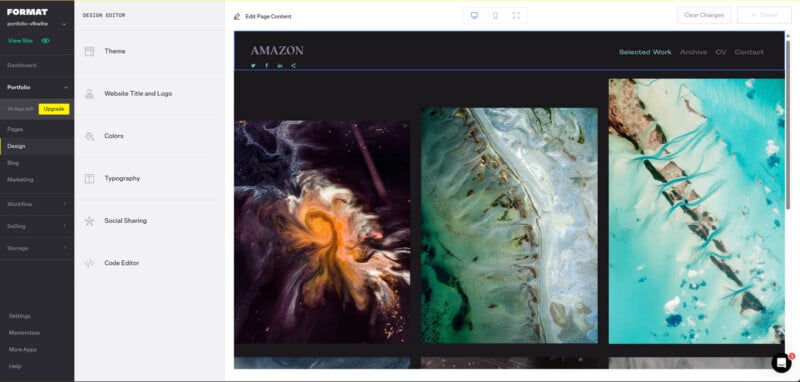
As well as being a generally good experience to use when building your site, the platform offers a number of tools tailored to the creative field. For example, included in the Format suite is a contract builder, a godsend for those of us who take on a number of one-off or short-term jobs, as well as an integrated file transfer function so you needn’t pay for WeTransfer or another service to facilitate delivery to a client, and can avoid the potentially-unprofessional impression that a Google Drive or Dropbox link might give. Plans are also pretty reasonably priced, with the middle “Pro” plan coming in at $17/mo annually.
Seems awesome, right? Well, again, frustratingly, there doesn’t seem to be a purchase gallery function, exactly the same problem that I had with both Squarespace and Wix. The print store and individual digital downloads are present, but support for a large batch upload from which site visitors can choose photos to purchase is conspicuously absent.
The King of Commerce
And that brings us to SmugMug.
SmugMug takes a different approach to the other offerings here in that it is clearly designed entirely to display and monetize photo and video content. Everything not related to achieving that goal has been gotten rid of. On SmugMug, you won’t find a slick marketing suite or other ancillary tools, but what you will find is, in my opinion, the single best platform for monetizing your work the way you want to monetize it.
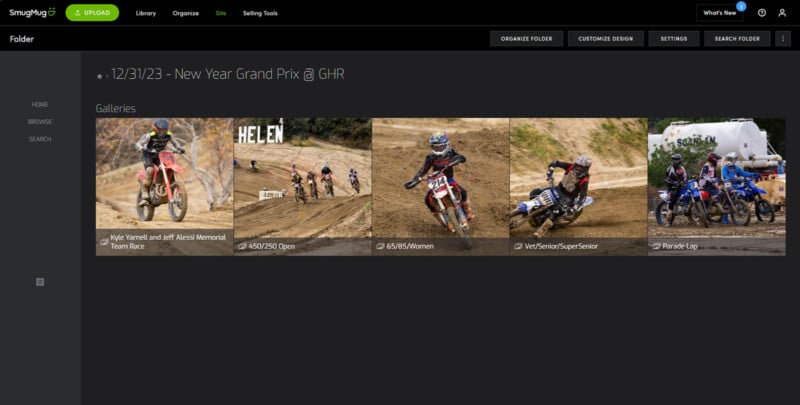
This platform offers exactly the functionality I had lost from Wix, in a package that is both uncluttered and easy to navigate. I really do have an actual paid SmugMug site in addition to my Wix site, which I was forced to spin up in an afternoon when I realized I wouldn’t be able to use Wix anymore for selling my work, and while it’s still pretty basic, it serves my e-commerce needs to a T. Not only are purchase galleries easy to create and organize, but I can offer package deals and other discounts, which is something I hadn’t been able to do before.
The main gripe I have with SmugMug is that, because of its sharp focus on commerce, the site builder is a little basic. It reminds me of Format in that much of the assembly is done using fixed content blocks rather than a freeform system that allows you to put anything anywhere. I suppose, though, that this makes optimization for mobile much easier since nothing the user does can break the formatting. Aside from that, SmugMug seems to only support video up to a resolution of 1920×1080/30p, which might not be much of a concern for everyone, but personally, 4K has been my minimum standard for quite a while now since even many smartphones can display significantly higher than 1080p.
Given that it’s primarily a commerce-based solution, SmugMug does have a bit of a wider spectrum of pricing than the other options here. A basic personal site can be had for as little as $10/mo, while the “Pro” subscription tier can go all the way up to $32/mo when paid annually. If that still isn’t enough, there is an enterprise plan on offer, but at a starting price of $500/mo, I have a sneaking suspicion that that may be beyond the scope of most photographers.
Other Hosting Options
Aside from the previously mentioned offerings, there are dozens of other services available to create your own website. For the sake of brevity, I’ve picked a few of the best-known for a lightning round.
GoDaddy
GoDaddy started life as a domain registry, somewhere where you could purchase and register a specific web address to connect it to a website, an email inbox, or whatever else you might want to do. Nowadays, they’ve dipped their toes in the site-building market as well. Their in-house building interface is rather basic, being based around a set number of content blocks with a relatively small number of preset theme templates, and seems to lack very many customization features. However, GoDaddy offers managed hosting for WordPress sites as well for as little as $11/mo, so they might be worth checking out if you have a pre-existing WordPress site and want some help on the back end.
Web.com
Web.com is another relatively new player in the web design and building market, with a major component of its purchase proposition being an “AI-assisted” (yawn…) approach to getting set up. Indeed, their entire home page is festooned with mentions of AI in just about every line of copy. The general gist is that just about everything in their builder can be created and edited simply by telling it what you want to see in text form, and it will generate images, copy, and any number of other elements to fit that request. They also seem to be heavily cashing in on this aspect of their service – while a top-tier paid plan starts at only $20/mo, it balloons to $45/mo after the first year, which is a bigger jump than any other competitor I’ve seen.
Personally, I’m not much of a fan of AI replacing creative work in general, so such a heavy emphasis on the technology kind of rubs me the wrong way. If, however, you just need to get online at absolutely the fastest speed possible, or are interested in messing around to see what you can come up with, this might be an interesting proposition. Just don’t forget that spike in renewal fees-yikes.
WordPress
WordPress is, more or less, the OG of getting yourself online for cheap. Whether that was a personal blog, small business site, or anything in between, chances are there was a way to do it on WordPress. That flexibility and freedom comes at a cost, however – having worked on a WordPress site for a previous in-house position, it is nowhere near as user-friendly or seamless as the other options here, and that’s before you even start talking about plugins and other integrations. The upshot of this, though, is that whatever your problem might be, there’s probably documentation to be found somewhere online on how to fix it. In addition, its popularity means that there are a slew of “on-top” services like Bluehost and Hostinger that promise to take some of the pain points away from building and managing your WordPress site – these are, of course, subject to an additional cost.
If you’re just starting to build your online presence, I would advise you to stay away from WordPress unless you’re willing to commit to spending quite a bit of time and energy managing your site, but if you absolutely have to have an environment where you can do pretty much whatever you want, it could be a good pick.
Closing Thoughts
Creatives today live in a world in which it is easier than ever to get our work in front of others. Starting off by building a social media following is a great idea, but ultimately, if you want to take your craft to the next level, it’s a good idea to make yourself a website. Depending on your needs, it may be beneficial to go with one over another. Here are my final recommendations:
Best General-Purpose: Squarespace. More-or-less equivalent to Wix, but cheaper. Good mix of customization and fixed elements that act as guard rails so you don’t get into too much trouble with broken formatting and other issues. Great for a portfolio, photo blog, or other site designed primarily to show off your work.
Best for Commerce: SmugMug. If you’re looking to sell your work, especially if you’re a batch shooter, SmugMug is in front by a country mile. It’s certainly not the most flexible or modern when compared to others, but given the lack of competition in this very specific use case, there is almost no reason to go with anything else if monetization is important to you. SmugMug is tailored specifically to working photographers, and it shows.
Best for Power-Users: WordPress. It’s pretty cheap, even with a paid building service like Bluehost added on top, almost endlessly customizable, and adaptable to just about any need. Its one major downfall is how much work it can be to maintain in comparison to the others. For the right person, though, nothing else will come close.
Honorable Mention: Format. Format strikes a good balance between general-purpose features and those a working creative can take advantage of, at a competitive price. It has its quirks, but overall is an excellent choice if you don’t need the overwhelming amount of features that come with Squarespace, Wix, or another platform, and would be an excellent main site companion to a dedicated purchase site from SmugMug if you’re willing to manage two.