Photo Management App Peakto Now Has Secure Online Collaboration
![]()
Photography software developer Cyme has announced Peakto 2.5, the latest version of its AI-powered media management app for macOS. Peakto 2.5 turns the user’s Mac into a secure server, enabling photographers to share their content for collaboration online via an encrypted network connection.
“Traditionally, creatives faced a dilemma: choose the cloud to enable remote collaboration — at the cost of rising storage fees and loss of control over their data (which may be used by generative AI). Or rely on local storage to preserve the confidentiality of their work, but give up flexibility and teamwork,” Cyme explains.
With Peakto 2.5, the company believes it has put a stop to this compromise.
“By turning a Mac into a secure server, Peakto makes locally hosted content accessible remotely through an encrypted internet connection,” the developer continues.
Peakto’s online version, which does not rely on the cloud, enables collaborators to search the media library and preview photos and videos. As for videos, a new feature in Peakto 2.5 adds video proxy files to the web version. Within Peakto online, people can annotate, download original files, and share selections with clients. The ability to invite external users via a web link is also new to Peakto 2.5.
“Peakto transforms stored content into assets that everyone can use,” Cyme continues.
Peakto has long been a valuable tool for photographers seeking to enhance their photo management workflow. The app works alongside Lightroom Classic, Photoshop, Capture One, Luminar, ON1, PhotoLab, PureRAW, and more.
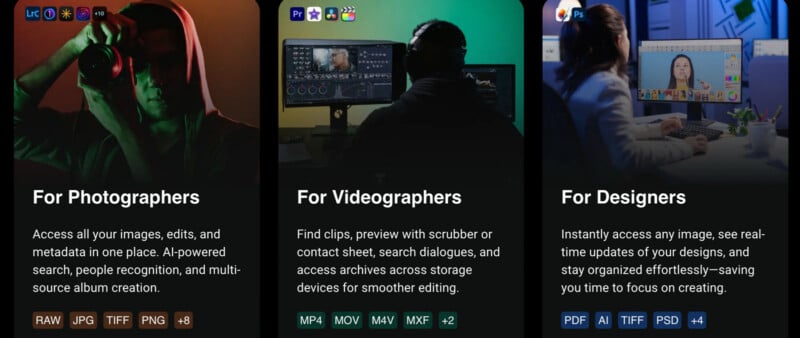
Peakto utilizes local artificial intelligence to automatically tag photos, search for faces, group similar assets, and enable photographers to search for specific images using natural language. Since it connects to a wide range of apps, photographers can keep all their photos organized in a unified interface without changing their post-processing workflow. The app also uses AI to analyze photos aesthetically, including scoring photos, breaking down their color harmonies, and providing breakdowns of metadata patterns in a user’s photo library.
“Creative professionals no longer have to choose between privacy and collaboration,” says Claudia Zimmer, CEO and co-founder at CYME. “Peakto provides the security of local storage with the flexibility of the cloud, but without the risks, fees, or data exposure.”
![]()
Pricing and Availability
Peakto is available starting at $15 per month, although the price drops to $12 per month when purchased annually and $10 per month with a two-year commitment.
However, the new collaborative features, guest sharing, and a Premiere Pro plugin (coming soon) require the “Professional” plan. This starts at $25 monthly and ranges up to $45 per month on a month-by-month plan. A complete breakdown of both subscription plans and all available purchasing options is available on Cyme’s website.
For Lightroom Classic users just interested in Peakto’s AI tagging, organization, and search tools, the Peakto Search plugin is available separately for $8.99 per month, $65 for one year, $89 for two years, or $129 for a lifetime license.
Image credits: Cyme