Panasonic Lumix S1 II Review: Pricey, Powerful, and Video-Centric
You might think that the world has enough 24-megapixel full-frame cameras by now, but you would be wrong. With image quality having reached a performance plateau, the only way to improve is by going faster. Last year, Nikon released its Z6 III, debuting a new partially stacked sensor. We wondered when another camera might come out that utilizes this same excellent technology, and now that wait is over.
That sensor design provided faster read-out speeds and decent dynamic range without the high cost associated with fully stacked sensors. Panasonic has updated its lineup with the partially stacked $3,200 S1 II. The first thing you may notice, however, is that the new S1 II comes with a significantly higher price tag than its Nikon counterpart. Do the ends justify the means in this latest entry from Panasonic?
Panasonic S1 II Review: How it Feels
The Panasonic S1 II is a familiar experience to anyone who has handled a Panasonic mirrorless camera before. In fact, it is an identical experience to the recently released S1R II because they share the exact same chassis. I can attest to the ruggedness of the S1R II after a few days exposing it to harrowing Norwegian weather, so I am confident in the build quality of the S1 II. The S1 II is ergonomically well designed and has plenty of customizable controls, and also has a carbon fiber shutter mechanism to shield the sensor when changing lenses. The 28-ounce (795 gram) weight is significantly smaller and lighter than the older S1 bodies and represents a vast improvement in handling.




The display equipment is also identical to the S1R II, and it features a 5.76-million-dot EVF and a three-inch 1.84-million-dot touch screen. The touch screen uses an advanced and fully articulating design that should please both photographers and videographers alike. I’ve frequently criticized the Panasonic line of cameras for being too utilitarian without any pizzazz, but there is no denying that they are rugged and functional bodies that are easy to use.


The addition of a selector switch for separate photo and video controls is always appreciated, and I also love the forward and rear-facing tally lamps. You can lock a customizable selection of controls if you want some settings to stay in place, and the roughly 370 CIPA-rated shots on a battery are adequate for most shooting situations. You also get the use of both a CFexpress Type B slot and a UHS-II SD card slot.




Panasonic S1 II Review: How it Shoots
This is only the second mirrorless camera to use a 24-megapixel partially stacked sensor. As we’ve seen on the Nikon Z6 III, this new sensor design brings major benefits to the photo and video game. I want to get out of the way that although this is the most “sporty” Panasonic full-frame body to date, Panasonic explicitly states that the S1 II is not meant to be a premium sports, action, and wildlife camera. I think this mostly boils down to an autofocusing system that can’t quite compete with the other major manufacturers.

The S1 II does have fairly advanced subject detection modes, and the eye-detection AF for portraits works fine. Panasonic has debuted a brand new “Urban Sports” detection mode, which is meant for break dancing, skateboarding, parkour, and the like. We had an opportunity to test it out on some skaters, and the results were decent but not perfect. Sometimes the S1 II struggles to latch onto faces and bodies in motion until the peak action is over, although I will say that once the tracking is locked, it follows pretty effectively.


The shutter is quite fast, though, and burst rates really benefit from the new sensor. The mechanical shutter can sustain 10 frames per second (FPS) with autofocus fully active. In electronic shutter mode, the camera can push 70 FPS and also has a pre-release burst option up to 1.5 seconds. The faster read-out speed of the sensor largely mitigates any rolling shutter issues and allows the S1 II to handle a wide range of moving subjects, such as some wildlife, sports, and action. However, I would agree with Panasonic that the S1 II is not my first choice for demanding action-based photography.
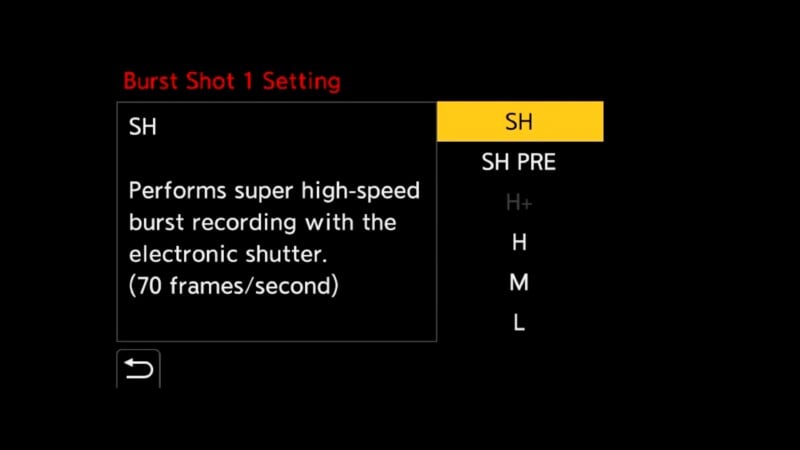

![]()
In the 10 FPS mechanical shutter mode, I had no issues with the buffer: it is effectively limitless. Honestly, for most action situations, I would consider 10 FPS to be more than sufficient. However, you can shoot even faster in electronic shutter mode, but the buffer becomes more of an issue. The S1 II has both a CFexpress B and SD card slot, but there is no difference in the data throughput to the cards because the camera itself and its slower bus speeds become the bottleneck. At 70 FPS, which is admittedly rare to use, the buffer will fill in only three seconds. It then takes 33 seconds to clear to a CFexpress card and 49 seconds to clear to an SD card, both of the highest quality and fastest spec available.
![]()
![]()
![]()
The built-in IBIS unit provides an excellent eight stops of stability, and I can attest to the effectiveness of this system for both handheld photos at slow shutter speeds, as well as almost tripod-like stability when shooting video.
I always like Panasonic’s overall color science, and the Leica black and white profiles are particularly nice to use. I never find much issue with the automatic white balance straight out of the camera, but the S1 II has a new AI-based auto white balancing feature that can be carried out on images already shot on the card, right within the camera. This could be useful for a final tweak for quick turnaround times to clients, but I found myself adjusting the standard way back at a computer.

![]()

![]()
Like many Panasonic cameras, there is an excellent 96-megapixel high-resolution mode that lets you compile images seamlessly in the camera without needing a computer. The Live-View Composite mode is handy to capture nighttime scenes without blowing out brighter areas of the image, and you can do multiple exposures and stop-motion video as always.
![]()
![]()
![]()
![]()

Image quality is going to be fairly comparable to the plethora of 24-megapixel sensors out on the market. There will be a slight loss of dynamic given the partially staked nature of this sensor; however, in most cases, it will be hard to notice. Expect slightly higher noise levels when boosting shadows or shooting at high ISO settings. That being said, image quality has really plateaued in recent years, and I was perfectly happy with the shots that I got out of this camera in all the situations I tested it in.

Panasonic S1 II Review: Video Capabilities
Where we see the most improvement from the partially-stacked chip is when it comes to video. When shooting video, the partially stacked sensor in the S1 II offers major improvements over the older cameras utilizing the 24-megapixel unstacked sensor. High resolution widescreen 6K and all oversampled 4K modes can now be recorded up to 60p, without a crop. 4Kp120 can also be recorded with a small crop, though there is a hit to detail with that mode. The number of options for resolutions, frame rates, and codecs is staggering, but fortunately, Panasonic allows you to limit the recording modes to your most commonly used options.
Open Gate recording, where the entire sensor area is recorded for re-framing later, is one of my favorite features of Lumix cameras, and is present here. While you can only record the entire sensor area in 6K up to 30p, Panasonic has included a 5.1Kp60 record mode. While the resolution drop might imply binning or line skipping, which would degrade image quality, testing shows that this is oversampled from 6K. This oversampling means the image is still very sharp, and noise is well-controlled. I’d love to see an Open Gate 6Kp60 mode in future firmware, as the sensor readout should allow it, but 5.1Kp60 is a solid compromise.
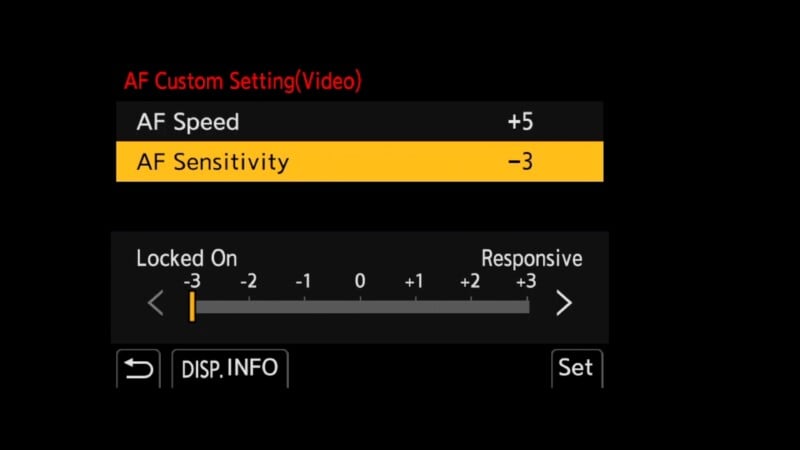
Speaking of sensor readout, how is the rolling shutter with this new sensor? When recording the full 6K 3:2 image, readout is around 12 milliseconds, which is an excellent performance. At the more widely used 16:9 ratios, this improves even more to around 10 milliseconds. This means that while rolling shutter can sometimes be visible with very fast subjects or pans, it is rarely problematic. However, the S1 II also features the Dynamic Range Boost mode we have seen on several recent Lumix cameras. Here, readout speed is sacrificed for Dynamic Range, and while this mode certainly gives more information in high contrast scenes, readout drops significantly to around 28 milliseconds with open gate recording, and 25 with 16:9 capture. This means rolling shutter artifacts will be very visible, so I would recommend disabling DR Boost when capturing fast-moving action or moving the camera.
Another area where faster readout can be beneficial when capturing video is with autofocus. Here, I found the S1 II very similar to my experience with other recent phase-detect-based Panasonic cameras. With a single subject, it often does a rock-solid job, with none of the “wobbling” found in previous contrast-detect systems. However, the default setting causes the camera to constantly look for new targets when subject detection is enabled. Dialing back the sensitivity helps enormously, and should really be the default setting. Even with AF tweaks, though, the focus is not predictable, and there are several sections in recent episodes where focus drifted from the chosen subject, even when there was nothing entering the frame that should confuse the AF. Basically, I can generally trust the autofocus, but I’m always keeping an eye on things in case it decides to misbehave.
Much like the truly impressive performance we saw in the S1R II, stabilization is best in class on this camera. When using the poorly named “Boost IS” (it should really be called “Tripod Mode” or something like that), it can keep a static frame rock solid even with longer focal lengths. If you plan to move the camera, the optical IBIS does a great job of getting rid of micro jitters, and three levels of additional stabilization can be added. Sure, it’s not quite as stable as a gimbal, but it still looks great.
In terms of overheating, the S1 II has a fan to keep thermal issues to a minimum. Testing in a controlled environment at 21 degrees Celsius and recording to the CFexpress card, I was unable to get the camera to overheat on a single battery charge, even when recording 5.8K/30p ProRes Raw HQ. The only modes that caused issues were 5.8K/60p, which led to a temperature warning at 35 minutes and camera shutdown at 48 minutes. Using 5.1K/60p Open Gate (which again, is reading the entire sensor) proved the most demanding mode, capturing 30 minutes before a thermal warning, and shutting down after 41 minutes. This means you will want to avoid high-resolution, high-framerate recording for long periods, but it’s worth pointing out that most competing cameras don’t even offer those modes.
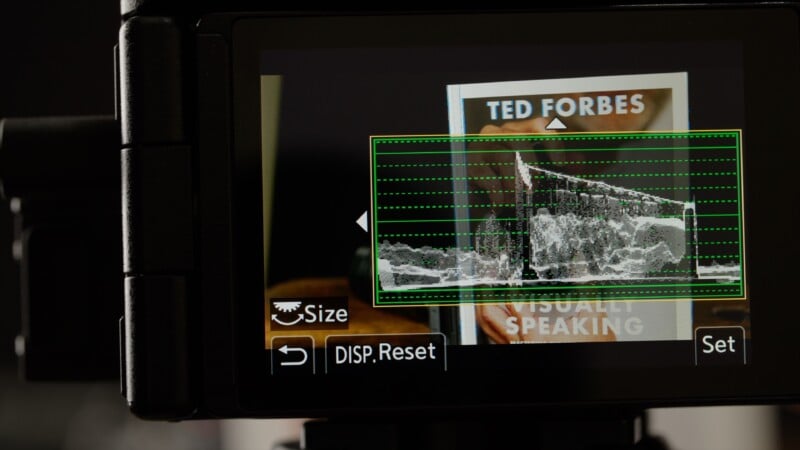
One way around these thermal limits is external recording, and the S1 II is the most comprehensive camera I’ve ever seen in that capacity. The USB-C port can be used to send any of the selectable recording modes out to an external SSD. This offers a much lower price than CFexpress or even SD when looking at large capacity storage. As well, media can be moved in any direction between the SD card, CFexpress B, and external SSD right in the camera. As well, the full-size HDMI port can send either ProRes Raw to an Atomos recorder or BRAW to a Blackmagic Video Assist. This means that no matter your editing software, you will be able to process raw video for the S1 II.

Another important feature for videographers is timecode support for syncing multiple video and audio sources. Panasonic’s solutions have gradually moved from the unwieldy (the massive SDI base for the GH4) to the easily lost (the PC Sync to SDI adapter introduced with the S1H) to the wireless Bluetooth support with the Atomos UltraSync. While limited to that one device currently, this will allow wireless, reliable timecode for multiple cameras, and the setup process was surprisingly simple.

That’s a lot of video functionality, and I haven’t even touched on the anamorphic support (desqueeze, 4:3 recording, and dedicated stabilization), assist tools (Waveforms! Vectorscopes! Histogram! False Color! They’re all here!) and color profiles (ARRI LogC will be available in a future paid firmware update). Simply put, this is the most well-rounded set of features in any full-frame mirrorless camera.
If you take advantage of those video tools, the high asking price of the S1 II is certainly justified. If not, the Nikon Z6 III offers similarly excellent video quality at a substantially lower price.
Panasonic S1 II Review: A Pricey Proposition
![]() It is easy to like the Lumix S1 II. Panasonic has made a capable and reliable hybrid camera that can handle many different kinds of photography and, at the same time, provides possibly one of the best video-based mirrorless cameras ever.
It is easy to like the Lumix S1 II. Panasonic has made a capable and reliable hybrid camera that can handle many different kinds of photography and, at the same time, provides possibly one of the best video-based mirrorless cameras ever.
As a photographer, I would probably still look to the S1R II to capture the work that I prefer. I don’t often need fast, but I like high megapixels and lots of dynamic range. If I want to tackle sports and action, there are better choices out there — and more affordable ones, too. I feel like the higher $3,200 price for the S1 II is justified only if video is a major priority for you. The S1 II is one of Panasonic’s most photo-centric bodies, but it is still a company primarily designing cameras for its video strengths. I’m confident this will become Jordan’s favorite new video camera to shoot our YouTube show with, but I will probably reach for a different body for any future work I would want to do.
Are There Alternatives?
The only camera that is fair to compare against the S1 II is the Nikon Z6 III. Both cameras have the same sensor, and similar intentions behind their designs. The Nikon is simply the more effective picture taker, especially for action, and the video capabilities are quite strong. The substantially lower price doesn’t hurt either.
Should You Buy It?
Maybe. The choice is so heavily dependent on whether you prioritize video or not. Videographers would be crazy not to consider this camera, but photographers should probably look elsewhere.