Yashica City 100 Review: Camera or Scamera?
Compact point-and-shoot cameras are more popular than ever. I thought they would be gone forever, replaced and surpassed by the modern smartphone but boy, was I wrong. The compact digital camera is experiencing a renaissance and Yashica has jumped into the fray with its City series of cameras to capitalize on the hype.

The relatively poor image quality and retro handling of the cameras, which I considered to be frustrating and undesirable aspects back when I sold them at The Camera Store, are exactly what new photographers are looking for. So I found myself holding a Yashica City 100 in my hand, determined to make the most of it on a family vacation to Mazatlan, Mexico. Yashica declined to send us a review unit, so we just purchased one ourselves for $230.

Yashica City 100 Review: How It Feels
It is on vacation where the City 100 should absolutely shine. I have to admit that I wasn’t expecting much from this latest Yashica camera, having reviewed the earlier Y35 only to find the final results disappointing. However, the first impression of the City 100 was surprisingly good as the camera looks and feels quite solid and has an understated yet adorable appearance that looks urban and carefree at the same time. I soon found some serious flaws, but I’ll get to that shortly. Could this possibly be a handy little camera, or would it turn out to be just another cheap “scamera” instead?


The City 100 only weighs around 7.7 ounces (220 grams), which makes it practically weightless when touring. However, although the camera is lightweight, it is a little bulky. The City 100 features a 3x zoom lens which covers a very useful full-frame equivalent 25mm to 76mm focal range. This lens has a fixed f/1.6 aperture at the wide end, which migrates to an f/2.8 by the time you get to the 76mm. There is also a toggle-rocker to zoom said lens throughout the range, but the speed is painfully slow and I often found myself frustrated waiting for the camera to respond.


The lens also makes the camera quite thick, with a distance from the back screen to the front of the lens of about two and a half inches which is way too big to fit in most pockets. I liked the grip, though, as it provided a secure enough hold on the camera and actually added to the look of the camera, too. There is even a button on the top of the camera that can lock both the focus and exposure in place which is a handy tool and is one that beginners should learn to use even if it is easy to accidentally engage at the worst times possible.
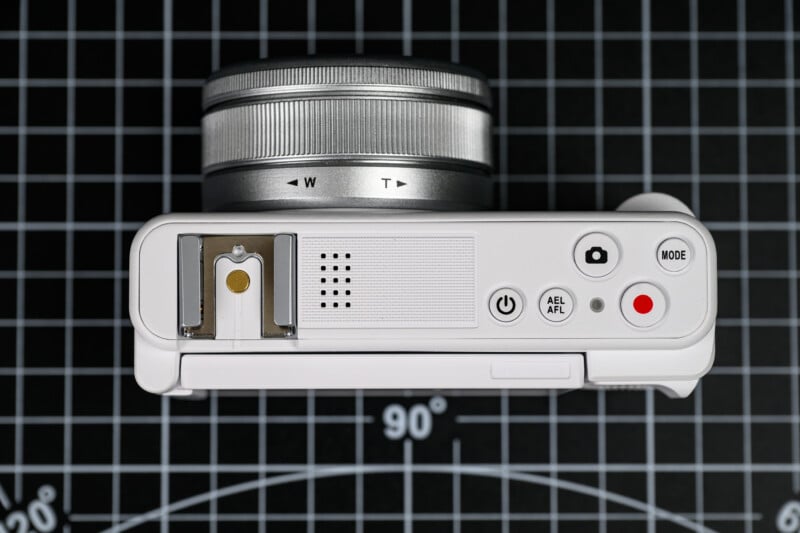


The City 100 uses a single microSD card and also sports a removable lithium battery, which is physically identical to the older Fujifilm NP-40 design. I was also happy to see a USB-C port for charging the camera or transferring files. This might seem rudimentary but many affordable camera designs end up using antiquated ports and connections all too often.


Yashica City 100 Review: How It Shoots
What really impressed me about this camera was how much control and room to grow there is. Again, I expected the City 100 to be little more than a toy, but it has some manual control and useful color profiles. For a complete beginner, there is shutter priority and program mode control because the aperture cannot be adjusted. This does provide some level of creative control, and you can also set exposure compensation and ISO. Changing settings is a fairly simple process, although the back control pad might look like a dial that rotates, but it is a fixed four-way pad only.



Suffice it to say, I started with a positive impression but given enough testing time, I began to see the flaws behind the glossy exterior. The back screen is a basic 2.8-inch display with no touchscreen capability. It only flips around for selfies and anyone who touches the camera naturally assumes that they can twist it, only to find the plastic mount groaning and straining almost to the point of snapping off. This screen is also not very bright and nigh-impossible to see in any outdoor lighting conditions and I often resorted to composing images with a “that feels about right” mentality.


![]()
There is a substantial delay when pressing the shutter, which can be anticipated with practice except that the camera often simply refuses to focus at all. It was a fun game consisting of testing whether I would randomly get a green box and take the photo or a red box and not. Moving the camera around slightly and trying again would occasionally make the red box turn green, but it was not ideal. Using this camera for any sort of moving child or pet photography was very difficult.


![]()
The autofocus surprisingly has a face detection mode and when it decided to work, the results were usually acceptable. Again, with the understanding that movement or changing of distances would frustrate the autofocusing mechanism profoundly.
The lens cap uses a very handy magnetic snapping action to cover the lens. This was great until after about three or four uses, whereby the metal ring that held the lens cap in place simply fell off the front of the camera. The tacky rubber cement that held it in place was clearly no match for the strength of the magnets, but it did do a wonderful job of grabbing every piece of sand and lint it could find. It is no longer attached to our sample camera.


![]()
The Yashica City 100 uses a pretty small Type 1/3 sensor, which delivers a whopping 13 megapixels of resolution. In all honesty, though, I didn’t mind the image quality. No one is expecting great things from this lens and sensor combo, and that is frankly part of the appeal. Yashica should have stopped at 13 megapixels. Sadly, there is an option to interpolate the files up to 72 megapixels, which only serves to waste memory and soften the image to unenjoyable levels. I would avoid this trap and treat the camera as a decent 13-megapixel picture taker.

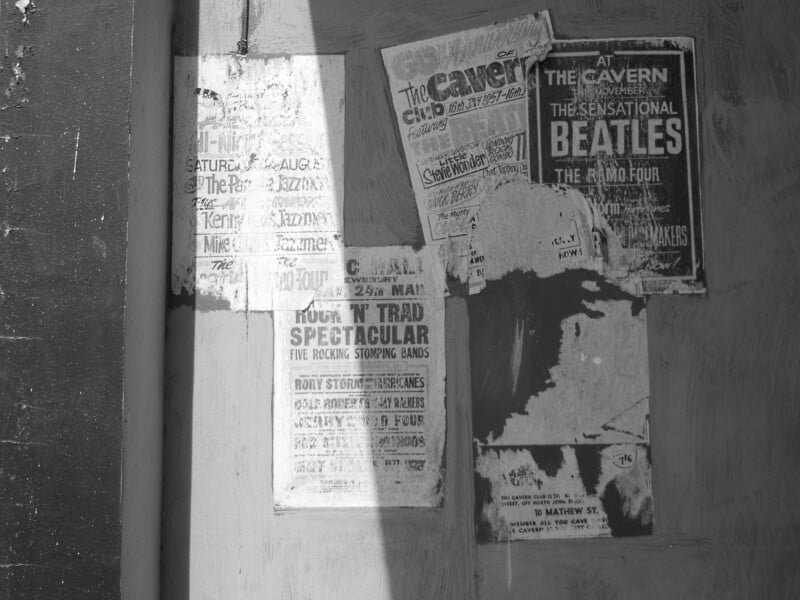
![]()
I liked the Natural, Standard, and Monotone color profiles and found good use for them in Mexico. The Vivid profile was too extreme for the colorful fabrics and paints adorning the Mazatlan areas, though, so I would reserve that for only the blandest scenery.
A legitimately disappointing feature of the City 100 is the lack of an electronic flash unit; you will only find a weak LED in its place. It’s trendy to get the stark electronic flash look for party scenes and restaurant portraits but the City 100 can only output a meager light that barely impacts the photo. This is a big oversight in my opinion.


Yashica City 100 Review: Barely Past a Toy
The video quality is also pretty lackluster with the usual over-sharpened and highly pixelated look to the compression that often plagues these cameras. The camera does have 1080 120p slow motion modes that look very crunchy and yet at the same time soft, and there is an option to push the resolution to 5K, although the file size goes way up without any real improvement to image quality. Overall, I would reach for any smartphone to record memories in motion before picking up the Yashica.
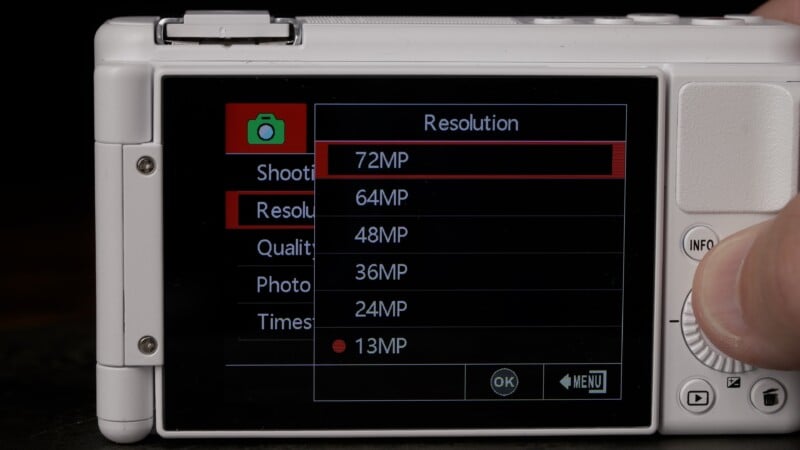

I know I sound disappointed in the $230 City 100 and, ultimately, I am very much so. However, the camera does have some redeeming qualities and certainly takes photos that capture the vintage aesthetic that was intended for it. Sadly, the build quality, which at first impresses, will ultimately let you down and the camera could have benefited from a proper flash that isn’t always covered by your finger. If you want the classic digital camera experience, there are worse ways to go, but the City 100 definitely skirts the line between camera and “scamera” in nearly every way.


Are There Alternatives?
There is a Yashica City 200 that provides an even longer zoom range for those who might want more throw. The City series cameras reach a price range where a myriad of used point-and-shoot cameras start to become available for a similar price and they might give you a better experience.
Should You Buy It?
No. I wouldn’t consider the Yashica a good long-term investment, and the cameras are expensive enough that it will hurt when they fall apart sooner than you would think.