This $24 Tool Can Transform Your Leica M Digital Camera Experience
![]()
Alongside great image and build quality, one of the most compelling aspects of using a Leica M digital camera is their access to such a diverse library of amazing lenses. However, some of these lenses, vintage and modern alike, lack electronic communication with the camera, leading to photographers manually tracking important metadata like lens selection and focal length. Henley Bailey of Akara Labs has a clever and affordable solution to this problem.
The Leica M Mount 6-bit Encoder clips to un-encoded lenses and aligns to where the indicators would be, were the lens encoded. Depending on precisely where a user marks their lens mount using a black permanent marker, a modern Leica camera can determine which focal length is mounted and then record that information to photo files, which image editing apps like Adobe Lightroom can then read.
The utility goes beyond this, too, as a Leica M-mount camera can also apply various adjustments to photo files, such as corrections for vignetting, chromatic aberration, and barrel distortion.
![]()
This works for non-Leica lenses, too, although it requires encoding to the closest Leica equivalent rather than the precise model. Akara Labs has detailed instructions and a breakdown of how to encode specific lenses, including ones from manufacturers like Voigtländer, Zeiss, Konica, and Kobalux.
The Akara Labs 6-bit Encoder has proven popular with Leica enthusiasts so far, including photographer Matt Osborne, who shows how it works and describes the encoder as hugely helpful in his video below.
“This tool is amazing,” Osborne exclaims. He also notes that photographers who don’t want to mark their lenses permanently can still take full advantage of this tool with removable ink. They may need to reapply the marks more often, but that is still a massive timesaver compared to manually tracking focal length and editing EXIF data.
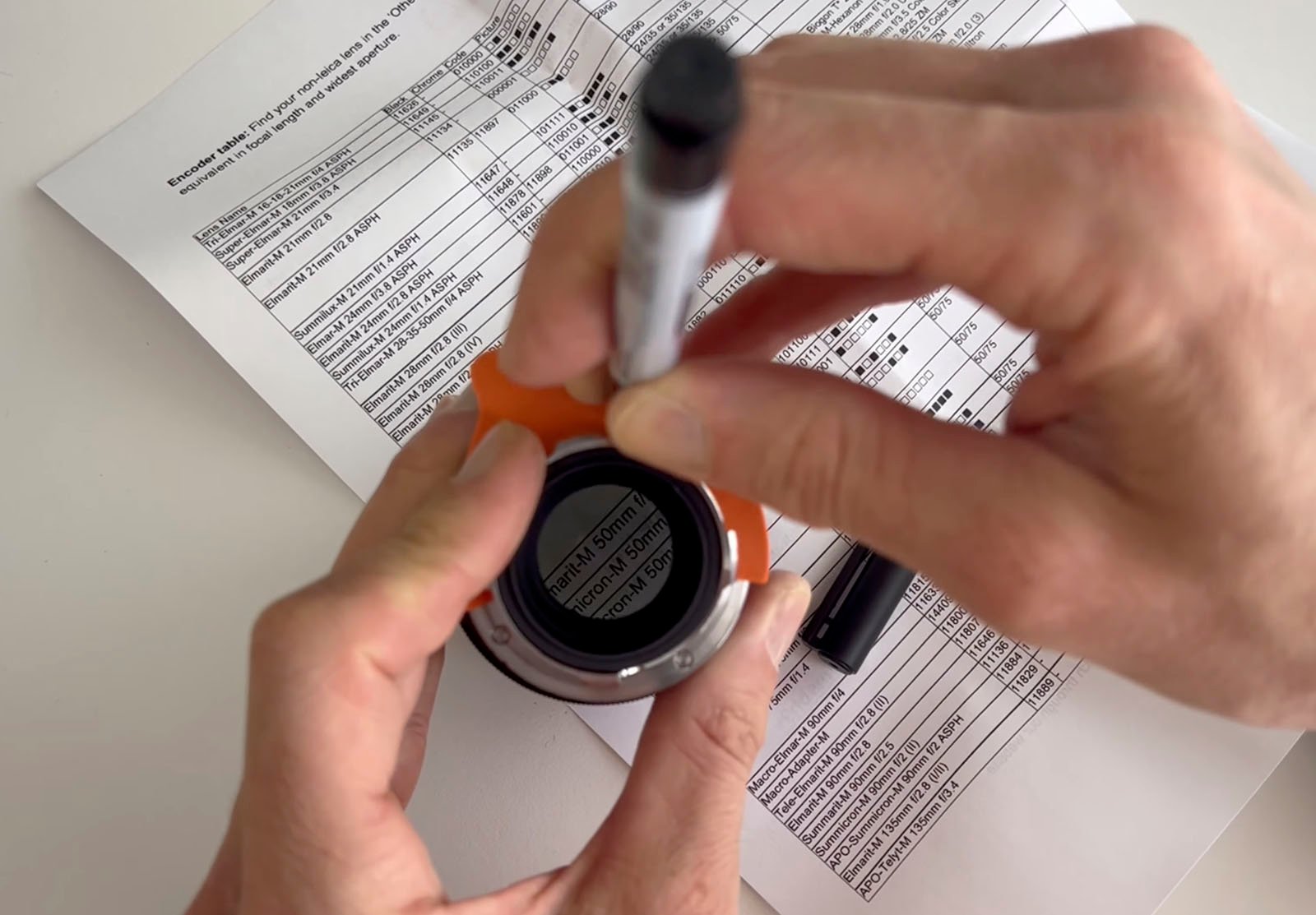
The 6-bit encoder is very straightforward to use. Photographers put the guide on their lens, rotate it until it can no longer be rotated, hold it in place, and then mark the slots accordingly. A complete breakdown of different codes for various Leica lenses and their equivalent third-party lenses is located here.
There are a few other considerations to keep in mind. Photographers should use a fine-tipped permanent black marker to encode. Akara Labs recommends the Uni Super Ink Marker PNA-125, which has had the highest success rate during testing. Of course, many other pens will work, but any pen should use matte black ink for the best chance of success.
Akara Labs also thanks Carsten Whimster, Sean Reid, Jan Dvorak, and Dante Stella. The current catalog of lens codes is not necessarily complete, so photographers are encouraged to let others know if they find different lenses that work.
The Leica M Mount Lens Precision 6-Bit Encoder is available now directly from Akara Labs for $24.
Image credits: Akara Labs