iOS App Luma Now Has a ‘Real’ Camera Setting Display
![]()
Earlier this spring, a new photography-focused app, Luma, hit the App Store with the promise to give control back to mobile photographers and ensure that shutterbugs got the most they could from the iPhone’s impressive image sensor. Luma’s developer, Rafal Kopiec, recently returned to the drawing board and created a redesigned Luma’s “Pro Cam.”
Luma Avoids iPhone’s Automatic RAW Processing
In PetaPixel’s coverage of Luma’s launch, the app is described as follows: “Within Luma, photographers can carefully craft the look of their images throughout the entire image, from before capture, during capture, all the way to the final export.” This is a vital part of Kopiec’s goal for Luma.
![]()
The app sidesteps Apple’s typical instant RAW development feature and allows photographers to control the look and feel of their images, even RAW images, from start to finish.
Luma Pro Camera
When Luma launched a couple of months ago, it included a fully featured “Pro” camera that allows users to adjust settings like they would on a dedicated camera system, including full control over image preset, shutter speed, ISO, exposure compensation, and more.
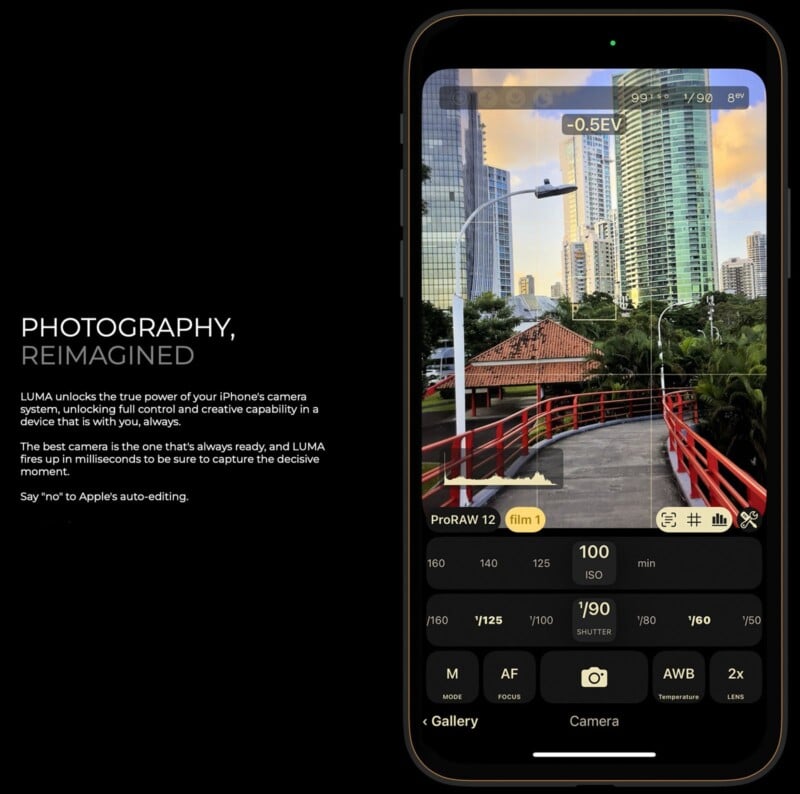
Even though the Pro Camera within Luma was good at launch, Kopiec has revisited it and created a “v2” version of Pro Camera that features an all-new design and interface.
The new Pro Camera provides easy access to features like a live histogram, a grid, a self-timer, white balance, on-screen exposure warnings, flash, and more. It also allows users to quickly swap between AF and AF-L, AE and AE-L, and adjust exposure compensation, shutter speed, ISO, and drive mode.

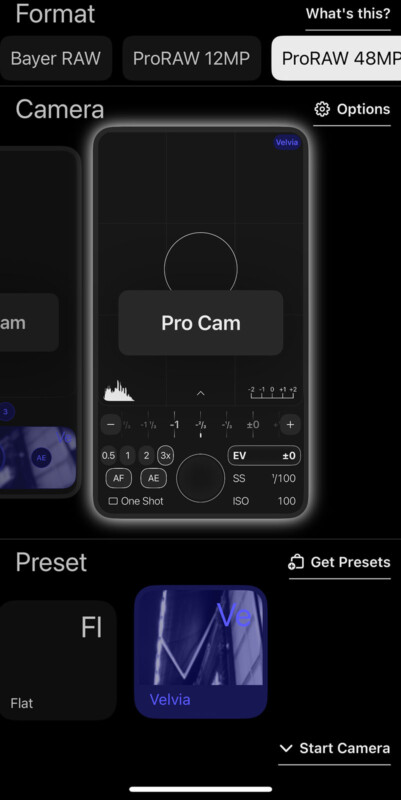
Some of these features were already available, but Pro Cam v2 seems like a clear improvement overall.
Luma’s Features at a Glance
Next up on Kopiec’s to-do list is a brand-new version of Luma’s Editor feature. Editor v2 is in development now and should arrive shortly.
Alongside the Pro Cam and Luma’s editing tools, the app also includes an Auto Cam that makes it easy to point and shoot.
![]()
Even though the app focuses on providing users control over their photography, there are times when a photographer wants to let a camera do its thing without needing to exert manual control.
Luma is free to download. A Luma Pro add-on is available for $4.99, which allows users to export RAW image files from the app. Luma is also compatible with widgets in iOS 16, allowing direct access to the app from an iPhone’s lock screen.
![]()
A detailed breakdown of Luma’s features are available on the App Store and Kopiec’s website.
Image credits: Luma