Neurapix’s AI Technology Helps Photographers Save Time and Effort
![]()
German startup Neurapix has created an artificial intelligence-based software that promises to significantly reduce the time photographers spend editing their photos in Lightroom.
Full disclosure: This sponsored story is brought to you by Neurapix.
Austrian husband and wife wedding and lifestyle photographers Manuela and Martin Allinger, known professionally as Forma Photography, use Neurapix as part of their editing workflow, and the software allows the Allinger’s to spend more of their time taking photos and being with their family and less time doing tedious image editing.
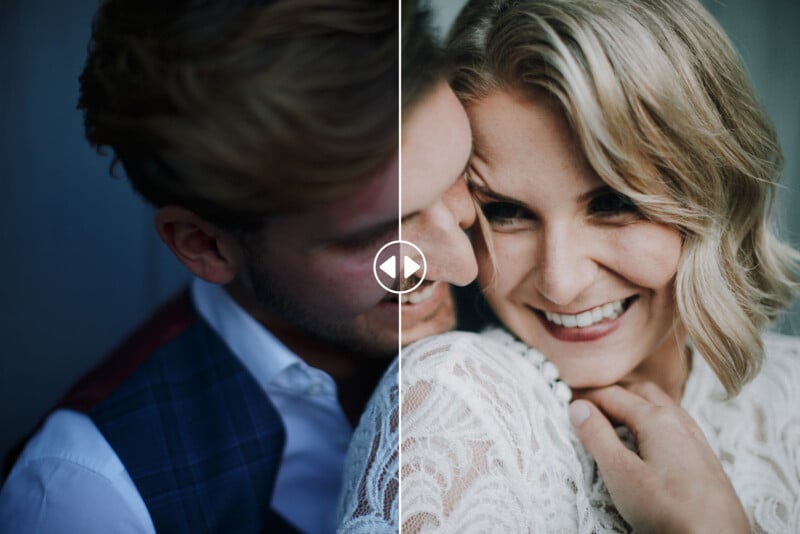
Neurapix Lets Manuela and Martin Focus More on Family
“Before integrating Neurapix into our workflow, we spent significant time editing and processing images from our weddings. The amount of time depended on the size of the batch, but it usually took up 8-12 hours to get everything done, and a typical batch for us is 500-700 images,” the photographer pair tells PetaPixel.
Since they’ve started using Neurapix, their workflow has become “much faster and more efficient.” The AI-powered plugin has given the Allinger’s their time back while still “maintaining a consistent look and feel” across their images, which is essential to them as artists and vital to their clients.


“It’s difficult to estimate exactly how much time Neurapix has saved us, but we would say that it has reduced our editing time by at least 80 to 90 percent. We can now export a wedding in about an hour. We can focus more on other aspects of our business, such as client communication, and even more importantly, spend more time with our beautiful daughters,” Forma Photography says.
How Does Neurapix Work?
Neurapix is a “personal image editing assistant” that uses AI to learn a photographer’s editing style. Through a Lightroom plugin, Neurapix processes images in a way that mimics previous sessions.
While Neurapix edits images by adjusting Lightroom sliders — which enables a photographer to remain in control over the results — the AI plugin isn’t copying and pasting settings. Instead, the software adapts its selected edits based on an image’s subject and lighting.
Neurapix promises that its software can quickly set the required image sliders for a specific photographer’s editing style, eliminating the need for photographers to adjust each slider manually.


Following recent updates and improvements, Neurapix learns a photographer’s style by analyzing fewer images, meaning it can learn how a photographer edits significantly faster. When Neurapix launched in 2021, it required 6,000 photos for analysis — since January of this year, it needs just 500. Neurapix learns a photographer’s style in around two hours rather than the two days it originally required.
Until last month, Neurapix also required an internet connection to work, as it leveraged the power of the cloud. However, a new service, Neurapix Instant, delivers edited photos in real time and doesn’t require the cloud.
Integrating Neurapix Into a Workflow
Integrating Neurapix into their workflow was “a smooth process” for Manuela and Martin. The plugin proved easy to install via the Adobe Marketplace, and Neurapix quickly learned their editing style based on their existing image library.
“We were able to start using Neurapix right away,” the pair says.
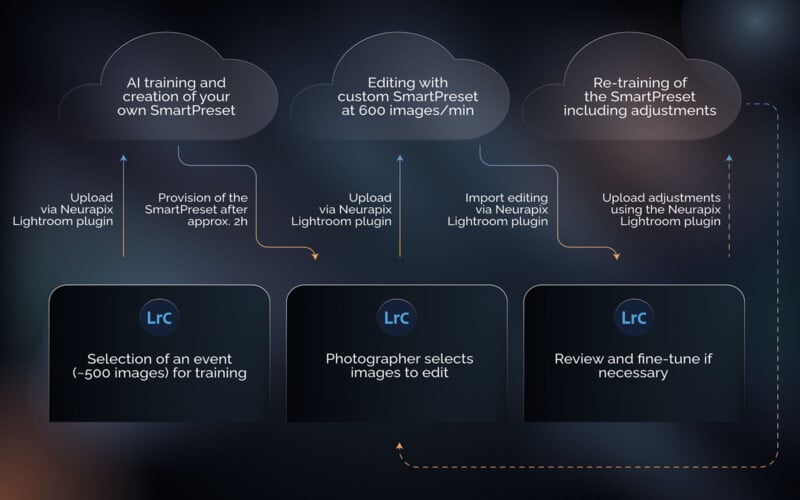
“Neurapix is an integral part of our workflow, and we cannot imagine going back to a fully manual editing process. It has significantly improved our efficiency and the quality of our work. Especially with the new Instant Mode, we gained yet another boost in our productivity as we don’t have to pause while waiting for the results. Since this update, it feels even more like the normal workflow we had for years, just with the slight difference that we save a lot of time,” Manuela and Martin explain.
How Forma Photography Uses Neurapix
“We do take control over the slider values that the Neurapix AI produces before exporting our files, but we find that its results can replace a huge portion of our editing process within Lightroom,” they tell PetaPixel.
While Manuela and Martin still take control over sliders, they only need to put the finishing touches on their images thanks to Neurapix, whereas before, they had to do everything by hand.


Syncing the same settings across a batch of images doesn’t work for them, as that requires images to be shot in a similar light and have the same subjects. Forma Photography captures a wide variety of images, and as any wedding photographer knows, situations change rapidly. A one-size-fits-all editing approach doesn’t work for most photographers, which is where Neurapix’s AI-powered SmartPreset comes in.
Forma Photography uses Lightroom and Neurapix for almost all their photo editing needs. Once every five weddings or so, they need to do complex tasks like swapping heads or doing advanced retouching, but for everything else, Lightroom and Neurapix are up to the task.
Neurapix Performs Well and Only Gets Better With Time
“Neurapix performs well with different-looking images, including those with people comprising a large part of the image area or with subjects that are much smaller in the frame. However, when we started with Neurapix about two years ago, we did find that it handles some images better than others,” Forma Photography says.
Manuela and Martin have noticed continual improvements since they began using Neurapix. This is partly due to overall improvements to the software and technology itself and because Neurapix’s developers are receptive and reactive to customer feedback.
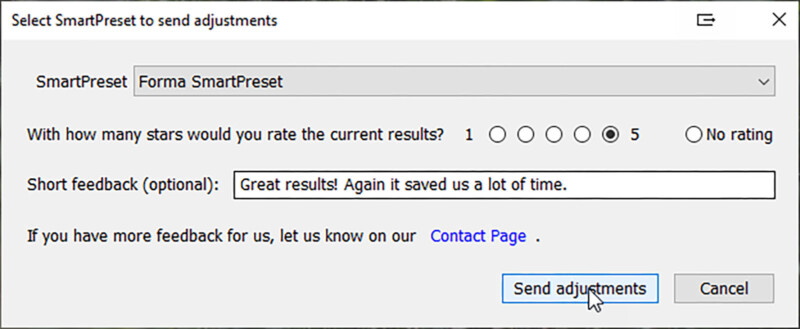
“Due to the feedback we’ve sent in and several updates of the AI technology from Neurapix during that time, we experienced an increased quality in the results. Now we usually spend more time on images that require more attention to detail or have more complex compositions,” they continue.
When asked about their feedback, Manuela and Martin said Neurapix encourages its users to submit feedback through the plugin. When users re-edit images, the plugin has the option to submit feedback, which is then fed into the SmartPreset system to inform future adjustments. The AI learns and improves over time, even without the work that Neurapix has been doing.
“Neurapix offers several ways to get involved. For example, you can send in a message when providing feedback or open the dashboard and use a support form. Our relationship with Neurapix is great — their support is quick and superb,” Forma Photography says.
Summarizing Neurapix’s Primary Features and How it Helps Photographers
Neurapix promises to accelerate a photographer’s workflow and reduce editing time. This is achieved through an AI-powered Lightroom plugin that learns a photographer’s editing style by analyzing existing images and then adapts to adjust future photos automatically.
While photographers like Manuela and Martin Allinger say that Neurapix does a fantastic job without manual adjustments, photographers must retain complete control over all of Lightroom’s powerful image editing sliders.
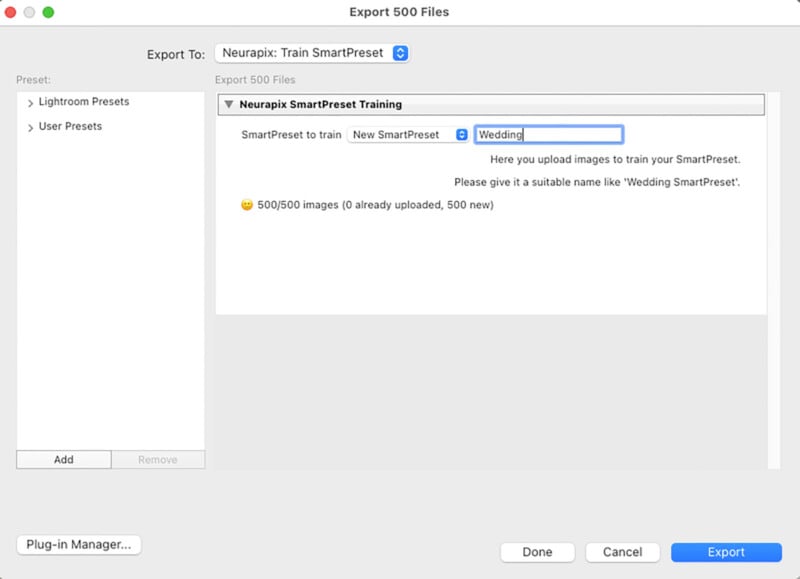
The SmartPreset that Neurapix generates based on a photographer’s existing image library adapts over time. As photographers adjust the SmartPreset results, it learns more precisely how photographers edit.
“Using Neurapix has changed our business as professional photographs as well as our work-life balance with our family in a positive way. We are now able to take on more clients, deliver more high-quality images in a shorter amount of time and spend a lot of time with our family,” Forma Photography tells PetaPixel. “Neurapix has allowed us to provide a better service to our clients and has contributed to the growth of our business.”
Pricing
Neurapix has multiple pricing options for users to choose from, including Neurapix Instant, which offers “all you can edit” at a flat rate, so users don’t need to worry about any extra costs.
An annual flat rate option is billed monthly at $49.95, while a monthly flat rate plan is $79.95 per month. Both flat rate plans include unlimited editing, free straightening, access to Instant features, meaning users don’t have to upload images to the cloud, but instead receive real-time results within Lightroom Classic. The flat rate plans also include 24/7 customer support.
For photographers like Forma Photography, this is a great option because it allows them to work quickly and not worry about how many photos they’re processing with Neurapix.
On the other hand, photographers with only a few images to edit can consider another payment option. Users have the option to pay per image, with the first 1,000 each billing month costing $0.03 per photo, after which any additional images are priced at $0.02 per file. Remember, the first 1,000 images are free! Straightening is an additional $0.01 per photo. Further, the pay-per-image option requires a cloud connection, although users can still process up to 600 images per minute, so it remains very quick.
Users can try Neurapix Instant for free for the first week. When testing the pay-per-picture model, the first 1,000 edits are also free.
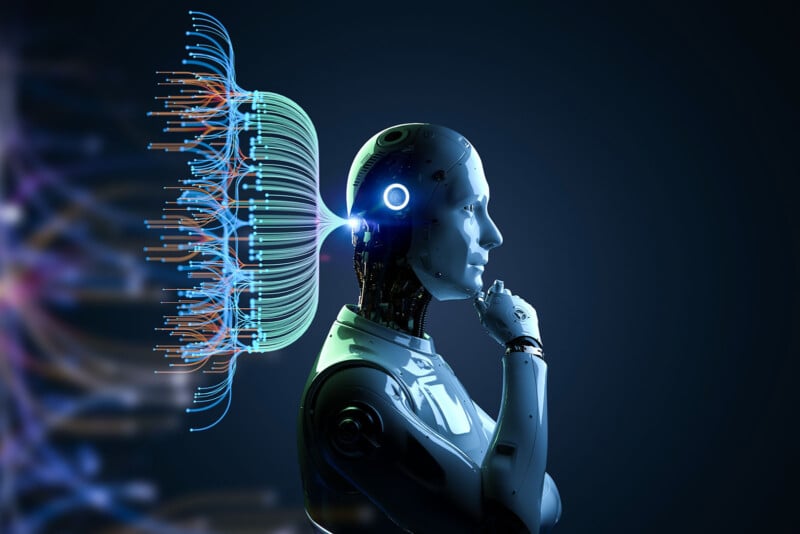
For full details on available plans, visit Neurapix’s website.
Forma Photography
Forma Photography’s work is available on its website and Instagram.
Full disclosure: This sponsored story was brought to you by Neurapix.
Image credits: Forma Photography and Neurapix