Windows Photos Adds Slideshow, Spot Fix, and Timeline Scrolling
![]()
Microsoft is testing new features in its Photos app for Windows 11. Beta testers can now access a Spot Fix tool to remove blemishes and dust spots in photos and a new slideshow function.
Microsoft has been working to improve the overall user experience surrounding photo libraries within Windows in recent months. In April, Microsoft released a developer preview that makes it faster and easier to view Microsoft Photos image libraries directly within the Windows File Explorer.
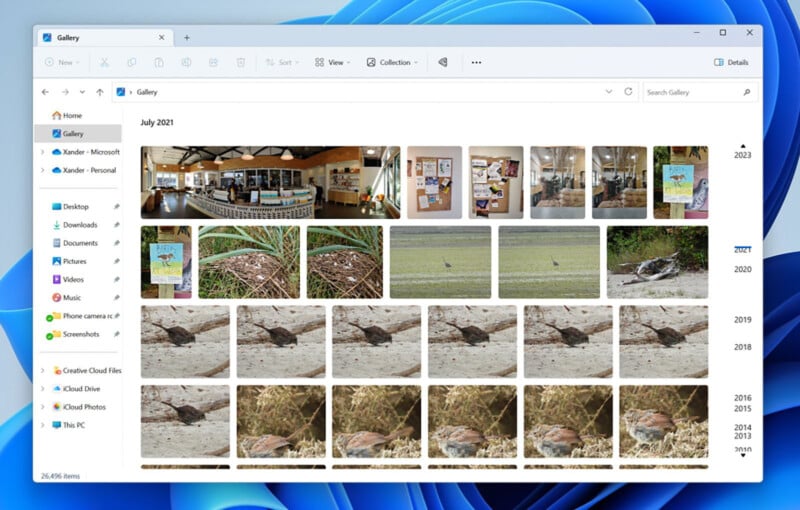
As The Verge reports, the new Photos app is rolling out to Windows Insiders in the Canary and Dev Channels today.
The new slideshow experience allows users to “relive their memories” and view photos in a slideshow format. Users can select from transitions, animations, and 25 original music soundtracks.

Another top feature request that Microsoft has added to the dev build of Photos is the timeline scrollbar to All Photos, OneDrive, and iCloud Photos gallery. Users can quickly jump to any point in time to locate specific photos using this scrollbar, which is technically returning to Photos after being removed.
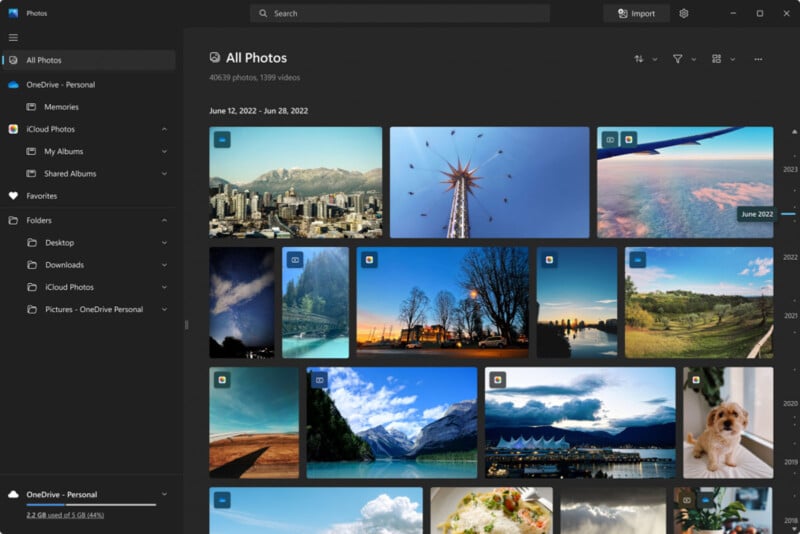
There are many other fixes and improvements. Auto Enhance is now built-in, whereas it used to require a separate add-on download. Microsoft has added drag-and-drop functionality when importing photos from external devices.
For photographers using iCloud Photos with Windows Photos, the Windows app now correctly treats “hidden” iCloud Photos — these used to show up in the gallery even though they were meant to be hidden.
Users can now copy and paste images from Photos to Outlook and Teams, and the photos will be placed inline, rather than as attachments. Finally, multi-selecting photos is now possible while holding down the “shift” key in the gallery.
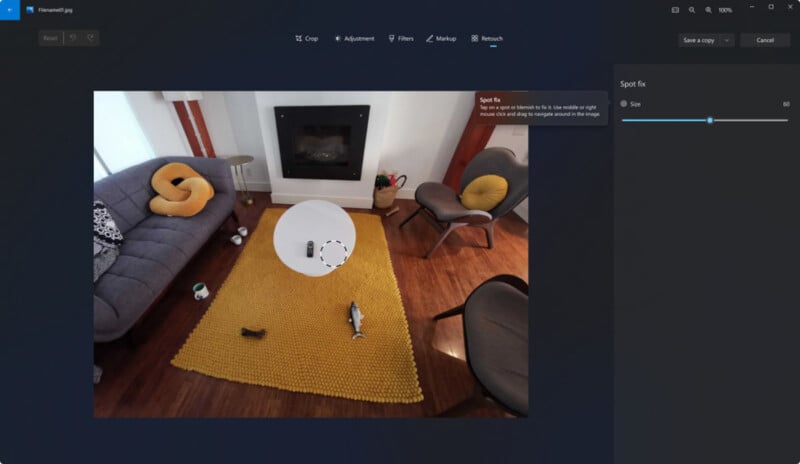
Since Microsoft redesigned its Photos app last September, the company has continually worked to improve features and performance. Key features, including the app’s new gallery design, have undergone numerous tweaks since launch, and the app has received improved integration with some of Microsoft’s other Windows 11 apps, such as the aforementioned Fire Explorer, Outlook, and Teams.
The new slideshow experience, spot fix, and timeline scrollbar are available now in Photos app builds 2023.11050.2013.0 or higher. Microsoft Insiders are encouraged to submit feedback through the Windows 11 Feedback Hub.
It’s unclear when these new features will roll out to the general public via an app update, but The Verge speculates that the improved Photos app “should be available to all Windows 11 users in the coming months.”
Image credits: Microsoft