Quick Tip: How to ‘Auto’ a Single Slider in Lightroom
Lightroom Classic has long had an “Auto” feature in the Develop module that will automatically set basic sliders for you based on the image at hand. But did you know that you can now “Auto” set individual sliders?
But in addition to automatically setting the values for all sliders, you can select individual sliders by holding down Shift and then double-clicking the label for the slider you wish to intelligently Auto set.
![]()
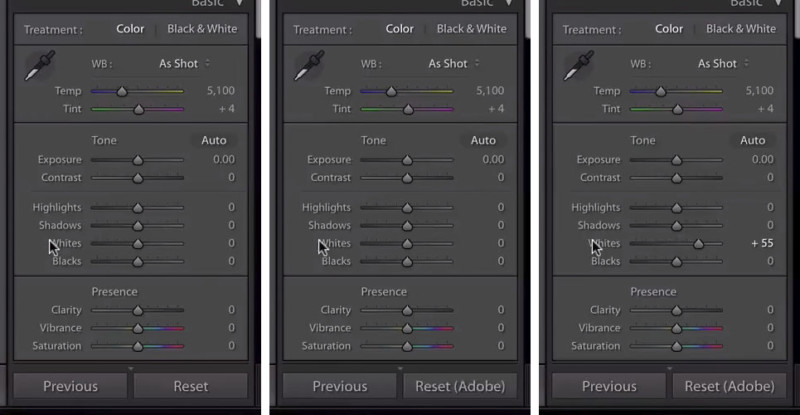
This is a simple way of letting Photoshop intelligently suggest values for some aspects of a photo while you keep others under your sole control from the beginning.
Discussion