
Instagram Receiving 10 Photos a Second
Since we first covered its launch back in October 2010, Instagram …

Since we first covered its launch back in October 2010, Instagram …
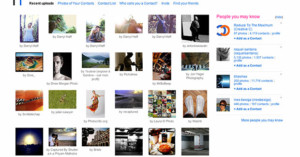
There have been a number of stories lately reporting that a large number of Flickr users are leaving the site for new photo-sharing services that are cropping up, including Instagram and 500px. Earlier his week, a designer at Flickr named Timoni West wrote a post on her blog that publicly criticized Flickr's usability. More specifically, she calls the "Your contacts" page (the one that shows your contacts' photos) the "most important page on Flickr", pointing out the problems with the page and offering redesign ideas that would address them.
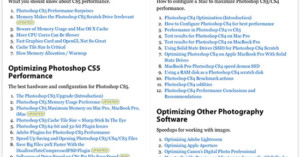
If you’re both a photography lover and a Mac user (there’s a lot of you out there, right?), computer …

The Stolen Camera Finder is a new search engine developed over the past …

Hiding or censoring part of an image through obfuscation is as easy as selecting the area in Photoshop and applying the Pixelate->Mosaic filter, but what if you don't have an image editing program at your disposal? If you're seriously paranoid about your privacy on the Internet, there's a new service called PhotoHide that helps you quickly add these pixelated areas to any photo. Everything is done through the web browser, and you can download the final image once you're done.

If you’re looking to buy used camera gear on sites like eBay or Craigslist, a trick you can use …
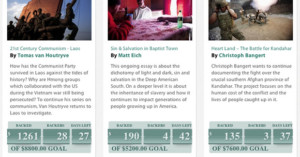
Emphas.is is a newly launched Kickstarter-esque website that brings the latest Internet craze of crowd funding to photojournalism.

Google has changed the way it limits …
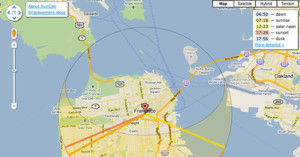
SunCalc is a super-simple web app created with Google Maps and Javascript that …
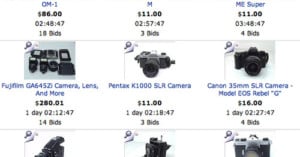
Here’s another site you can bookmark if you’re constantly on the hunt for cheap, used camera gear to play …
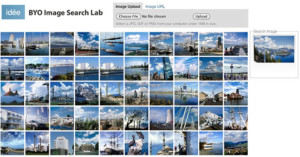
Did you know that Idée Inc., the company behind reverse-image search engine …

The people behind camera comparison and recommendation website snapsort have just launched …
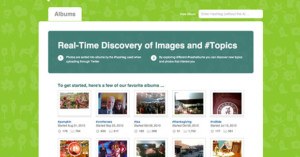
Twitter sees hundreds or thousands of Tweets published every second, and many of these are photos of things happening …

Goodwill has an online auction site called shopgoodwill, and categories in the …
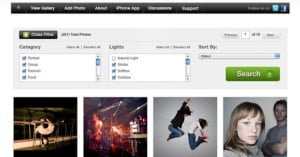
When we featured Strobox back in 2009, it was a simple idea: provide an easy way for photographers to create lighting diagrams and share them with others. Since then, they've upgraded their website to include a gallery where you can browse photographs done by others, view their lighting diagrams, and comment on them.
If you don't have a full arsenal of lightning equipment, you can filter the photos by what kind of lighting equipment was used to browse photos that are more relevant to you.
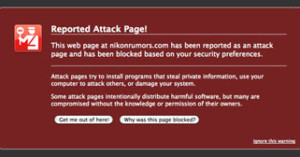
If you tried to visit the Nikon Rumors site this morning, you’ve probably gotten …

If you’ve got boxes of old prints and family photos you’d like to salvage from those awful sticky photo …

Pick&Zip is a simple web application that lets …
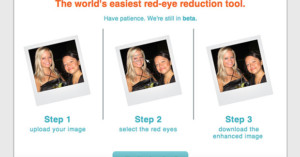
If you need to fix some red-eyes in a photo, but don’t have …
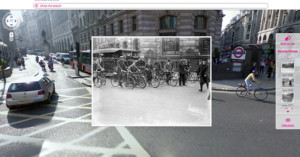
Just last week we wrote that the Museum of London had released an augmented reality iPhone app …
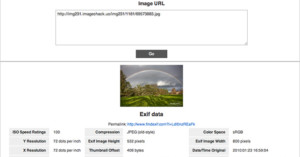
Here’s a useful tool you might want to bookmark: …

Mugtug Darkroom is a new browser-based photo editor …

Picsean is a new travel magazine that resembles Laura Brunow Miner‘s …

photobattle.me is a fun little web application that pits two submitted photographs against each other and asks the visitor to vote on which photo they think is better. Of course it's entirely subjective, and photos can be of different types and flavors, but it's an interesting way to see what the general public thinks of your work compared to other photos.

This year’s nominees have just been announced for the 14th annual …

Israeli startup Dropico thinks there’s time to be …
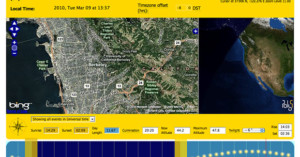
The golden hour in photography is the first or last hour of sunlight in a day that photographers often aim to shoot in, since the sun's position produces a soft and warm light with longer shadows. The Golden Hour Calculator is a useful website that can help you calculate the golden hour(s) for your location, telling you exactly when the sun rises and sets.

Fotobabble is a newly launched service that allows you to add a short audio clip to photographs via either your computer or iPhone (using their free application).

Update: It looks like many of these courses are no longer available. In …

If you’ve ever wondered just how much editing goes into a particular photograph, there’s …

One of the things I often come across when looking for interesting photography to tweet about is static Flickr image …

It seems like more and more newspapers are launching photoblogs on their websites. It’s an awesome idea, since each of …