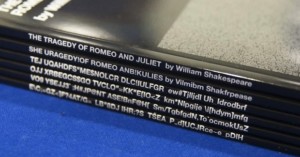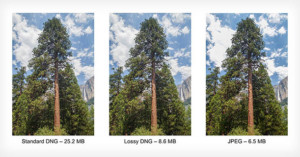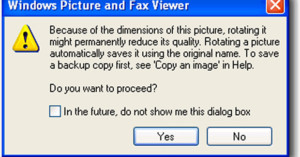What Happens When You Re-Save an Image 500 Times in Different Formats
Re-saving an image over and over and over again in a lossy format (a format like JPEG that tosses some data each time you save/compress the file) slowly but surely degrades the image. This is called generation loss, and it's demonstrated beautifully in these almost painful-to-watch YouTube videos.