Adobe Photoshop Can Upscale Your Old, Low-Res Photos Using AI
![]()
Adobe announced a series of Photoshop updates today, including a new AI-powered feature called Generative Upscale. The new tool, powered by Adobe’s Firefly generative AI, allows photographers to upscale images with improved sharpness, clarity, and resolution.
Generative Upscale can increase image resolution by up to eight megapixels, offering scaling options of 2x, 3x, or 4x. Designed to produce high-quality results with minimal manual input, the feature targets a wide range of users, from professionals to casual creators, who require cleaner, more detailed versions of very old or low-res digital photos.
Adobe describes the tool as valuable for photographers, designers, and social media professionals. For those working with older or lower-resolution files, Generative Upscale helps prepare images for print or digital platforms without noticeable quality loss. The feature has been among the most requested additions from the Photoshop user community, according to the company.
“We’re introducing Generative Upscale in beta for Photoshop on desktop and web, bringing high-quality resolution enhancements up to 8 megapixels without sacrificing image clarity. If you’re a photographer, Generative Upscale is helpful for refining edits and especially useful for enhancing image quality for print, delivery, or reworking older files,” Adobe stated. “This has been one of the most requested updates from the Photoshop community.”
![]()
Inside the latest Photoshop (beta) version, users can select Image > Generative Upscale from the menu. A dialog box allows users to choose a scale factor, and Photoshop generates a new high-resolution version of the image in a separate document.
Currently in beta, the tool has an output limitation of 4,096 pixels in both width and height. If the selected scale exceeds this limit, Photoshop will prompt the user with options to adjust the size.
In addition to enlarging images, Generative Upscale enhances image sharpness and clarity by analyzing pixel data and intelligently resampling. This complements other AI features already integrated into Photoshop, such as Neural Filters and Photo Restoration, allowing users to refine photos, correct flaws, and even colorize old black-and-white images.
Users can also manually adjust print dimensions while preserving image quality. Photoshop includes tools for maintaining aspect ratio, resampling using various interpolation methods, and refining layer styles to support high-quality output at larger sizes.
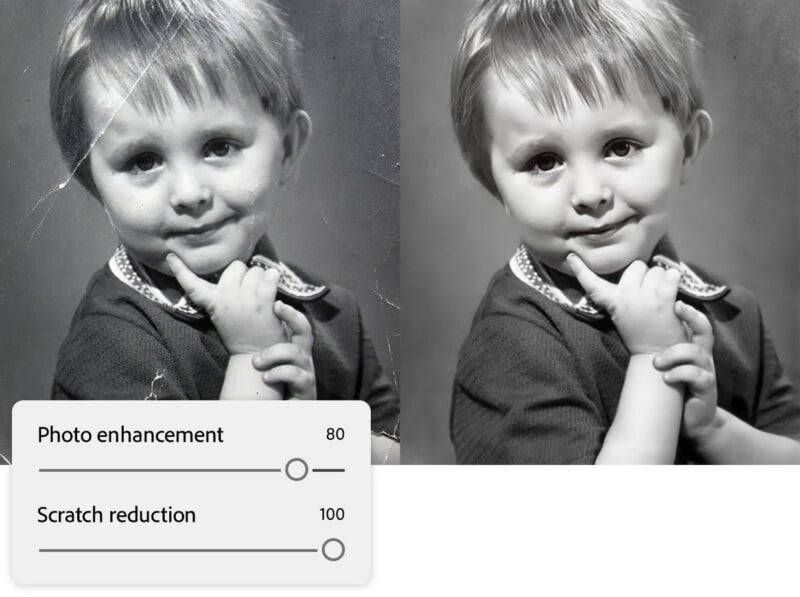
Improved Remove Tool
Alongside Generative Upscale in beta, the regular public release of Photoshop now features an improved Remove tool powered by the latest Adobe Firefly Image Model. Adobe says it will clean up images with “more precision and quality than ever before.”
![]()
“Whether you’re erasing stray power lines, tidying up a portrait backdrop, or polishing a product photo, the Remove tool not only eliminates unwanted elements but also generates realistic content that fills the gaps with better quality and accuracy,” Adobe promises. “Edits blend more naturally into the background with fewer artifacts, so your results look cleaner, more professional, and ready to share.”
AI-Powered Harmony
Another new feature, Harmonize, is available now in beta across desktop, web, and mobile. First previewed as “Project Perfect Blend” at Adobe MAX 2024, this new beta promises improved compositing tools, allowing users to more naturally blend elements into existing photos.
When the user adds a new object to their image when using Harmonize, it automatically analyzes the scene and adjusts the color, lighting, shadows, and “visual tone” to elegantly blend the new object into the existing scene.
Adobe says this will significantly reduce the need for manual adjustments during compositing, which could be a significant time-saver for many Photoshop users.
Availability
Generative Upscale is currently available through the Photoshop (Beta) desktop application and Photoshop on the web (Beta). Interested users can try the feature by starting a free trial or by accessing it through their existing Creative Cloud subscription.
Image credits: Adobe