Unistellar Odyssey Pro Smart Telescope Review: Fast, Fun, Easy, and Expensive
![]()
The Odyssey Pro Smart Telescope is among Unistellar’s smallest and lightest reflector-based systems. It makes viewing and capturing the night sky as simple as clicking a few buttons on your smartphone or tablet. It is small, light, easy to travel with, and it has an actual viewfinder (powered by Nikon optics) allowing users to start viewing the night sky in less than five minutes.
Unless you are a seasoned professional, astrophotography is very challenging. The accessories, lenses, and camera settings can be tricky to set up correctly. If you are lucky enough to have access to a proper telescope, you must deal with another layer of setup on top of the potential light pollution you have to fight through. This is where smart telescopes like the Unistellar Odyssey Pro come in. They aim to take the complexity out of the equation, making capturing impressive images of the visible night sky surprisingly easy.
Yes, the Odyssey Pro gets top marks as a smart telescope, and honestly, it is one of the best and most fun telescopes for families and beginners, but it’s not without its tradeoffs. That primarily being the $3,999 price that will likely scare away many budding enthusiasts looking to try backyard stargazing.
![]()
Unistellar Odyssey Pro Review: Design and Build Quality
![]()
The Unistellar Odyssey Pro is not only a smart telescope, it’s smart-packaged as well. The box contains everything you need to get going and can even double as the travel/carry system for the telescope since it has a convenient handle along the top. Upon opening the box, you’ll find the telescope placed safely in a sleek foam enclosure with the tripod, power supply, and other accessories like the adjustment tools placed in a housing within the main box.
![]()
![]()
The Odyssey Pro measures 16.9 by eight by 5.3 inches (431 by 204 by 134 millimeters) with a 320mm focal length and an f/3.9 aperture. As I mentioned, the body itself is much smaller than the Unistellar eQuinox and eVscope siblings. It is also much lighter, weighing only 8.8 pounds (four kilograms), making it the most travel-friendly system the company has released. Add the tripod into the mix, and the total weight is just about 13 pounds (under six kilograms). Technically speaking, the Odyssey and Odyssey Pro scopes are identical in specification and design, except for the Odyssey Pro version comes equipped with a Nikon digital eyepiece allowing you to use the telescope in a much more traditional manner, and doesn’t require you to spend the night staring into your phone.
![]()
![]()
Something users familiar with the Unistellar lineup may also notice immediately is that the manual focusing wheel is no longer available on the bottom/rear of the scope as well as the horizontal and vertical collimation adjustment screws. The tradeoff is the new Autofocus system, which we’ll discuss in the next section. According to the company, this move aims to appeal to more beginner astronomers than veterans, ensuring novice users could spend more time observing and photographing the stars and less time fiddling with focus.
![]()
Finally, the included tripod features a branded sleek system with three clamp-lock extensions, allowing for a little over a foot height at its lowest and about 49.2 inches at its highest (not including the actual telescope). There’s a built-in bubble level to ensure your placement is perfect before mounting the telescope to the tripod. Sadly, this doesn’t include a built-in light, so if you’re setting up in the dark, you’ll need a flashlight or something to help you see it to ensure proper leveling.
![]()
Unistellar Odyssey Pro Review: Features, Performance, and Ease of Use
Setting up the system is as easy as pulling the tripod out, standing it up, and then placing the telescope in the mount and tightening it up. As long as the system is charged, all that’s left to do is turn it on and sync with your smartphone or tablet. Of all the smart telescopes I’ve tested in the last five years, this is by far the fastest and easiest to get going.
Unlike its predecessors and many competitors, this telescope features an automatic focus system, which saves users a headache and likely several minutes of frustrating calibration time. The tradeoff is, on the occasion that the smart telescope doesn’t focus properly on the first celestial object you point it at, you have to choose another and then point it back. Personally, the manual focus drove me crazy on the previous models, as no matter how much I tried, it never felt perfect. The addition of the autofocus feature is a fantastic update and a bigger deal than even the eyepiece.
![]()
Controlling the scope is done from your smartphone or tablet using the Unistellar App (iOS or Android supported), where once connected, it uses your GPS/geo-location along with its onboard sensors to “find” itself in the night sky, calibrate, and quickly navigate to celestial objects that are visible to you based on your elevation and location. Within seconds of launching the app, you can look at the Moon or much farther deep space objects.
![]()
The process is easy to navigate and operate. Starting with an orientation where the device “finds” itself, it allows you to pick from a list of observable objects in the night sky. There’s even the option to upload your observations/images and data to Unisteller where it is then shared with SETIna and NASA to help develop predictions and models on a variety of interstellar events. Be warned though, if you choose to do this, you won’t be able to manually download the files to your computer (if you were so inclined), and the files will be erased after the upload completes.
The “finished” images you capture are saved on your phone or tablet. Still, it is possible to manually download the “raw” files from the telescope’s 64GB of storage to work on and assemble yourself if you go down that rabbit hole.
Honestly, the smart telescope already does a rather impressive job of auto-aligning, stacking, and improving the images captured by the Odyssey Pro, but the option for manual access can be found using the instructions here, if you’re so inclined.
![]()
The company reports an estimated battery life of about five hours of operation for the telescope, and that tracked during my testing. If you plan on having a long night of observing ahead of you, I’d recommend bringing out some battery packs to keep the device charged up while running. Even though my longest session out was only about two and a half hours, I still strapped a power supply to the tripod and another to my phone to ensure I’d not run out of juice in the cold night air. Plus, it enabled me to keep some audiobooks playing the entire time I was out without worry of draining my batteries.
Unistellar Odyssey Pro Review: Is the Eye Piece Worth it?
![]()
Given that the Odyssey and Odyssey Pro telescope versions are identical except for the viewfinder, there is a big question about whether the additional price is worth having access to the eyepiece. You could also argue that the Pro gives you more stylistic options (color choices), adding more value to the device. However, it’s still a pretty hefty price increase, with only the eyepiece changing the telescope’s functionality.
Additionally, when using the eyepiece, you’re looking at the rendered image displayed on an OLED screen, not a traditional viewfinder. So, the image is effectively the same image you’d see on your smartphone or tablet. That said, viewing the night sky this way, through the eyepiece, feels more immersive and is arguably sharper than you would see on your phone.
I really enjoyed the addition of the digital viewfinder eyepiece. Unlike most digital telescopes I’ve tested over the last few years, this felt more traditional and nostalgic. I felt like I did when I viewed the night sky through my manual telescope as a kid; only the Unistellar Odyssey Pro is much, much better. Still, I don’t think I could justify the additional $1,700.
Unistellar Odyssey Pro Review: Not Quite Astrophotography, But Close
![]()
Unistellar calls its in-app image processing “Enhanced Vision.” It slowly improves the sharpness, focus, and color of your observations over time. This effectively means that the longer you leave your scope tracking a night-sky object, the better your image(s) will be. I tested this out with image tracking times ranging from 5 minutes to upwards of an hour and found that after about 35 minutes, the visible improvements have a bit of diminishing return, at least on the phone. The company recommends a sweet spot of 60 minutes to capture and fully clean up (denoise) the object you’re tracking.
The photos produced by the telescope and app are gorgeous, but they aren’t high-resolution “astrophotography” raw files that can be edited with apps like Photoshop. The editing is all handled “in house” by the proprietary systems built by Unistellar that stacks, denoises, and color corrects your observations, leaving you with a 4.1 megapixel rendered image that’s social media and family fun ready almost instantly but perfected after five to 60 minutes.
If you’re a photographer looking to create epic nightscapes and star-filled landscape images or just huge sweeping milky-way images, sadly, the Odyssey Pro isn’t built for that. This system is an all-in-one viewer built more for the hobbyist (with deep pockets) than an astrophotographer’s magic tool. While pros looking for high-megapixel images with professional editing may feel disappointed, the smart telescope makes up for its speed and easy access.



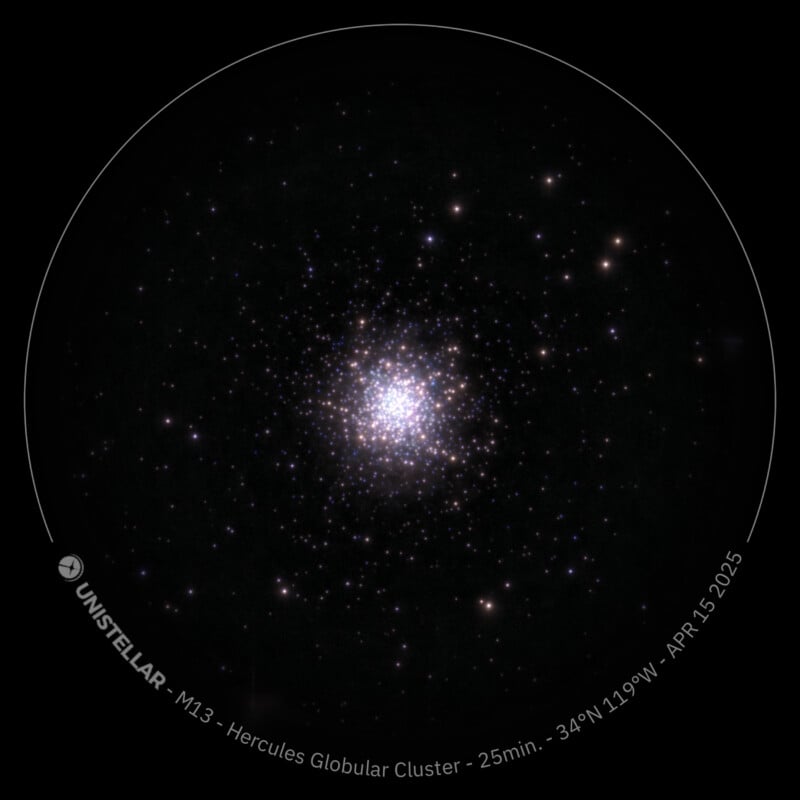

Unistellar Odyssey Pro Review: Are There Alternatives?
It seems the smart telescope market is steadily growing. There are many options from Unistellar itself, including the $4,899 eVscope 2, and the $2,499 eQuinox 2
There’s also the $2,999 Vespera Pro by Vaonis, or the $1,599 Celestron Nexstar.
Unistellar Odyssey Pro Review: Should You Buy It?
Maybe. Smart telescopes aren’t cheap, so if you’re a professional photographer looking to get professional night/astro images, just like with the eQuinox 2 it might be worth looking elsewhere.
However, if you’re a hobbyist stargazer and enthusiast looking to enjoy the night sky on solo adventures or with family and friends — you can share the viewing with up to 10 other tablets/smartphones — and don’t mind the hefty price, the $3,999 Unistellar Odyssey Pro is a compelling choice. It is a lot of fun and very easy to use. The images aren’t perfect, but the experience is top-notch.