OM System OM-3 Review: A Classic Reborn
I have gone on the record with two stances for a while now: manufacturers need to cash in on their classic heritage and someone needs to make a compact Micro Four Thirds body. OM System just announced the new $2,000 OM-3 camera and while it certainly covers the first request, it kind of misses on the second one.
PetaPixel Members can download an exclusive RAW+JPEG sample gallery from the OM-3, including full ISO ramping samples from both the mechanical and electronic shutter.
Even though the model I tested is technically a pre-production sample, we were able to review everything on it as OM System assures us that the performance and firmware are considered final.
The OM-3 takes all of its good looks from the classic OM manual focus film cameras of old and I have to admit, it was love at first sight. The body design is an instant classic with gorgeous cues to the vintage-inspired past while still offering modern features and comforts.


This is not the pocket-sized design from the Pen series but at least it is a little smaller than the OM-1 flagship body. The $2,000 price is going to give some buyers pause, but there is nothing cheap about the design. It feels like it’s worth every penny.


OM System OM-3 Review: How it Handles
In fact, feeling is a big part of the OM-3 experience because the first thing you notice is the weight: 17.5 ounces (486 grams). This heft isn’t a bad thing: quite the opposite actually. It makes the camera feel solid and prestigious. However, the weight can be difficult to manage with the nonexistent grip on the camera. From an aesthetic standpoint, I like this flat-faced look and to be fair, it is fine to carry with a smaller prime lens. However, when I mounted my 12-100mm f/4 lens to the front, it became awkward to carry for any length of time.
I do appreciate the incredibly rugged weather sealing as this camera carries a proper IP53 rating.



The OM-3 has a dedicated dial on the left side of the body which controls the camera mode, switching between photo and video modes. There is also a small lever tucked away: the power switch. I didn’t mind the position of this switch but if you happen to dislike it, you can always swap it with the Mode 1 and 2 dial near the EVF. On the right side sits the beautifully machined and knurled control dials, which look and feel perfect, and have just the right amount of resistance. Otherwise, the control structure is reminiscent of the other OM bodies although the distinct lack of an AF joystick does not go unnoticed.



The front of the camera features a dedicated dial that selects the various filters that are available to the photographer. There is a big push for manufacturers to offer customizable color controls and this is the OM System answer. You can customize four color filters to a very advanced degree, with options for saturation via a color wheel and even the option to create your own contrast curves. You can also do the same thing for the monochrome settings with control for color filtration and film grain.
I have to say, the OM-3 has some of the more realistic-looking film grain options. Alongside all this are the various Art filters which I personally find a little hokey and the CRT setting which allows you to apply an overall tone to the images. The dial itself happens to be in a nice position and is easy to use although I do wish there was a customizable button placed on the dial itself to open up the color control options but at least you can accomplish the same task via the quick menu.

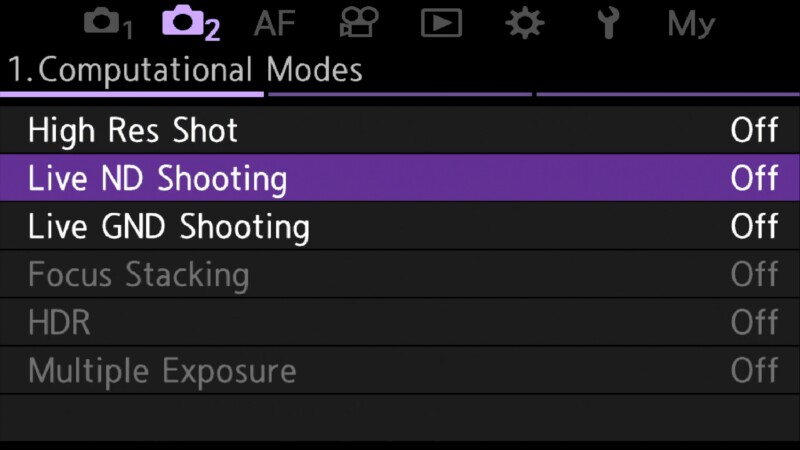

I also want to mention the new “CP” button which brings up all the famous computational photography modes on the OM-3. These modes are absolutely useful and having quick access to high-res multishot, graduated NDs, or Live ND, at the touch of a button is nice. I think the placement is poor though. To explain, the placement is exactly where I want the AF-ON button to be instead. Luckily, the OM-3 comes to the rescue with the option to swap the CP button function with the AF-ON button instead, which really showcases the amount of customization available to you. The CP button also brings up useful tools like focus stacking, HDR photography, and multiple exposures, and you can get up to 50 megapixels of stacked resolution handheld or 80 megapixels on a tripod when you feel that you need more detail captured.



One area that lets me down a bit considering the price is the bog-standard 2.36-million dot EVF. I’m tired of all camera manufacturers continually using these ubiquitous low-resolution EVFs that are meant to keep costs down. While it makes sense on an entry-level body, I don’t think it belongs on a fancier camera like this.
The back panel is a perfectly serviceable 1.66-million dot touch display. The OM System BLX-1 battery makes a return and provides plenty of battery life for a day of shooting however, there is only a single UHS-II SD card slot. While some may complain, I feel like this is adequate for a camera like this and differentiates it from the more professional OM-1 series.
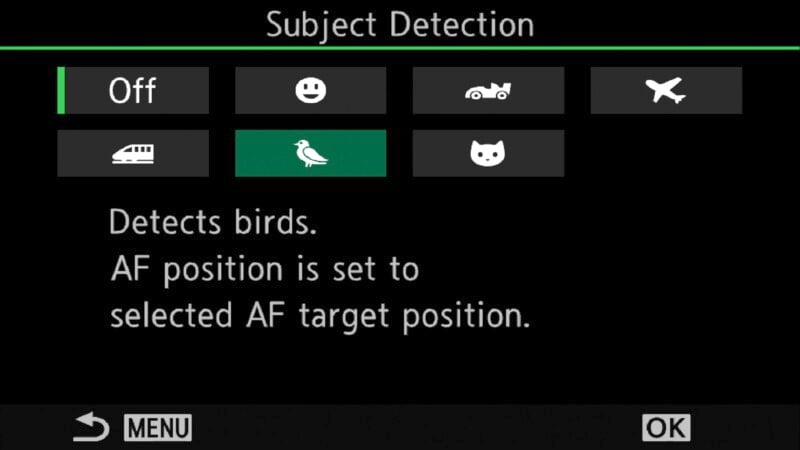

OM System OM-3 Review: How it Shoots
I’m going to preface this section by saying that the OM-3 is largely an OM-1 Mark II repackaged into a more attractive body but there are some notable differences. We get the same 20-megapixel cross-quad AF stacked CMOS sensor which gives the same autofocusing performance and electronic shutter burst rates as the flagship OM-1 Mark II. You can shoot up to 120 frames per second (fps) using the electronic shutter but, importantly, the mechanical shutter is not the same unit as the OM-1 and is limited to six fps instead of 10. In the grand scheme of things, this is an acceptable loss given the travel and street photography applications that the OM-3 is aimed at, and you always have the option to go faster with the electronic shutter if you need to.


The in-body image stabilizer is also downgraded from the roughly 8.5 stops of stability given in the OM-1 Mark II down to 7.5 stops in the OM-3 when using a compatible image-stabilized lens. Again, not the end of the world but there are key changes that are differentiating the two bodies. Overall, the OM-3 is a capable camera for shooting some sports and action photography and the main limiter for me is the grip being uncomfortable when using longer, heavier, lenses.


The OM-3 does borrow a lot of the same capabilities as the OM-1 II when it comes to video but adds a few never-before-seen new features, too. The OM-3 has the option to adjust the continuous autofocusing speed to a faster or slower rate than previously seen. This really works better than before when tracking faster-moving subjects as they move toward the camera.
OM System has also added a couple of cinema looks to the video menu which are designed to alleviate the need for creators to shoot log footage and grade it afterward. The first is called Cinema 1 and gives a fairly punchy-looking final result and there is also a Cinema 2 mode which is somewhat flatter and with lower saturation. These new modes are easy to use but they come with a huge caveat.



OM System has a lingering issue with its cameras when it comes to video quality. The 10-bit H.265 OM-Log footage is sharp and controls noise very well. However, the 8-bit H.264 footage has always been soft and lacks overall detail, unfortunately. Unfortunately, the new Cinema modes are locked to this standard. Casual users might not mind but if you want the best results, you have to shoot 10-bit and grade the footage afterward, which for many will defeat the purpose of having these new cinema profiles.
OM System still hasn’t fixed a major View Display issue either. This is where the histogram shows the exposure with a punchy LUT applied and not the actual histogram that the flatter OM-Log footage should represent. Basically, to know that you’re getting a properly exposed shot when shooting in log, you can’t use the view assist. OM System definitely needs to make some substantial improvements to its video features where it counts, especially in cases where the complaints have been known issues for years. As a photo-based camera with the occasional video clip here and there, the OM-3 fits the bill, but you have to also consider that the Panasonic GH7 is a vastly better video platform for around the same price.



OM System OM-3 Review: Powerful, Well-Made, and Gorgeous
![]() The OM System OM-3 is a beautiful camera that packs a ton of high-end features. It does have some concessions compared to the OM-1 Mark II, but they’re fairly minor and aren’t areas where those interested in this vintage-styled camera will likely be particularly bothered. The price is going to be the main issue for a lot of potential buyers because the $2,000 mark opens up a whole world of other bodies that might be better suited to you.
The OM System OM-3 is a beautiful camera that packs a ton of high-end features. It does have some concessions compared to the OM-1 Mark II, but they’re fairly minor and aren’t areas where those interested in this vintage-styled camera will likely be particularly bothered. The price is going to be the main issue for a lot of potential buyers because the $2,000 mark opens up a whole world of other bodies that might be better suited to you.
The aforementioned Panasonic GH7 may not have stunning good looks but it is way more capable as a hybrid camera. The OM-1 II is $400 more but it does have a better EVF, faster mechanical shutter, twin card slots, and a body that suits bigger glass. Anyone needing a Micro Four Thirds action camera would be better suited to the OM-1 II or even the original OM-1 which can be found for way less money.

None of this takes away from the fact that the OM-3 is a wonderful everyday-carry camera that is well suited to street and travel photography. Much of what makes the OM-1 great is here as well, and the OM-3 is by far the better-looking camera. It has to be appreciated that the OM-3 is built, and feels, like a very prestigious product that provides a unique shooting experience unlike any other M43 camera. It may come down to more of a think with your heart instead of your head kind of situation but can you really put a price on true love?
Are There Alternatives?
The GH7 and even the OM-1 Mark II are priced similarly and are without question more versatile cameras. You can also look at similarly priced cameras like the Sony a6700 or even a full-frame Sony a7IV but none will be as pretty as the OM-3 in my opinion.
Should You Buy It?
Yes. You should at least feel it in your hands and if you fall in love like I did, the price becomes much easier to swallow.