Unpro Camera App Produces ‘Astonishingly Natural’ Photos
![]()
A new app called Unpro Camera says it strips away all of the processing typically applied by an iPhone to produce unprocessed-looking photos that the developer says look “astonishingly natural.”
Unpro Camera promises “that unprocessed look” that has become popular lately and is in the same vein as Halide’s Process Zero option.
![]()
![]()
![]()
The app works with iPhone models that support ProRAW, providing the developer, Uncorrelated Contents, access to the iPhone’s RAW processing pipeline. From here, Unpro leverages careful development to produce a natural yet detailed output. On iPhones without ProRAW, the app still works, aiming instead to reverse the sharpening and local tone mapping that it cannot disable in the image processing pipeline.
“On iPhones that don’t support ProRAW — the majority of iPhones sold — I do something that is, as far as I’m aware, completely novel. I call it ‘deprocessing.’ The idea is that we want the computational photography benefits of lower noise and greater dynamic range, but we don’t want the sharpening and local tone mapping. Without access to ProRAW, how can we do this?” the developer asks.

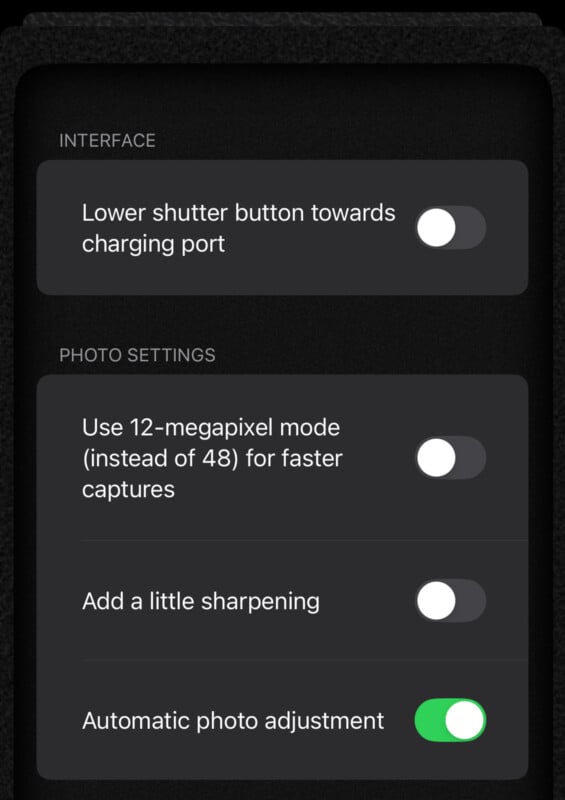
“I’ve figured out a technique to reverse most of the sharpening and local tone mapping present in images, tackling the problem from the opposite end. This way, we can take a photo from the camera, get the higher dynamic range and reduced noise, but undo the parts that we don’t like. Or, at least, that I don’t like.”
Unpro not only aims to produce a more retro-looking image, free from modern smartphone processing techniques, but the app also channels old-school vibes through its design and user interface. Unpro sports a skeuomorphic design, meaning that it digitally recreates real-world objects. In this case, the app has a shiny-looking virtual shutter release, a faux leather texture like a camera’s grip, and pseudo-illuminated icons for things like AF/AE locking and zoom mode. It is worth noting the buttons in the UI don’t move around — they’re always in the same location — which the developer says makes it easier to learn how to use.
![]()
![]()
![]()
Longtime iPhone users may recall the skeuomorphic designs of early iOS versions, a design language Apple has long since abandoned.
“Skeuomorphism is long out of style, but I think it’s fun,” the developer tells PetaPixel.
Making Unpro as straightforward to use as possible means that while it utilizes RAW processing itself, it outputs a JPEG final image. This differs from Halide’s Process Zero — which Uncorrelated Contents notes uses RAW, not ProRAW — because Process Zero produces a RAW image for the user to edit to taste.
![]()
Pricing and Availability
Unpro Camera is available now from the Apple App Store for a one-time fee of $3.99. The app does not include in-app purchases.
Image credits: Unpro Camera / Uncorrelated Contents