Like A Frame App Update Offers New Ways to Share Photos
![]()
Photographer Nick Bedford has announced Like A Frame 3.3, the latest version of his digital framing iOS app. The updated version brings some new features and faster rendering for photographers wanting to create a polished look on their digital images.
The Like A Frame app got its start in 2019 when Nick Bedford decided he needed a better way of digitally presenting his images. Initially named Frameable, the app allowed him to digitally frame his photographs before putting them online. It was initially just for himself so that he could quickly and easily customize the framing of each photo.
Bedford’s app is now called Like A Frame. Back in February, he released an update that added many customization options, including the ability to choose the thickness and color of the frame, the color of the background, and the shape of the frame. Users can also add shadows for a more lifelike look and resize images right in the app. For photographers looking for consistency, the app allows users to create presets, making it faster to create on-brand results.
![]()
An update in March (version 3.1) introduced the ability to create up to four layers of compositions on one canvas. Bedford also introduced an internal shadow setting and a redesigned tools menu. Drafts are also available, so users don’t need to complete their edits in one go. Finally, he created a faster rendering engine and various bug foxes for overall better performance throughout the app.
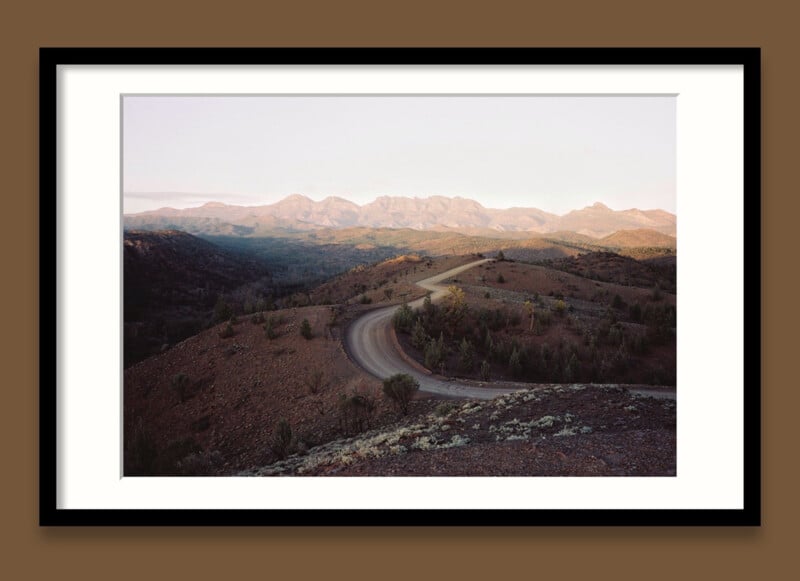
Announced on April 11, version 3.3 of the app offers even more features. Frames that include a matte will now also feature a 45-degree bevel at the opening of the photo, just like mattes in the real world. The bevel uses the same shadow angle and color as the Internal Shadow setting. Should users change the angle and color of the Internal Shadow setting, it will update the internal shadow angle and color as well so that the lighting is consistent across the entire frame and photo. Users can even adjust the depth and thickness of the bevel for more customization.
Another new feature of Like A Frame 3.3 is additional aspect ratio settings. Users can now apply a custom aspect ratio in three places within the app: The canvas, the photo, and the photo frame. That means that photographers can use a different aspect ratio for the frame and matte opening.
In a blog post, Bedford explains that version 3.3 essentially completes the vision he initially had for Like A Frame, but doesn’t plan to stop development. He still has more ideas, so it’s likely more updates will come. The update is free for those who already have the app, while the app costs only 99 cents to purchase.
Image credits: Photographs by Nick Bedford