Adobe’s New Generative Expand Can Change a Photo’s Aspect Ratio
![]()
Adobe is advancing its artificial intelligence (AI) technology at a rapid pace, and joining the generative fill feature that took the internet by storm in May, the company is adding another technology into the mix: Generative Expand.
Photoshop Generative Expand is similar to Generative Fill in that it uses the same AI technologies, but slightly adjusts how it is implemented. Generative Expand will allow users to expand and resize any image with the Crop Tool to push an image beyond its original borders.
“Suppose your subject is cut off, your image is not in the aspect ratio you want, or an object in focus is misaligned with other parts of the image — you can use Generative Expand to expand your canvas and get your image to look like anything you can imagine,” Adobe writes in a blog post.
The company shows an example of a waterfall that is more sky than water and how it can be adjusted using Generative Expand:


Generative Expand appears after the Crop Tool is selected and if the borders of the crop are pulled beyond the original image’s canvas. At that point, a text box appears that will allow users to input a description of what they would like to see in the expanded area, but Adobe says that generated content can be added with or without that text description.
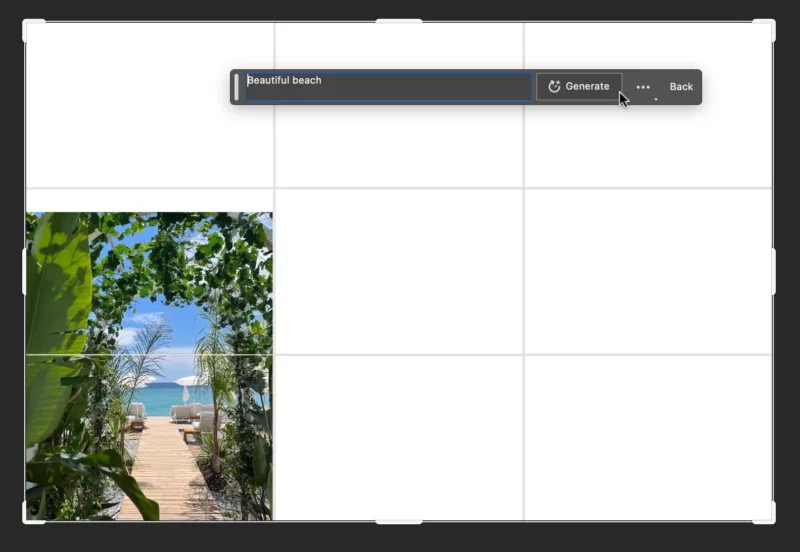
![]()
“Without a prompt, click ‘Generate’ in the Contextual Task Bar, and Photoshop will fill in the newly expanded canvas with generated content that seamlessly blends with the existing image,” the company explains.
When a prompt is included, Generative Expand will fill in the empty space with the described contents in a non-destructive Generative Layer.
“With Generative Expand, you can spend less time editing and more time experimenting and adapting your images for your own creative needs,” Adobe says.
“There are more exciting generative AI developments coming this fall, so keep an eye out for Photoshop feature announcements that will help to further enhance your creative potential!”
Basically, Generative Expand has the same general use cases as Generative Fill, but it does change the user experience. If nothing else, Generative Expand seems easier to use.
Generative Expand is available starting today in the Adobe Photoshop beta app. Adobe has not said when it expects to bring Generative Fill or Generative Expand out of beta into a final release.
Image credits: Adobe