This Modified Polaroid Camera Prints Photos on Thermal Paper
![]()
Polaroid cameras are fun to use, but shooting high numbers of instant photos can get very expensive very quickly. Tim Alex Jacobs, known as mitxela online, recently solved this problem by modifying a standard Polaroid camera into an instant camera that prints photos on thermal paper (the kind used for receipts).
Jacobs kicked off the project by ordering a webcam for less than $3 and a thermal printer for less than $50. The printer was the smallest model he could find. He then found that printing with the device was as easy as sending some text to it in Linux.
To get the printer to print photos, Jacobs used an available script he found that generates the necessary sequences for printing bitmaps.
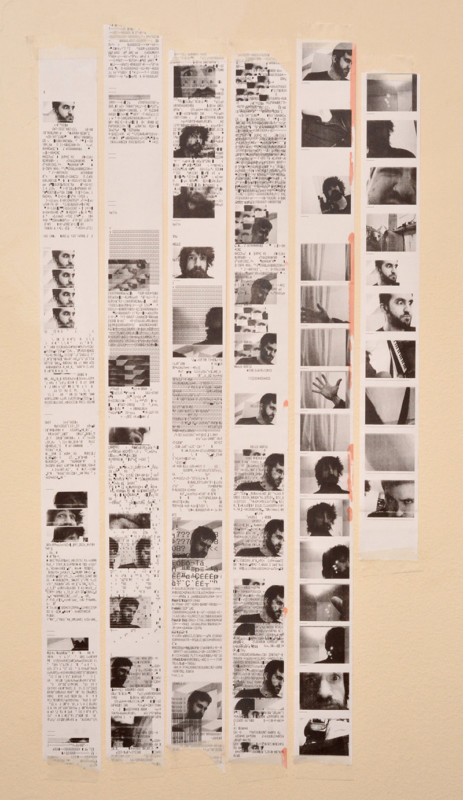
He then took a Polaroid Sonar Autofocus 5000, opened it up, gutted it, and stuffed it with components from the webcam, printer, and a Raspberry Pi Zero computer.
![]()
![]()
Some components, such as the shutter button for capturing photos, were retained and still used in the thermal Polaroid camera, while others, such as the original lens, were discarded and replaced with necessary new components.
Jacobs worked on the camera on-and-off for several months, and a huge amount of hardware and software tinkering went into getting everything looking nice and working correctly. One of the biggest challenges was getting the system to boot up quickly enough for the user, as people generally wouldn’t be happy with a camera that takes 30 seconds to be ready for its first photo — Jacobs managed to get boot time down to about 2 seconds.
The completed camera looks like the original Polaroid but it magically spits out photos on rolls of thermal paper when you snap photos with it.
![]()
![]()
![]()
![]()
![]()
Here’s a 6-minute video in which Jacobs shows off the camera and explains how it works:
Jacobs has written up a 9,000-word documentation of exactly how he built this camera, complete with a large number of photos showing the camera at various stages of completion.
Image credits: Photographs by Tim Alex Jacobs/mitxela and used with permission