A Look Into Google’s Impressive HDR+ Feature for Its Latest Nexus Phone Cameras
![]()
Google’s Nexus 5 and 6 smartphones have a new Camera app feature called HDR+. This mode uses fancy computational photography tricks to help you capture better photos in situations with uneven lighting or low amounts of light.
In a post published to the Google Research blog this past week, researchers behind the new feature offer a peek at the inner workings.
By replacing each pixel in the resulting image with the average color at that pixel across all the photos, the feature products a better low-light image with drastically less noise.
Here are some before-and-after photos showing the low-light ability of the HDR+ feature:
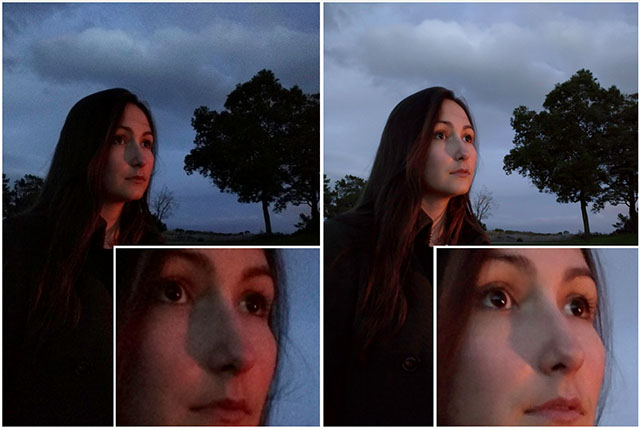
For high dynamic range situations, the HDR+ feature also captures a sequence of photos in rapid succession. Unlike traditional HDR, which brackets the shots (i.e. capturing them with different exposure values) but has various issues (e.g. ghosting, misalignment, artifacts), all the shots are shot with the same exposure.
The shorter exposure times allow the photos to be captured without blown highlights, and the multiple photos allow the darker areas of the scene to be brightened without drastically increasing noise.
Here are some comparison photos showing how the feature handles high dynamic range situations:
![]()
![]()
A final example given is a case that features a trifecta of problems: low light, high dynamic range, and camera shake. Here are before and after photos showing how HDR+ can magically fix all three issues:
![]()
![]()
The researchers say that the HDR+ mode can generally be left on, and turned off when you need to capture things like fast moving subjects.
For a closer look at how these features work on the inside, check out the blog post over at Google Research. There’s also a Google+ album with more (and larger) comparison photos captured with the Nexus 6.