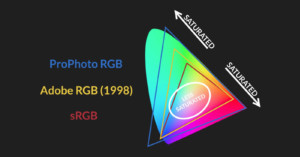What is Color Space and Why Does it Matter?
For most photographers, color is a crucial component of their images. As a result, it only makes sense to want the colors that you envision to come through in the same way when others view your photographs. That can be easier said than done, however.