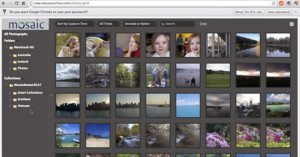Capture One Unveils Nikon Version, Adds Key Features in Free Update
Capture One has two major announcements up its sleeve this morning. First, they've released the much-anticipated free update to Capture One 20 that they teased two weeks ago; and second, they've officially unveiled Capture One for Nikon.