Canva Is Quickly Amassing a Collection of AI-Based Photo Editing Tools
![]()
Canva, which acquired Adobe Creative Suite competitor Affinity last year, recently doubled down on its dedicated photo editing tools with AI photo editor, a collection of AI-powered tools that let Canva users make wide-ranging tweaks and edits to their images.
Canva’s AI photo editor includes tools to grab and move photo subjects, adjust the background, relight a scene, expand the frame, and more. The AI Background Generator is an especially interesting feature, taking something like sky replacement in other dedicated photo editing apps and turning the dial up to 11. Users can type in their desired background, and Canva’s AI takes care of the rest. From there, users can decide whether they want their original subject to retain its original appearance, match the background and mood slightly, or fully adopt the new look.
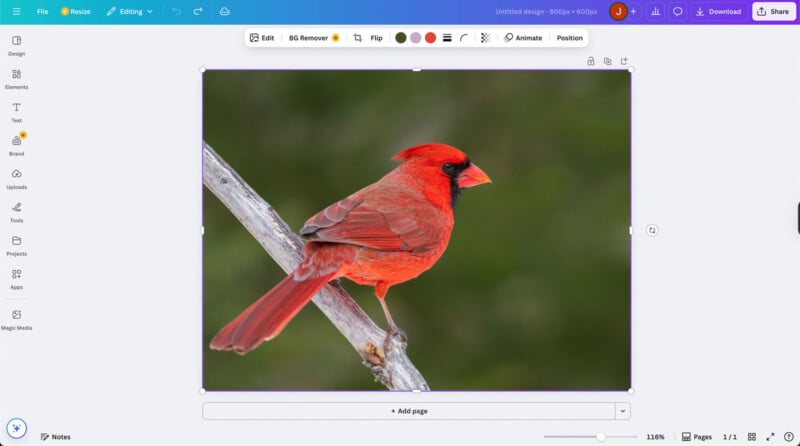
![]()
“With built-in relighting options, it instantly creates custom backdrops that seamlessly blend light, shadow, and color, so your subject looks right at home,” Canva says of its AI Background Generator.
There is also a new Magic Edit option that allows users to brush over or click an area of the image they want to change and then type a prompt to direct the automated editing. For example, Canva can automatically identify a photo’s subject, and the user can type “brighten the subject and add a little bit of warmth.” After a few seconds, the web app offers a few different options.
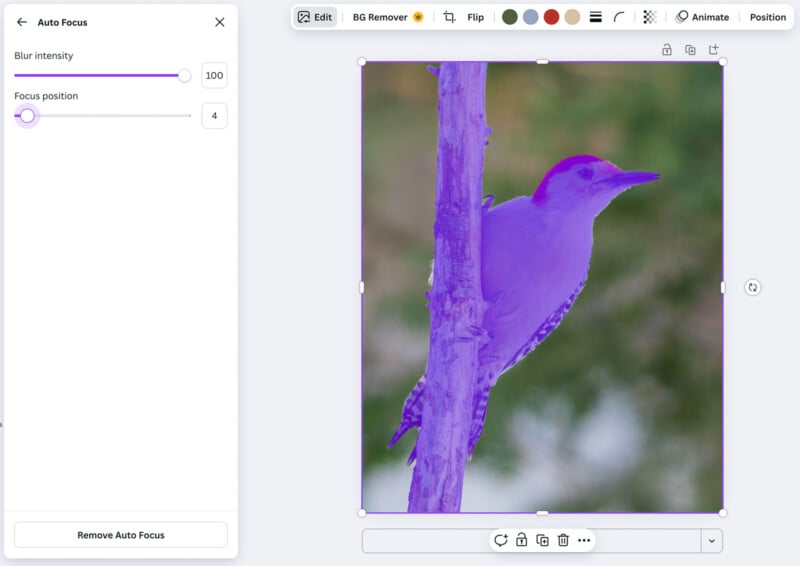
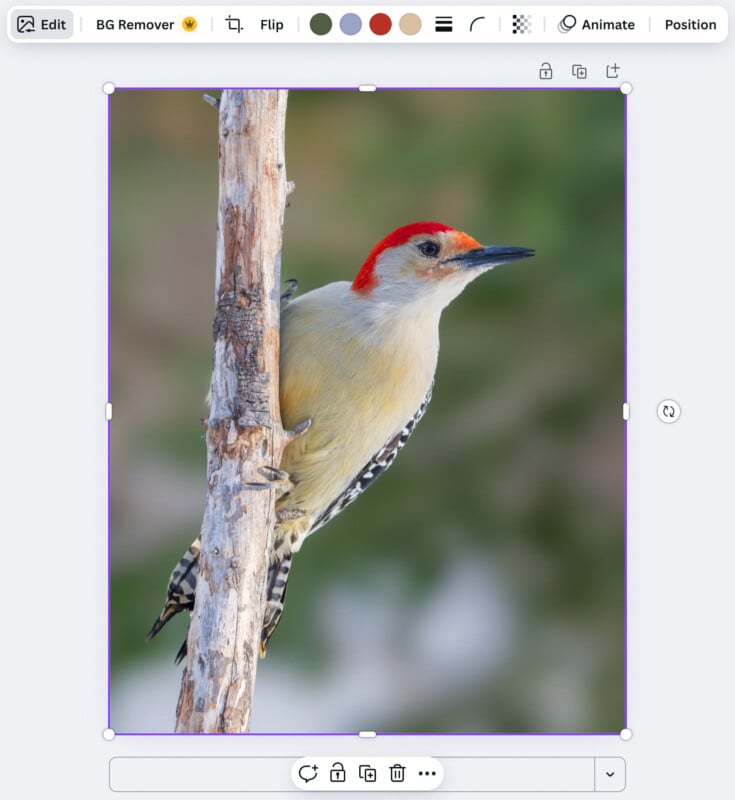
However, while creating an all-new background or significantly altering an image subject is quite extreme AI-based image editing, Canva’s new photo editor has many more subtle ways to adjust an image, including an AI-powered background blurring option to help subjects stand out a bit more and automated portrait retouching tools. There are also image upscaling tools and many different creative filter effects.
While Canva may not necessarily appeal to dedicated photographers, it will be an interesting platform to watch, especially given Canva’s acquisition of Affinity last year. Affinity Photo remains an excellent Photoshop alternative with powerful tools, plus it has a full-blown iPad version, something Adobe lacks.
Canva Pro, which is required to access the full array of Canva AI photo editing tools, starts at $120 annually per user, although discounts are available for teams. Last October, PetaPixel reported that Canva is used by 95% of Fortune 500 companies, so it has proven to be an extremely popular app for users who want something accessible and capable.
Image credits: Canva, unless otherwise noted.