Free Photo Manager digiKam Gets Major New Update With AI Tools
![]()
The digiKam team has announced the official release of digiKam 8.7.0. The major update for the free open-source digital photo manager promises significant improvements to face management capabilities, GPU processing, AI-driven tools, and overall system performance.
PetaPixel has followed digiKam’s journey from inital release and rise, to recent updates. The software is a completely free option for photographers in a space where big software names with high-cost subscriptions and cancellation fees begin to wear on users. Additionally, as a free software available in 16 languages, digiKam offers photo management with little to no barrier to entry, whether through price, language, or skill level.
What Exactly Is digiKam?
digiKam is a powerful open-source digital photo management software designed for photographers and photo enthusiasts. It provides a comprehensive suite of tools for organizing, editing, and sharing photos. With new 8.7.0 features like face recognition, metadata editing, and support for a wide range of image formats, digiKam makes it easy to manage large photo collections. Additionally, it offers advanced capabilities for RAW image processing, batch editing, and integration with external plug-ins. Whether organizing a personal photo library or managing a professional archive, digiKam promises users an intuitive and customizable solution for photo management needs.
After four months of maintenance and bug fixes, digiKam 8.7.0 is now available, offering an improved user experience for both hobbyist photographers and professionals alike.
Key New Features and Improvements
Enhanced Face Management
digiKam 8.7.0 introduces several upgrades to its Face Management feature, which utilizes artificial intelligence to automatically detect and tag faces in images. A new setting enables the automatic start of face recognition whenever a new face is confirmed or tagged, streamlining the tagging process for users. Additionally, improvements to the face recognition workflow now allow for better match suggestions and an overall more reliable tagging experience.
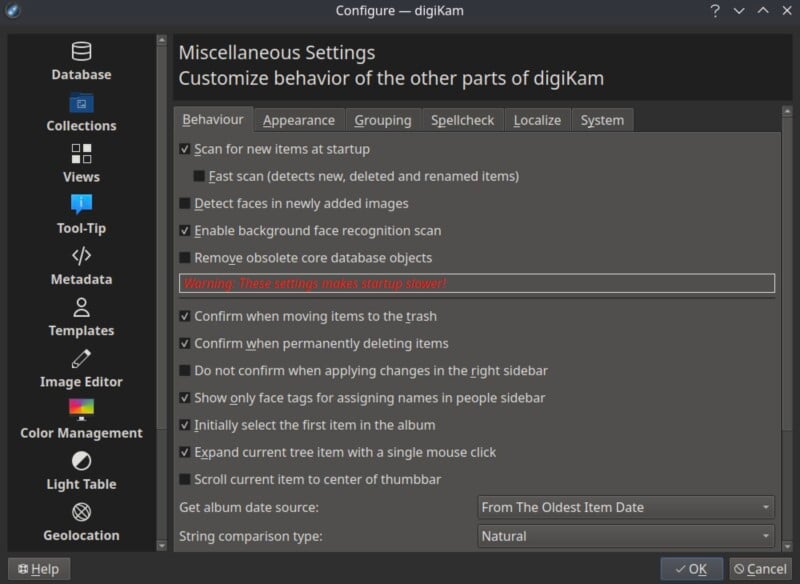
AI Auto-Rotation Tool
One of the most notable additions is the AI Auto-Rotation Tool, which utilizes deep learning to automatically correct the orientation of images in batches. This feature significantly enhances the efficiency of processing large sets of photos, saving users time and effort compared to manual rotation methods.

OpenCL and CUDA GPU Support
For users with compatible hardware, digiKam 8.7.0 now supports OpenCL and CUDA acceleration, allowing the software to take full advantage of the GPU for faster processing. By utilizing GPU resources for tasks such as resizing and color format conversion, this new functionality boosts performance, especially when working with large image libraries.
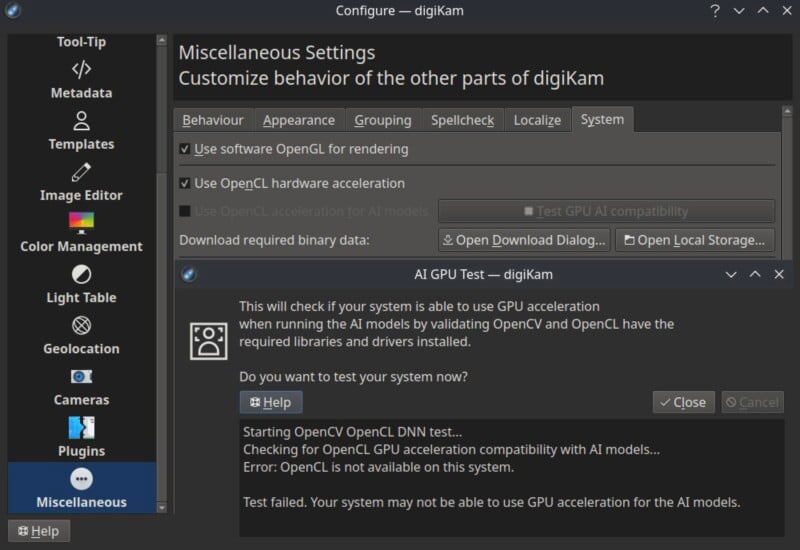
Internal Updates and Bug Fixes
DigiKam 8.7.0 also includes updates to several key internal components. The RAW decoder has been updated to the latest Libraw snapshot, supporting over 1260 camera models. The ExifTool has been updated to the latest 13.29 release for better metadata management, and the Qt framework has been updated to versions 6.8.3 (Linux and Windows) and 6.9.0 (macOS).
Additionally, the update includes various bug fixes aimed at improving the software’s stability, including fixes for issues related to face management workflows, database functions, and application crashes. Over 240 bugs were resolved in this release, further enhancing the user experience.
![]()
Future Plans and Upcoming Releases
Looking ahead, the digiKam team is already planning for future improvements. The next maintenance update, targeted for October 2025, will focus on additional bug fixes and feature enhancements. The team also aims to explore the use of deep neural networks for tasks such as noise reduction and color adjustments. Another exciting development is the potential integration of a Large Language Model (LLM) engine, which would enable natural language queries for searching image collections.
![]()
Major Step in Free, Open Source Solutions For Photographers
digiKam 8.7.0 represents a major step forward for the open-source photo management software, bringing cutting-edge AI and GPU support to the forefront of its feature set. The improvements in face recognition, batch editing, and hardware acceleration are sure to enhance the workflow for both casual users and professional photographers. The update is available for Linux, Windows, and macOS and can be downloaded from the official digiKam repository.
Image credits: digiKam