Zoner Photo Studio X Spring 2023 Update is its Largest Ever
![]()
Zoner Photo Studio X has announced a significant new update, adding key new features to the photo editing application for Windows. The highlights include native support for 1,200 more camera lenses, faster RAW processing, a redesigned RAW demosaicing algorithm, faster import and export, and support for multiple monitors.
The Spring 2023 update includes the largest batch of improvements and new features since the Czech-based Zoner team released Zoner Photo Studio X in 2016.
New Camera and Lens Support
Alongside native support for over 1,200 new lenses, Zoner Photo Studio X includes automatic correction for distortion, chromatic aberration, and vignetting within the Develop module for all supported lenses. There’s no need to install add-ons for specific lenses, as all lens support is built into the app. The app also includes 50% more supported cameras than the Fall 2022 update.
![]()
Major Performance Improvements
The Spring 2023 update includes significant performance improvements across the board. RAW processing is nearly twice as fast as before, largely thanks to the redesigned RAW demosaicing algorithm. Demosaicing is the process of calculating “missing” color values for each pixel on an image sensor. When shooting in JPEG format, the camera itself executes this calculation. For RAW images, a raw image processor, like Zoner Photo Studio X, must perform the calculations.
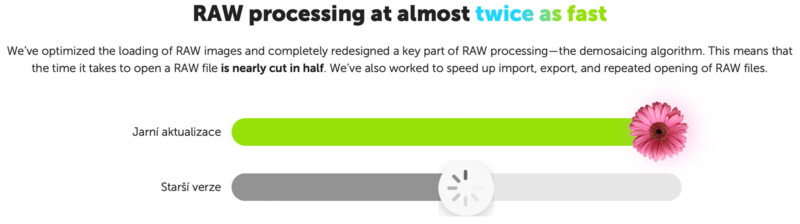
Not only is the time it takes to open a RAW image cut roughly in half, the updated app includes faster import, export, and repeated opening of RAW image files.
Smoother Workflow and Second Monitor Support
Users can now adjust the Develop module and rearrange settings. The update also adds the option to scale filter masks.
Within the Manager and Develop module, Zoner Photo Studio X includes new, higher-quality previews. Users can rotate images with an icon on thumbnails, too, and images are automatically advanced after applying a rating, which should save time when making selects. Further, video thumbnails are interactive, allowing users to preview clips by hovering over them in the browser.
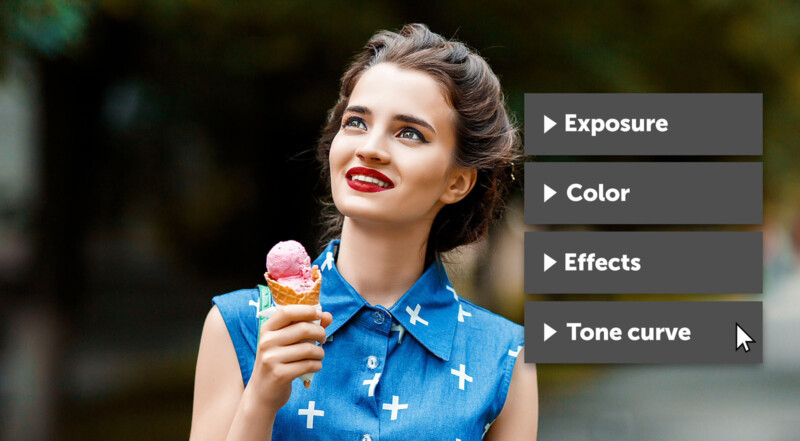
A further workflow improvement arrives in the form of new support for multiple monitors. There are new modes available for users to work with a second monitor. Photographers can use a second monitor to see a full-size preview while editing, view a standalone image browser, compare images against a reference photo, work with multiple video project files, or work with maps. The app also supports ultrawide monitors.
Significant Changes to Video Editing
Concerning video editing, the Spring 2023 update introduces major improvements to the Video module. Users can transform and animate clips, images, and text. It’s now possible to scale, move, or crop video clips. Alongside faster video previews, Zoner Photo Studio X can preload video clips and define keyframes.
New and Improved Image Editing Tools
From an image quality perspective, the new update promises improved artifact reduction for high ISO images. This improvement should be most noticeable when working with photos captured by a Fujifilm X-Trans image sensor.
A new “Luma adaptive” method promises more realistic film grain.
Price and Availability
Zoner Photo Studio X is available for Windows 10 and 11. The app is available via subscription for $5.99 per month or $59 per year. A 30-day free trial is also available.
Image credits: Zoner