Digital Photo Printing: 10 Years After
![]()
In 2003, my first “Mastering Digital Printing” book came out. My goal was to create an in-depth reference to the new world of digital printing for photography and fine art. I had a sense that there was a need, especially by photographers, for good information about “this new way to print” images (digitally). I guess I was right because the book was an instant success; it was actually in the Top 5 on Amazon Books jockeying with John Grisham and Michael Crichton in sales ranks for a short while. It was the right book at the right time. And I went on to write a second edition and a couple of related books before moving on to other things, all relating to photography.
Is Anybody Still Printing Photos?
We need to start with this question because if the answer is No, then this will be a short post! But the simple answer is Yes, photographers are still printing their images. Let’s explore it a bit more…
The Online Play
Although many talk about “the death of print” and the ubiquity of social photo sharing and disappearing SnapChat photos, industry stats actually show that printing photos is still happening, even growing in many instances. Specifically online photo printing.
![]() Research firm InfoTrends did a survey of Internet connected households in EU, and photo printing went up 11% in 2012 compared to 2007-2008. Similarly, U.S.-based online photo printing has become a big deal, growing by about 20% annually between 2007-2012 according to market research firm IbisWorld. Three significant reasons for this growth are: the adoption of digital cameras, ability to transport photos online, and the increase in broadband and mobile Internet connections.
Research firm InfoTrends did a survey of Internet connected households in EU, and photo printing went up 11% in 2012 compared to 2007-2008. Similarly, U.S.-based online photo printing has become a big deal, growing by about 20% annually between 2007-2012 according to market research firm IbisWorld. Three significant reasons for this growth are: the adoption of digital cameras, ability to transport photos online, and the increase in broadband and mobile Internet connections.
Photographers ranging from your Mom to pro fine-art photographers are using the services of online “print service providers” (PSPs) who have an Internet presence. While there are still boutique labs and print shops around that have real parking spaces and real people walking in the front door, the biggest change is that there are lots of options now for getting your prints made online. You send a digital file, and they send back a print or book or whatever you ordered. Some of these providers are actual brick-and-mortar photo labs that have added online capacity, but others are new, global and virtual.
One resilient example that’s been around since 1976 is Northern California’s Bay Photo Lab. What started as a basic lab near the coast in Santa Cruz, has evolved over the years into a powerhouse online PSP providing photographic printing services to consumers and other print providers worldwide.
![]()
“We’re very hands on,” says President and CEO Larry Abitol. “We pride ourselves on get-it-out-on-time production and customer service with phone support, 24/7 email, and live chat. We go all out for our customers.” And they’ve kept up with the changes in the photographic industry (where others have not) including inventing some of their own products and services. The list is too long to include here, but one of my favorites is their ThinWraps for finished prints (see more below).
A new-on-the-scene PSP is ink361.com, which currently specializes in printing mobile photography but expects to soon expand beyond mobile. They are based in Hong Kong with offices in the Netherlands and U.S.
![]()
“We target aspiring and pro photographers – people that love photography, and we see a lot of young people amongst our users.” says CEO Carel van Apeldoorn. “Currently, our most popular products are custom iPhone cases, photo prints, and canvas prints. We accommodate both the buyers and sellers of photo-printed products, and the exciting part is that we just launched a new Shop feature for selling your images, and based on the responses so far, we see very promising demand for this.”
And when we add in all the “photo centers” at discount stores (Walmart, Target), drugstores (CVS, Walgreens), and warehouse clubs (Sam’s Club, Costco) — all of which have online presences — we’re talking about a LOT of photo printing. (And you’d be surprised at how many serious photographers use these places to print their photos!)
So let’s look at what and how people are printing these days…
The Top Products
While the basic technologies for printing high-quality images digitally haven’t changed much, the final products or forms have, at least in their use or popularity. Here are the most important types of photo print products today and what’s changed over the years:
Prints on Paper
The proportion of “paper prints” may have gone down compared to other photo printing products, but we’re still talking about 48% of the online photo printing market in the U.S. being prints on paper.
![]()
This includes everything from Shutterfly 5x7s to custom large-format prints. Galleries still want prints on paper (for the most part), and because art prints themselves have a history going back to the 16th century (Albrecht Dürer), we’re not going to see this way of rendering an image completely disappear anytime soon.
Some of the photo printing has moved to the photographer himself with Epson, Canon, and HP all making high-quality photo-printing (inkjet) machines for “self-printing.” But there are also plenty of specialty labs and PSPs catering to higher-end photo customers who are passionate about their photography.
“We’ve created a nice niche in digital silver printing,” says Eric Luden, founder of Digital Silver Imaging outside of Boston. “Digital is to B&W what color film was to photography decades ago. It’s new yet it’s familiar at the same time.” Digital Silver uses a digital frontend (Lightjet) to expose (via RGB lasers) specially designed Ilford B&W silver gelatin paper (both fiber and RC) that is then processed normally like a B&W print. I’ve seen the results, and they are astounding. They even created a Kickstarter campaign for this kind of specialized printing and oversubscribed it within 30 days!

Photo Books
Photo books have seen huge growth in the last decade. And I’m primarily talking about self-published “instant books” or books produced in micro-runs by suppliers like Blurb, Clearstory, and just about everyone else in the photo printing business. I didn’t even mention this option back in 2003 (Blurb was founded in 2005), but this is the natural evolution of digital printing and another proof-point of the Print-On-Demand concept.
Take Blurb, for example. Any photographer can make ONE copy of a custom photo book with his or her images starting at $12.99 with Blurb. Most books cost more than this minimum, and I made one for my wife a couple of years ago to check it out (she loved it; see book cover below).
![]()
This was not a 300-line-screen, super-high-end coffee table book printed in Hong Kong or Italy, but it was good enough, and it didn’t cost me thousands of dollars for a minimum print run as with standard offset litho. And I didn’t need a publisher.
Admittedly, I was skeptical when I saw the first print-on-demand books many years ago, but the quality has steadily increased, and these books are clearly accepted now in the marketplace. In fact, there is an entire industry built on self-published photo books with awards, publications, and conferences. Photo books are very “now” now. As Aperture Magazine says in it’s latest The Photobook Review supplement: “Photobook publishing is a creative field where some of the most innovative gestures can be the most enduring.”
Canvas & Framed Prints
Canvas prints (especially canvas or gallery wraps, which are canvas prints stretched over a hidden frame) have been going strong in photo printing for several years, especially now among the Instagram crowd. Canvas (via both inkjet and photographic/chromogenic) accounts for almost 12% of the online photo printing market in the U.S (see infographic above).
Canvas can be printed by the photographer himself or through numerous print providers, many of which are online. “The fact that you can turn your own image into a piece of wall-hanging art is still very compelling,” says ink361’s Carel van Appeldoorn, who is also a photographer. “Canvas prints come ready to hang and create an elegant display.”

A twist on the canvas wrap is Bay Photo’s ThinWraps with spacer in back for floating off the wall. Shown below is Canvas ThinWrap mounted on Gatorboard with satin laminate.
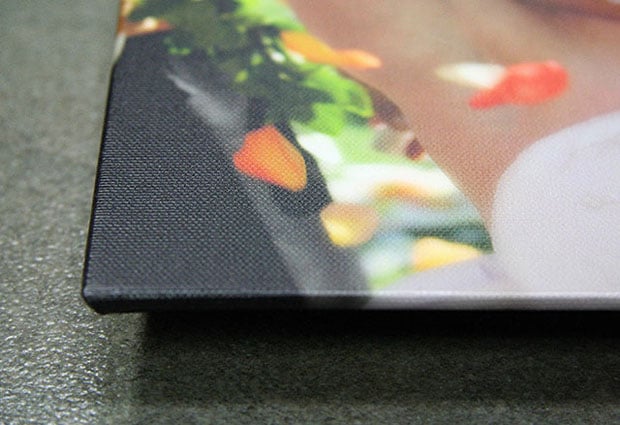
For the traditional framed display of photo prints, much of that has also moved online. After Dallas photographer Mark Rogers started searching for picture frames for his self-printed inkjet prints, he soon learned that retail frame shops did not offer the kind of ready-made frames he was looking for in non-standard sizes such 13×19, 10×15 or 8×12 inches. “When I discovered there were many people with similar needs,” explains Mark, “I founded Frame Destination.com,” which sells picture frames and do-it-yourself framing supplies to photographers and others for protecting and displaying their prints.

Combining both above ideas, take a look at the large canvas print made for me by photographer/printmaker David Saffir. David shipped it to me in a tube, and I had a local frame shop stretch and install it into an antique painting frame my wife was storing. It’s currently hanging on my living room wall as you see it.

Alternative Process Printing
There are, of course, plenty of alternatives for the digital printing of images, including but not even close to being limited to: metal prints (see more below), direct printing to wood and other substrates, lenticulars, transfers, and even Digital Platinum. If you want to see how Elliott Erwitt made his first platinum print via a hybrid digital-analog method, watch the short video I directed below.
Alternative-process printmaking is actually one of the most creative areas of photography, in my view, and photographers are continually coming up with inventive ways to do it. The pioneers in the digital alt-process arena are the ladies of the digital artist collaborative Digital Atelier (Dot Krause, Bonny Lhotka, Karin Schminke), and they’re still at it.
For the past 23 years, Dorothy Simpson Krause, Professor Emeritus at Massachusetts College of Art, has experimented with various print media and processes including: printing on lead, embedded lenticular, emulsion transfer, Littleton vitreography, digital transfers, and dimensional flatbed printing on custom substrates. An example of the last process is shown below in a work called “Arms & Weapons,” which began with scanned pages from a collaged journal made in India. It was combined with a photograph of an Indian woman to create the master digital file. To make a final print reminiscent of the journal, two sheets of handmade brown Indian bagasse, shipped from India, were adhered to a sheet of Arches Infinity inkjet paper; smaller left photo shows this sandwich entering the Vutek flatbed inkjet printer with UV-curable inks (flatbeds can print on solid objects 1.5-2.0 inches thick!). Smaller right photo shows the final print coming out the front of the printer. The bagasse tones the image and creates dimensionality.
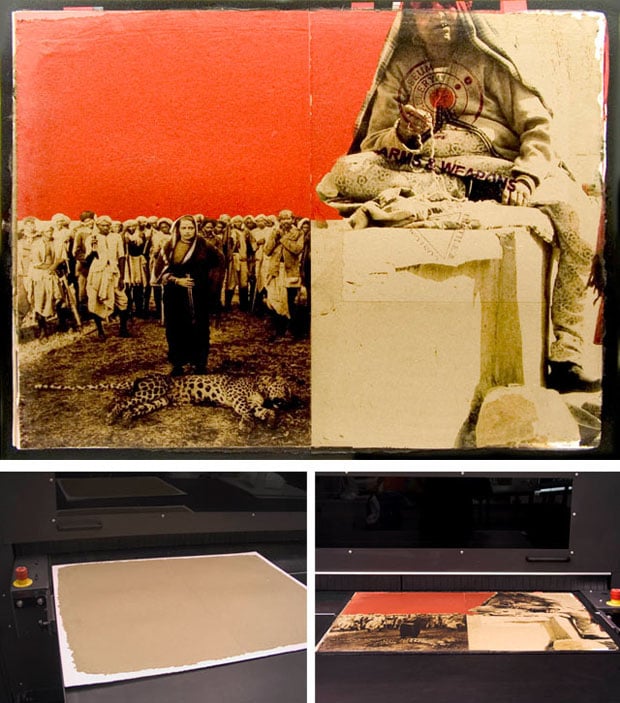
The Main Technologies
Back in 2003, the four primary technologies for printing high-quality images digitally were: inkjet, “digital photo print” (my term for hybrid chromogenic or “Digital C-print”), dye sublimation, and electrophotography. While those are still the main ways to print photos today, there have been some shifts among them along with new trends.
Inkjet
A little history… The first inkjet fine-art photo print was made in 1989 by David Coons in Southern California for Graham Nash (of singer Joni Mitchell). By 1991 Nash Editions had opened up shop in Los Angeles as a true inkjet printing studio for photographic art. Then things just went wild for inkjet. By 2005, there were at least 5,000 inkjet print-service providers across the U.S. and in other countries.
For self-printing, Epson pioneered the first consumer, photorealistic (desktop) inkjet printer in 1994, and eventually Canon and HP joined them in manufacturing inkjet printer devices for high-quality photo output, with the most important change being the move from dye-based to pigment inks starting in 2000 (Epson 2000p). After lots of evolution and product development, inkjet printing for photo prints — whether by individuals at home or through PSPs — has now reached a high point as one preferred photo-printing medium.
In 2003 I wrote that “It has been a challenging decade in which to gain the public’s and the art community’s acceptance [for digital printing],” but that battle has now been won, at least for inkjet. Inkjet is finally being accepted as a bona fide art medium — hooray! When I recently called Craig Krull of well-known Craig Krull Gallery in Santa Monica, California, to check in on inkjet’s adoption by the art gallery world, he explained that “most photographers are doing it today, even William Eggleston.” He continues, “As long as it’s pigment vs dye inks, and it’s archival or holds up over time, I have no problem including digital pigment prints in the gallery.” The image below was printed as a 32×38” archival pigment print (inkjet) and included in a recent exhibition of Tim Bradley and Mark Swope at Craig Krull Gallery.

By the way, don’t get confused by terms like “Giclée.” Giclées are inkjet prints, just dolled up in a fancy French dress. I use the word dress because “giclée” is the feminine noun form of the French verb “gicler” (to squirt, spurt or spray). And don’t even get me started on the non-formal meanings of the word in French! Not that we need to be all Frenchified here. The term was actually coined (for fine-art prints) by Los Angeles master printmaker Jack Duganne. You can read all about it in my original piece: “The True Story of Giclée.”
Digital Photo Print
Whether you call the machines Digital C, Laser Chromogenic, or Digital RA-4 printers, it’s the same thing: a digital frontend exposing or scanning to paper, which is then fed into a wet chemistry (silver halide) backend like the old days of photo processing. The quality is top-notch: real continuous-tone photo output. They come in two flavors: Wide-Format and Digital Minilab.
For large prints, labs and PSPs use pricey Océ Lightjets, Durst Lambdas, and ZBE Chromiras. Even though Lightjets and Lambdas are no longer being manufactured today, they’re sort of like vintage American cars in Cuba: they just keep running with a little fixing and refurbishment. But Chromiras (using LED lights instead of lasers) are still being made, including in a 50” model (Chromira 5x 50). “I guess we’re the last man standing,” says ZBE VP of Marketing Tim Sexton.

Some photographers still maintain that output from these machines are the only “real” photographic prints, but others point out that pigment inkjet beats the pants off them in in terms of print permanence and the substrate (paper) selection is very limited for this light-sensitive category. It really comes down to a personal choice.
On the other side of the size spectrum is the digital minilab, which runs on the same basic idea (digital frontend, standard RA-4 chemical backend). This is what you encounter when you walk into any drugstore or big-box discounter, like I did to take the photo below recently. The original main players in this space were Agfa, Noritsu, Kodak, and Fuji, and as with their wide-format cousins, the manufacturers are dropping out (trying to convert their commercial customers to inkjet), but these machines keep cranking out the photos, whether for snapshots or professional prints.

And as mentioned above, Digital Photo Centers all have online links, which makes them very convenient if you don’t want to stand around fiddling with a kiosk (input device).
Dye Sublimation
Dye sub is still used by certain types of photographers, e.g., event photogs with small printers, but the hot action now is with PSP-made “metal prints,” which are basically thermal transfers done via dye sublimation. This means that first the image is printed onto transfer paper with an inkjet printer using special heat-sensitive sublimation inks. The inks are then transferred direct to the coated substrate (aluminum in this case) under heat and pressure. The result is a very durable, easily cleaned metal print on which different mounting brackets and posts can be added.

Electrophotography
This is a fancy way to say “toner,” and while purists restrict it to dry toner (like in desktop laser printers), I also include the liquid toner variation commonly called “digital offset” or “digital press” that’s used for printing most instant photo books (HP Indigo is the most popular device brand for that). While some photographers still use color laser printers for self-printing small photo items like cards, the shift is to PSPs doing liquid-toner photo printing for photo books, calendars, magazines, folded cards, etc. The limitation here is with size, with 12×19 inches being the typical max on liquid-toner machines.
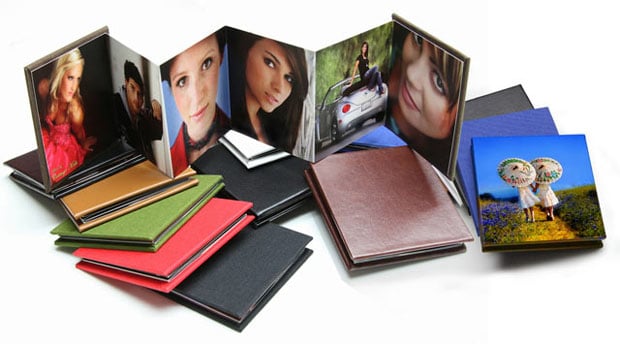
Making the Case for Photo Printing
Paraphrasing Mark Twain’s famous quote, reports of photo printing’s death are greatly exaggerated. If you think printing photos is obsolete, think again. And think extra hard about your family, your kids, and their kids, not to mention clients, customers, galleries, and museums, if you’re so lucky. Even if your precious digital images last into the future (not at all certain – when was the last time you fired up the SyQuest drive to retrieve an image?), think also about a printed photo.
If done correctly prints can last 100-200-500 years. A print is a physical object that can be held, displayed, stored, moved, and preserved. You can put prints in albums, portfolios, books, safety deposit boxes, or bury them in the ground (or tombs). They exist in a real vs. virtual world and are always readable as long as humans have eyes. I think photo prints are here to stay. At least for another 10 years when I’ll check back with you. :)
About the author: Harald Johnson has been immersed in the worlds of photography, art, and publishing for more than 30 years. A former professional photographer, designer, publisher, and art/creative director, Harald is the author of the groundbreaking book series: “Mastering Digital Printing,” an imaging/printing consultant, and the founder of the photo competition site PhoozL.