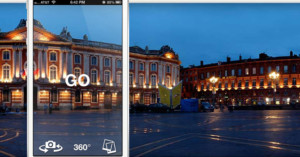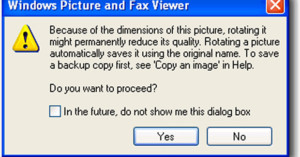Scientists Detect the Most Distant Galaxy Rotation Ever Observed
An international research team has observed signs of rotation in a galaxy that existed only 500 million years after the Big Bang, easily the earliest galaxy ever observed that shows a signature of rotation.