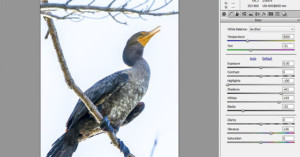Quick Tip: Refining Local Adjustments in Lightroom
Making local adjustments in Lightroom can be a great way to bring attention to a specific part of your image, but they lack an opacity slider to retroactively change the strength of the effect. This 4-minute video shows you how to tweak the impact of your adjustments after they’ve been applied.