10 Good Reasons Why You Need an Archive if You’re a Photographer
![]()
Have you ever had a moment in your life where a friend, co-worker or client comes to you and ask you for a specific image and you just can’t find the original? If you’re like me with a few Lightroom catalogs containing ten thousands of photographs, then this situation will likely happen.
All that data is easy to generate and it’s quite common for photographers to share their results every single day online. But there’s one thing that still requires some effort, something that many photographers overlook: archiving.
What’s an Archive?
The word itself comes from the Latin word archīum itself derived from Greek archeion which mean “public records” (among other things). It’s basically an accumulation of records (in this case photographs).
In a way, Lightroom catalogs are already archives. So the real question would be: what’s a good archive.
The Basics of a Photography Archive
A good archive is an organized repository, it can be filtered (by location, keywords, tags, categories, date etc…), you can make search requests on it, it has to be backed up, ideally you’d also need to be able to let other people browse it, it should be accessible regardless of your device and your location (web-based). Most importantly, it should be easy to maintain and use.
As a photographer (amateur or pro) you’re producing content and this content has value. It can be an emotional value or a financial one (or sometimes both). It makes sense to protect that value (first by having a proper backup system in place) but secondly by archiving and organizing it.
Creating Your Archive
I’ve tried a bunch of different pieces of software during the past few years, from apps (Filemaker, Evernote, Pixa) to web based solutions (Dropbox, Google Photos, EyeEm, Behance, Pixieset, Shootproof) but none of them had the set of features I needed.
Until I finally tried SmugMug.
I had seen SmugMug being used so many times already (for example on Von Wong website) but never bothered to test it.
The American company started by Chris and Don MacAskill went from a five-bedroom home with blow dryers and vacuums routinely blowing circuit breakers in 2002 to buying the giant Flickr just a month ago. Those guys are passionate about photography and it shows.
Let’s see why it’s so good to use SmugMug as an archive.
Note: This article is not endorsed nor sponsored by SmugMug, it is purely my personal opinion on their services and why I chose them to build my archive.
#1. It’s Complementary to Your Portfolio
A photographer website is a showcase, it should display your best work and contain a selection of projects. A good friend of mine who’s also a great photographer (Niels Ackermann) once explained to me that I was showing too much on my portfolio and he was right. I was starting out and wanted to show too many images per projects because I just couldn’t edit them down to a tight selection.
A portfolio is the curated version of your best self. It’s the beautiful display of cakes and sweets by the pastry shop window.
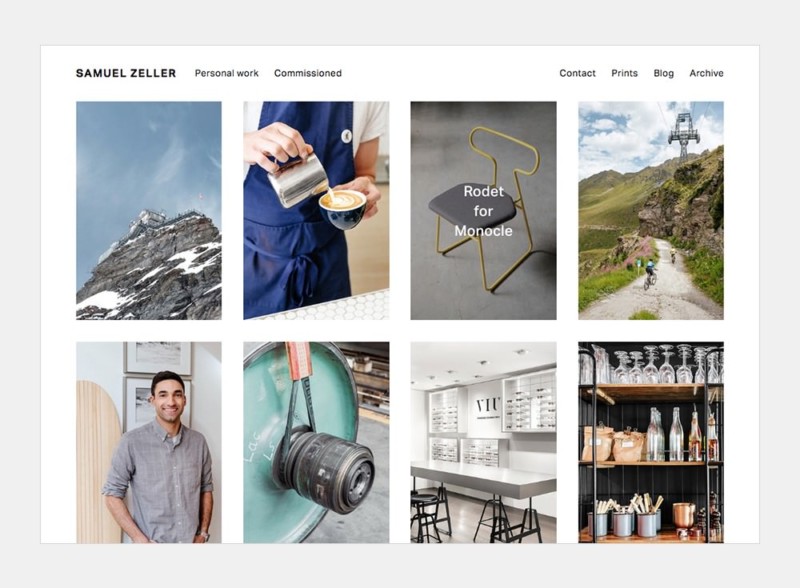
My portfolio is running on Squarespace and is located at samuelzeller.ch. The archive is set-up on a sub-domain and located at archive.samuelzeller.ch.
There’s a link between my portfolio and my archive, they’re complementary.
Most visitors just want to discover an overview of my work, they land on my portfolio and get an idea of what type of photography I’m doing. Some other visitors (regular ones, friends or clients) are looking for more and they can access my archive for this purpose.
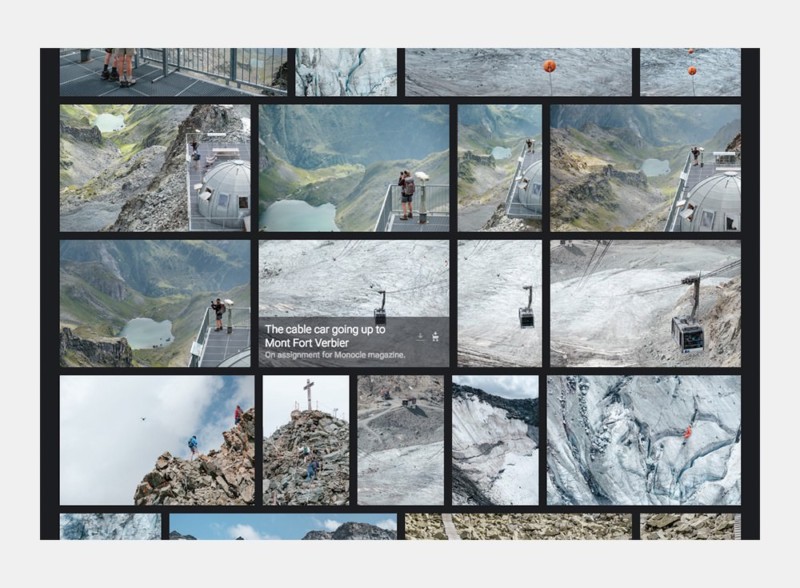
#2. It’s Organized and Searchable
A portfolio can be as simple as a few slideshows. Some great photographers that I’m following have very simple websites. The structure is often similar to this one “overview, portraits, commercial, bio, contact”
There are also photographers who choose to display their work per project and with a bit more details, each project usually containing between ten and thirty images (that’s what I’m doing on my website).
A portfolio has a very linear organization — it’s mostly the main navigation and a simple structure. Your archive is much smarter than that, it can be filtered and it’s searchable. Think of it as an extension of your website.
My archive is divided by locations (countries and/or cities) but also by projects. For example at the first level I have a folder for “Geneva” which itself contains sub-folders like “Buildings, Scenes with people, etc…” this allows me to quickly find all the images that I’ve shot in this city.
At the first level I also have folders for client’s projects, for example “Verbier for Monocle” contains about 100 images that I’ve shot last year in Verbier for Monocle magazine. They printed only six of them but I’ve archived the project (not all the images, just the 100 that I selected and sent to the client).
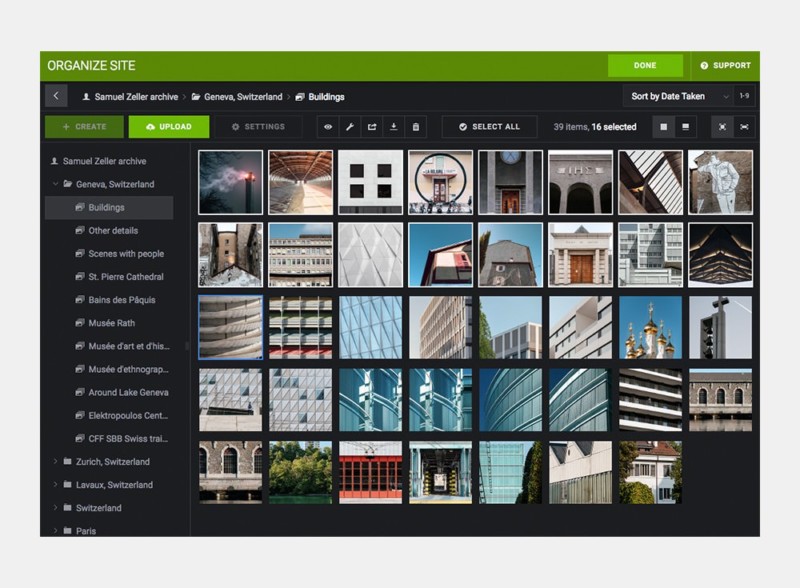
Every single image is also organized using titles, descriptions, and tags.
This allows visitors to filter then entire archive either by searching for a specific word or by clicking on one of the tags. Tags are also conditional. You can display all images containing “snow” that are in the folder “Geneva” for example and they can be combined (display all images tagged with “architecture” then filter down the results to only show the images tagged with “winter” to view all the buildings I’ve shot during that time of the year).
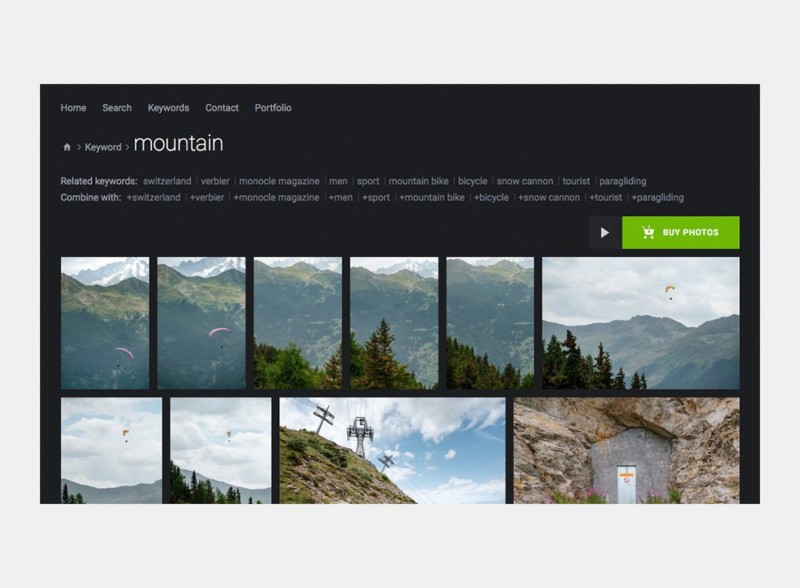
#3. It’s Visible to the Public and to Search Engines
Every single day people search for images and most of them do that using Google. Having your work showing up in search results is an easy way to increase the number of people who will visit your website. But getting your work properly indexed is not as easy as it seems.
Luckily, SmugMug has a great SEO optimization. All images have title, description and tags attributes and they’re seen as structured data (they’re Schema ImageObject) which means they’ll show up quickly in Google search results.
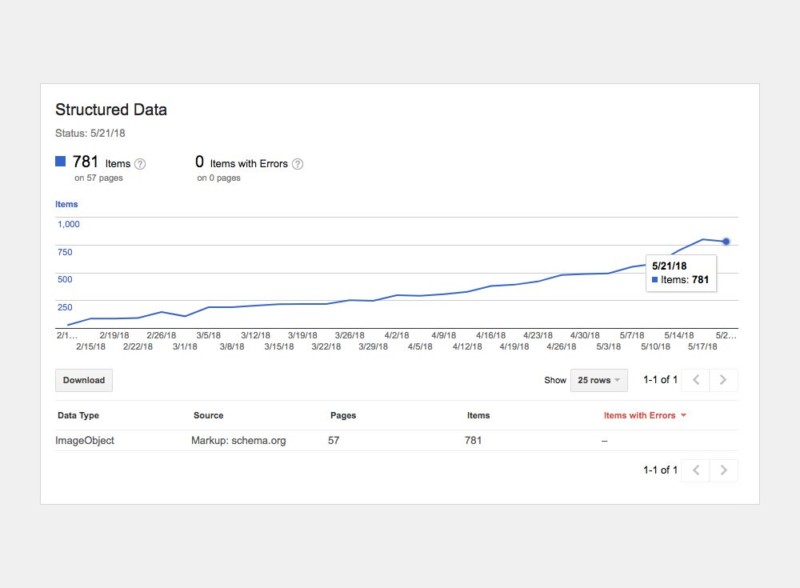
The more images you have on your archive the more often your work will appear in search. My archive is relatively small and new but it already displays in Google Image results about 50 times per day for various type of queries. It may not seems much but organic discoverability can play a big part in the long run in getting new clients.
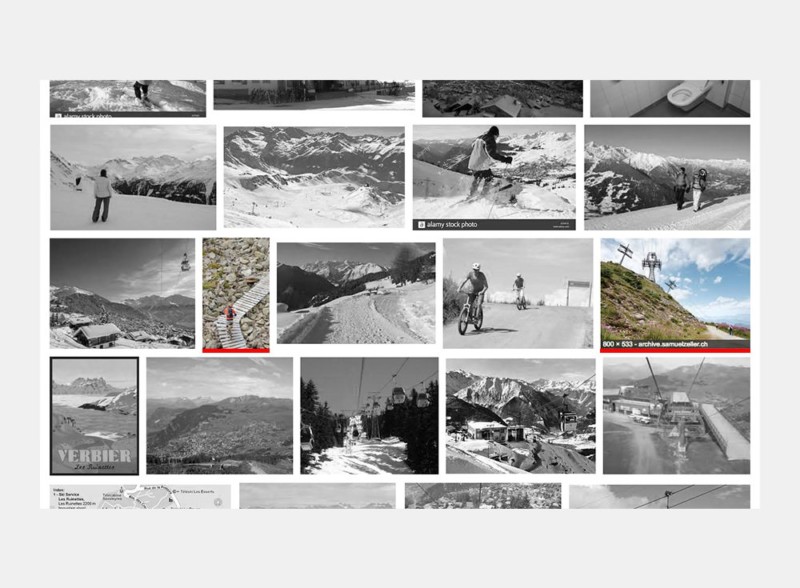
#4. It Acts as a Backup
Uploading your full resolution JPEG files to an archive on the cloud also mean they’re relatively safely stored from any hazard. It doesn’t replace a full backup of your work on an external drive and on services like Backblaze (which I highly recommend — I’m currently using a Synology DS418 NAS backed up on Backblaze B2 for all my raw files) but it adds another layer of security. Photographs are our assets and we should protect them.
Note: SmugMug also has a Lightroom plugin that let you sync collections (it pulls titles, captions and tags from Lightroom too!). It is useful if you have a lot of images to upload and want to stay in Lightroom for organizing them.
#5. You Can Access It Anywhere
That’s probably one of the most useful features of having an archive online. Being able to share your work with friends, family or clients is invaluable.
As an example, yesterday I was taking photographs for Monocle, who opened a new office and cafe in Zürich, and at some point, I had to take pictures of the drinks they were serving. I took my phone and showed them some other similar shots I’ve did on past projects (that are not yet on my portfolio) and we decided together on the styling.

Not only you can share publicly visible galleries, folders, and subfolders but you can also create private ones (accessible only with a link) or password protected ones.
#6. It Gives Context To Your Work
Photography is a great tool for documentation, but single images don’t have a narrative. Visitors won’t know that this beautiful forest you captured is actually part of one of the sixty national parks in the US, they won’t understand the context and they will judge the image purely on its aesthetic value (which can be a good thing sometimes).
I know of so many photo editors and art directors who constantly bemoan the lack of captions on websites to help them understand the context in which an image has been created. So why not include them? I have yet to hear a logical answer to this question. —Grant Scott
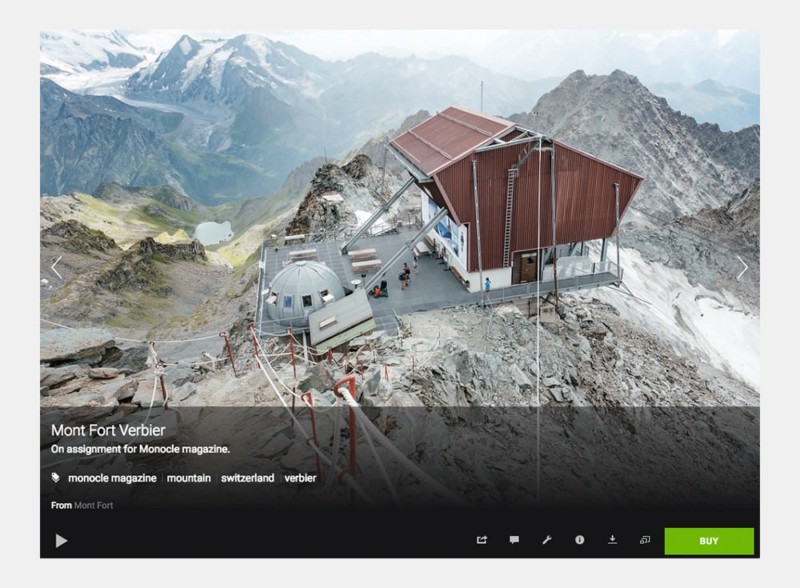
By using the title and description fields in SmugMug (and the tags) you can easily give the viewers more information about your work.
#7. It Will Be Useful to Clients and Friends
I can’t recall the number of times I was with a friend and took my iPhone out of my pocket and showed them some work I’ve did that I had stored on my archive. It’s invaluable to have all of your work in the palm of your hand.
When I’m shooting corporate or commercial portraits I also show my archive as a reference for the client. I can quickly find past shots that encompass what I want to create on location.
The bigger your archive becomes the more likely you’ll have images that will fit your future clients in both content and style. I learned quite quickly that most clients need to see something similar to their needs in your portfolio in order to be able to project themselves and imagine what you’ll be able to create for them.
For example, it’s way easier for me to pitch images for a wine brand if I can show them an archive of images I’ve shot for a subject for Monocle magazine on Swiss wines.
#8. It Looks Professional
Maybe this is a detail but clients will appreciate when you send them a link to your archive instead of just a bunch of images on WeTransfer. They’ll be able to browse sharp images that have been automatically optimized for the web by SmugMug and download or buy the ones they need. You can even create password protected galleries and let them share the link to their colleagues and their team.
SmugMug offers plenty of customization options to make your archive look exactly the way you want it to be.
#9. It’s Built for Tomorrow
As a photographer, I’m my own boss and every project I do (personal or for a client) is another stone I add to the house I’m building. It is very important to take the time to sort old projects and present them online, but I don’t want to put everything on my portfolio. Your archive grows with you, and it’s there for the long term.
#10. It Acts as a Journal
Having an archive is a good way to build up a journal for yourself. Because all images have their EXIF data displayed, you can quickly check when you took that one shot. You can also use this to browse back in time and see what you were doing a year ago. Your archive is a repository for your memories.
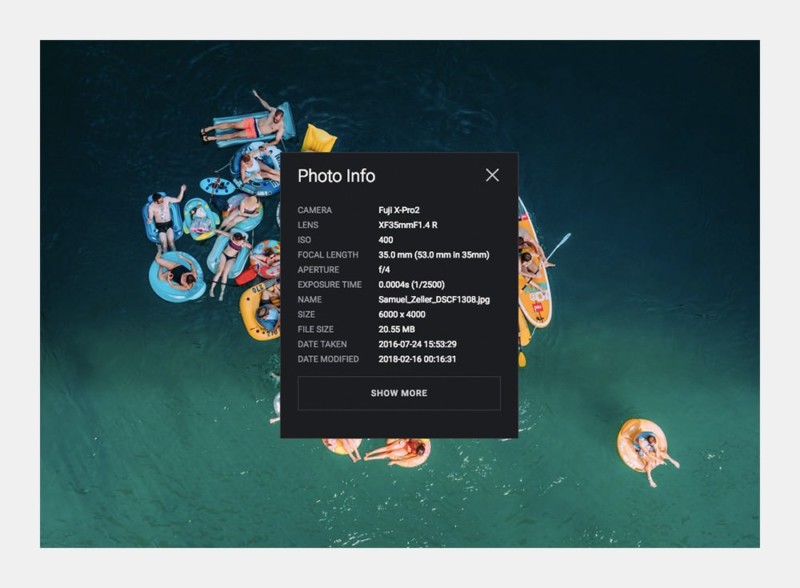
Before choosing SmugMug, I compared it with other services, mainly Photoshelter, Pixieset, and Shootproof. One of the big reasons why I went with SmugMug is also the cost. At just $72 per year for their “power” plan (custom domain, unlimited storage, and customizations), it’s hard to beat!
About the author: Samuel Zeller is a freelance photographer based in Geneva, Switzerland, who’s available for assignments worldwide. The opinions expressed in this article are solely those of the author. Zeller is an ambassador for Fujifilm and the editor of Fujifeed. You can find more of Zeller’s work on his website and Instagram. This article was also published here.