How to Keep Our Photo Websites Alive After We Die
![]()
Recently I’ve been thinking a lot about how to keep my self-hosted photography website alive after I’m gone (no, I’m not dying anytime soon, though — hopefully). My website is where all my passions are combined into one (travel, photography, web design and development), and I treasure it like my child. I really want it to last beyond my time on this planet, but the problem is how.
Avoiding “Digital Death”
The history of the Internet isn’t that long. It was only in the mid- to late-1990s that it began to be widely used. Then, WordPress (.org, the open-source Content Management System) was released in 2003, paving the way for blogging to be popular towards the late 2000s. So, even most of the early adopters of self-hosted blogs have been around for only 10 to 15 years, and I assume that the majority of them aren’t in their old age yet.
In not-so-distant future, though, this topic may become actively discussed because there will be webmasters and bloggers alike who want to leave their digital legacy by keeping their websites alive beyond their lifetimes. However, truth be told, most of those self-hosted websites won’t be able to avoid “digital death” unless it’s turned into a business and there are employees taking care of it.
Ask Your Child to Keep It Alive
Another possibility is asking your child or family member to look after it. I often ask my 8-year-old son to renew web hosting and domain name when I die (note: he doesn’t even know how a website is hosted), but he always jokingly says “No!”
Education starts at a young age! Kids these days are more tech-savvy than ever, but managing a self-hosted website requires some technical knowledge and experience.
That said, if my son is able to keep my website up for his entire life, it will have survived online for three-quarters of a century (I started my website when he was five), which is quite a feat. If he could convince his own child to keep my digital legacy, it’d cover longer than a century! But, for that to happen, I must keep good relationships with my son. If he doesn’t have any fond memories of me, there’s no chance that he cares about my website. Well, I won’t go into parenting tips, though!
If you’d like to go this route, make it easy for your child to maintain the website. You can consider the followings.
#1. Keep domain registration and web hosting together under the same company: I know this goes against the general practice of separating domain registration and hosting (e.g. domain registered with Hover, hosted with Bluehost) so that your domain can never be held hostage when you want to move away from the host. However, keeping both together is hassle-free for your child, as he or she doesn’t have to manage two separate accounts for renewal.
#2. Unsubscribe paid services: Apart from domain registration and web hosting (which are must), you may be paying recurring bills for other services like Gravity Forms. Unsubscribe all of them and replace with free alternatives where possible in order to reduce the running cost for your child.
#3. Teach your child how to manage your CMS (Content Management System): Your child should ideally “take over” your website, regularly updating the core files, and making sure that the website is up and running as it should be. I’m planning to teach my 8-year-old son WordPress in the upcoming years!
Wayback Machine an Answer?
I believe everyone has come across Wayback Machine, a digital archive of the Internet that allows us to access websites that no longer exist today. If you ran a website or blog in the past, search it by typing the URL. You’ll probably find your (partially-working) old site there.
Wayback Machine could be our answer, as this large nonprofit organization is highly likely to last for many years to come. That said, it’s hard to have a perfectly working website archived, as there is no easy way to save an entire website without missing pages and images.

Instead of waiting for their crawler to come and archive our websites, we can voluntarily save pages using their browser extensions (install one for Chrome, Firefox, or Safari), but this can only be done page by page. So, if your website has 500 pages, you’ll need to visit 500 separate pages and save one URL at a time. Another downside is that your archived website won’t be publicly searchable on Google, and can only live in the confined world of Wayback Machine.
Free Blogging Platforms Keep Our Websites Alive Longer
Here’s another thought. Like myself, there are people taking pride in their “self-hosted” websites and disregarding free blogging platforms like Google Blogger, Tumblr, and Weebly (free plan) as “unprofessional”. It’s true that a hosting a business website on a free platform is unprofessional, but for those of us doing as a hobby (myself included), a free platform should have a better chance of keeping our websites up longer, as the website remains hosted forever unless the services get discontinued.
In fact, the biggest advantage of free blogging platforms is that they run “autopilot”. We can call them “managed hosting” as opposed to self-hosted platforms like WordPress (.org) where you as a webmaster are responsible for updating core files, etc. all by yourself. With free blogging platforms, there is no need to ask your child to look after the running of the website.
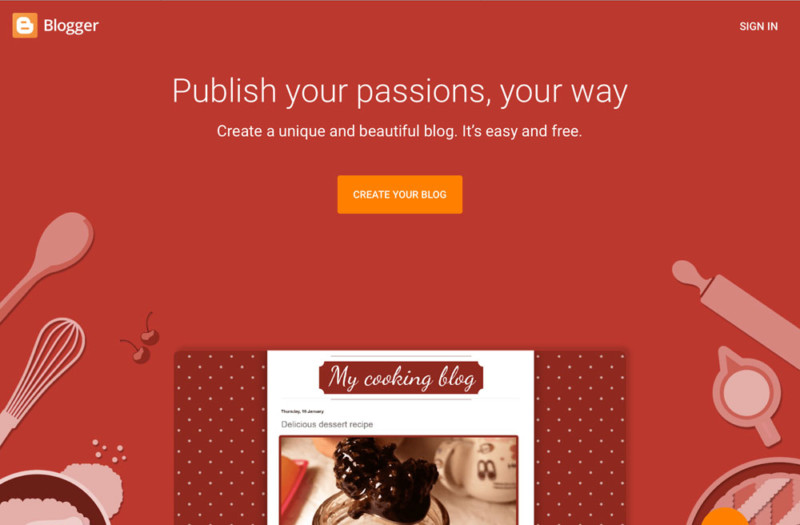
Leaving Digital Legacy in the Form of Social Media
Posted contents on social media such as Facebook, Instagram, and Medium, etc. can also be your digital legacy. Some of the social networking platforms (whether currently-existing ones or those coming out in the future) are certain to outlive our self-hosted websites. That said, I don’t feel any emotional attachment to my contents on social media (I don’t even have accounts for the aforementioned three services), probably because those are posted on a place where I have little or no control. I won’t call an Instagram page “my website”.
Conclusion
Well, this is very much an under-discussed topic, and I have no idea what the general sentiment is like among webmasters and bloggers. For me personally, I really want my website to live much longer than me. If there were a web hosting company that lets me pay in advance for the next few hundred years of hosting, I’d definitely sign up. Having said that, even the biggest web hosting companies today may not be around 100 years from now, though…
About the author: Joey J. is a photography enthusiast, avid traveler, and casual web designer/developer based in Singapore. The opinions expressed in this article are solely those of the author. You can find more of Joey’s work on his website and Tumblr. This article was also published here.